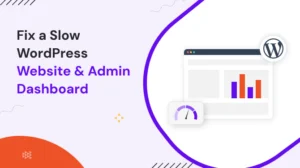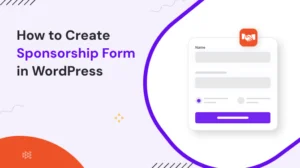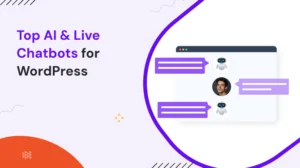WordPress provides two fundamental options to organize your content: Categories vs Tags. These powerful tools are the backbone of your site’s organization, navigation, and SEO strategy. But what exactly sets them apart, and how can you use them effectively to boost your content’s visibility?
I know, you aren’t sure how to use them correctly. Let’s fix that today.
Because just like a library needs shelves and labels to stay useful, your blog needs structure to stay readable, searchable, and user-friendly.
Table of Contents
The Short Answer
- Categories = broad topics
- Tags = specific keywords
They both help visitors (and search engines) find what they’re looking for. But remember, they’re not interchangeable.
What Are WordPress Categories?
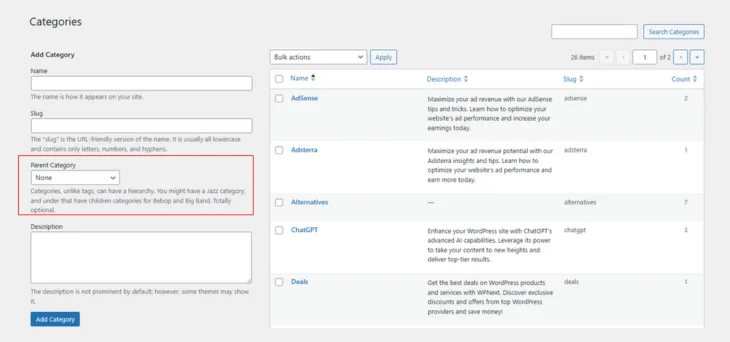
Categories in WordPress are the primary way to organize your content into broad groupings. They act as the foundation of your website’s structure, helping visitors and search engines alike to understand the overarching themes of your posts.
Features of Categories:
- Mandatory for Posts: Every post in WordPress must be assigned to at least one category. If not, WordPress assigns it to the default “Uncategorized” category.
- Hierarchical Organization: Categories support parent-child relationships, allowing you to create a structured taxonomy.
- SEO-Friendly URLs: WordPress allows categories to appear in your post URLs, adding a layer of keyword optimization.
Purpose:
- Group related posts under core themes
- Help users understand your blog’s main topics
- Create a logical content hierarchy
Real Example:
Imagine a food blog. Its categories might be:
- Breakfast
- Lunch
- Dinner
- Desserts
- Drinks
Every blog post must belong to at least one category. WordPress won’t let you publish without assigning one (it defaults to “Uncategorized” if you forget).
How To Create Categories?
- Go to Posts > Categories in your WordPress dashboard.
- Add a name and a slug (URL-friendly text).
- Optionally, assign a parent category for hierarchical structuring.
What Are WordPress Tags?
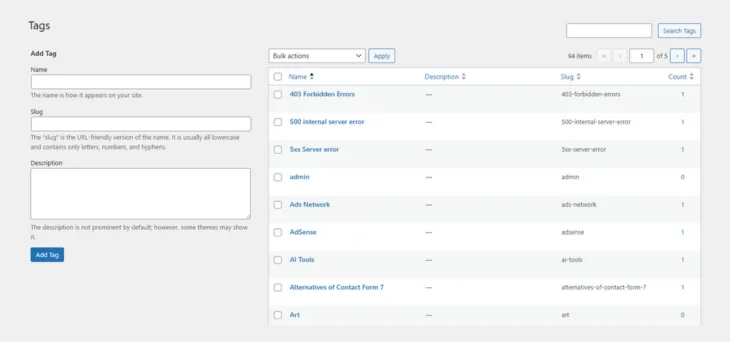
Tags are more like labels or descriptive keywords. They are a non-hierarchical taxonomy in WordPress that explains the small details in a post.
Features of Tags:
- Optional Use: Tags are not mandatory, but they are highly useful for content discoverability.
- Contextual Clarity: They help users find related posts across different categories.
- Flat Structure: Unlike categories, tags have no parent-child relationship.
Purpose:
- Describe specific topics in a post
- Help users and search engines find related content
- Improve internal linking and site navigation
Real Example:
If you have a post under the “Dinner” category like “One-Pot Chicken Alfredo”, you might use tags like:
- Chicken
- Pasta
- One-pot meals
- 30-minute recipes
Unlike categories, tags are optional. You can use zero, one, or ten. It’s up to you.
How To Create Tags?
- Go to the post editor and find the Tags section on the right side.
- Enter relevant terms, according to your blog topic.
WordPress Categories vs Tags: Key Differences
| Feature | Categories | Tags |
| Purpose | Broad grouping of content | Specific keywords or descriptors |
| Required | Yes | No |
| Structure | Hierarchical structure | Flat structure |
| URL structure | yourdomain.com/category/dinner/ | yourdomain.com/tag/chicken/ |
| SEO Impact | High | Medium |
Why It Matters (More Than You Think)
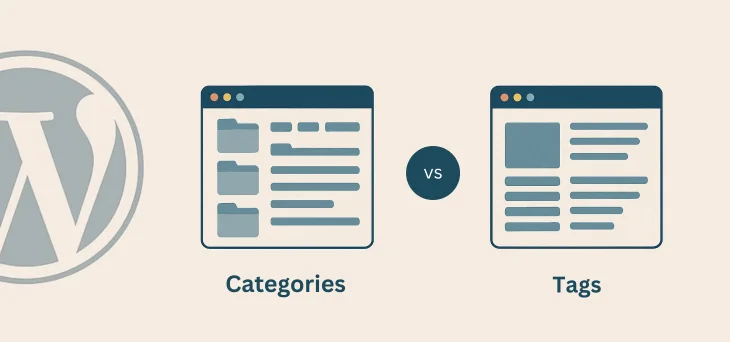
In blogging, the equivalent of a name is relevance. Visitors love finding exactly what they’re looking for. And that’s what categories and tags deliver.
Here’s what happens when you use them correctly:
- Users stay longer on your site
- Google understands your content better
- Your blog looks professional and easy to navigate
But when you misuse them, it’s like throwing files in a drawer without labels. It becomes confusing, messy, and frustrating for users and, in the long run, for you.
Best Practices To Follow
| Categories | 🔹Stick to 5–10 core categories 🔹Use subcategories only if needed 🔹Assign each post to one primary category |
| Tags | 🔹Don’t create three variations of the same tag 🔹Use 5–15 tags per post 🔹Think like a reader |
What Not to Do (From Real Mistakes I’ve Seen)

1. Don’t Use Categories and Tags the Same Way: If you have a “Marketing” category, don’t create a “Marketing” tag.
2. Don’t Use Tags for SEO Keyword Stuffing: Tags aren’t magic bullets. Use them to help people, not just Google.
3. Don’t Make a New Tag for Every Post: Tags work best when reused across multiple posts.
4. Don’t Use Vague Tags: Tags like “miscellaneous” or “general” add no value. Be descriptive and specific.
5. Don’t Ignore Tag and Category Archives: Archive pages for categories and tags are often overlooked. Ensure these pages are optimized with unique titles, descriptions, and relevant content.
Can You Edit Categories and Tags Later?
Yes, you can, but not recommended. To edit, go to your WordPress dashboard > Posts > Categories or Tags
From there, you can:
- Rename them
- Merge them
- Delete unused ones
If you change a category/tag slug, set up a redirect to avoid broken links.
How Search Engines Treat Categories And Tags

Search engines see both as taxonomy archives, the pages listing related posts. But be careful, if you index both, you may create duplicate content issues. To solve this issue quickly, use Yoast SEO or Rank Math to control the indexing of:
- Category pages
- Tag pages
- Author archives
In most cases, Index only categories and noindex tags (unless heavily used).
How to Optimize Categories and Tags for SEO?
1. Using Categories in URLs: Including categories in your post URLs can improve SEO. For example: https://example.com/travel/france-paris-guide
2. Optimizing Tag Pages: Tag archives can rank for niche keywords. Add introductory text and meta descriptions to these pages to enhance their SEO value.
3. Internal Linking: Use tags to create links between related posts. This practice not only improves navigation but also enhances your site’s crawlability.
WordPress Categories vs Tags: Real-Life Applications
| Website Type | Categories | Tags |
| Blogs | 🔹Lifestyle 🔹Health 🔹Personal Finance | 🔹Morning Routines 🔹Weight Loss Tips 🔹Budgeting |
| E-Commerce | 🔹Men’s Clothing 🔹Electronics 🔹Home Decor | 🔹Summer Collection 🔹4K TVs 🔹Eco-Friendly Products |
| News Portals | 🔹World News 🔹Sports 🔹Technology | 🔹Elections 🔹Olympics 🔹AI Innovations |
Do You Even Need Tags?
You must use tags, but with caution. If your blog is small, tags may feel unnecessary at first. But as you grow, they become powerful tools for:
- Showing related posts
- Improving internal search
- Creating segments or content clusters
It’s a Matter, Because Labels Create Clarity

When you organize content with categories and tags, you may see your website’s bounce rate drop, and people are spending more time on your blog. Because categories and tags create a thoughtful structure and remove friction for visitors and Google.
So keep your categories few, your tags meaningful, and your readers curious to explore more.
FAQs
What is the ideal number of categories for a website?
Aim for 5-10 well-defined categories that cover your site’s main topics without overlapping.
Can I assign a post to multiple categories?
While possible, it’s better to assign one primary category per post to avoid confusion.
Do tags have an impact on SEO?
Indirectly, yes. Tags improve internal linking and user experience, which can enhance your SEO.
Should I use both categories and tags on every post?
Yes, they serve complementary purposes. Categories define the structure, while tags add context.
How often should I review my categories and tags?
Perform a taxonomy audit every 6–12 months to refine and update your categories and tags.
Are plugins necessary for managing categories and tags?
Plugins like Yoast SEO or Rankmath can simplify the process, but aren’t mandatory.
You May Also Like: