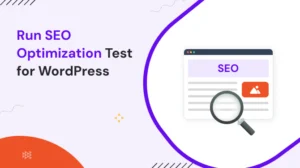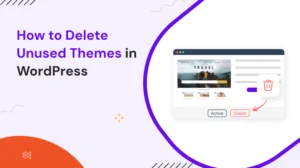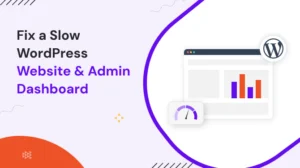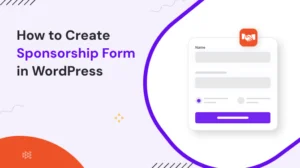Getting Started,
In the WordPress World, plugins play an essential role in enhancing a website’s functionality and adding more features. With the number of plugins available, it’s easy to get carried away and install many plugins for different purposes. But, this can lead to several issues, including website performance problems, security vulnerability issues, and compatibility conflicts. To ensure your website runs smoothly, it’s important to conduct regular WordPress plugin audits.
Let’s Understand, How to Perform WordPress Plugins Audit
Plugin Audit means: A plugin audit involves a complete review and evaluation of all installed plugins on a WordPress site. The main reason behind it is to identify outdated, useless, coded, or redundant plugins that may impact the site’s performance and security and slow down your website.
Advantages of Regular Auditing: Plugin auditing offers several benefits, such as:
- Improved Website Performance: Identifying resource-intensive plugins can lead to better loading times and performance.
- Enhanced Security: Regular audits help discover vulnerable plugins and cut the risk of security breaches.
- Better Compatibility: Auditing ensures that all plugins work, reducing conflicts and errors.
Signs That State the Need for a WordPress Plugin Audit
Issues with website performance
Insufficiently optimized plugins may be to blame for issues with your website’s page load speed, responsiveness, or server resource utilization. For these performance bottlenecks to be identified and addressed, an audit is necessary. Examine each plugin’s functionality and relevancy, get rid of any that aren’t needed, and make sure the ones that are currently operating are maintained and up to date.
Analyze the use of server resources, improve image quality, and take caching strategies into consideration. Consolidate plugin functions when you can, and if your hosting plan requires it, update it. You can significantly improve your website’s performance, offering a more streamlined and effective user experience, with a thorough assessment and optimizations.
Compatibility problems
Conflicts between plugins may lead to compatibility issues, which may result in damaged layouts, unusable functionalities, or error messages on your website.
You can find these conflicts and address them by conducting an audit, assuring efficient operation. For a flawless user experience and to prevent future problems, look for suitable replacements for clashing plugins.
Check Security Concerns
When outdated or vulnerable plugins provide hackers access to your website, security issues develop. An audit can assist find vulnerable plugins and update them right away, providing a strong defense against possible online threats.
Easy Steps for Performing a WordPress Plugin Audit
1. Identify Installed Plugins
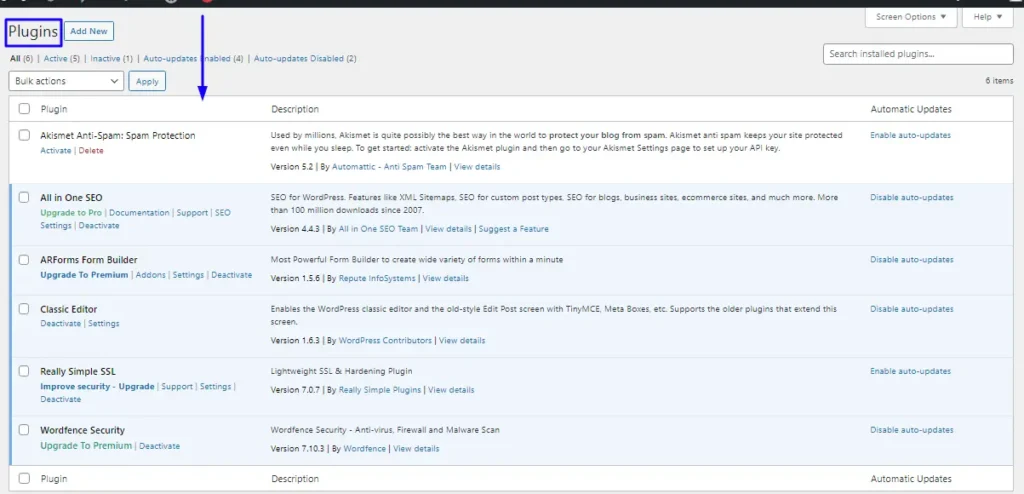
Create a list of all the plugins installed on your WordPress website. This can be found in the “Plugins” section of your WordPress dashboard screen.
2. Verify Plugin Versions and Updates
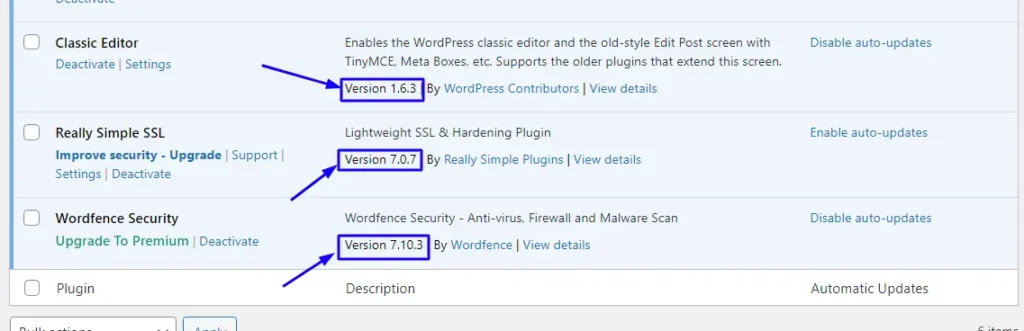
Ensure all plugins are up to date or not, as developers release new updates to improve functionality and security & more features.
3. Review Plugin Ratings and Reviews
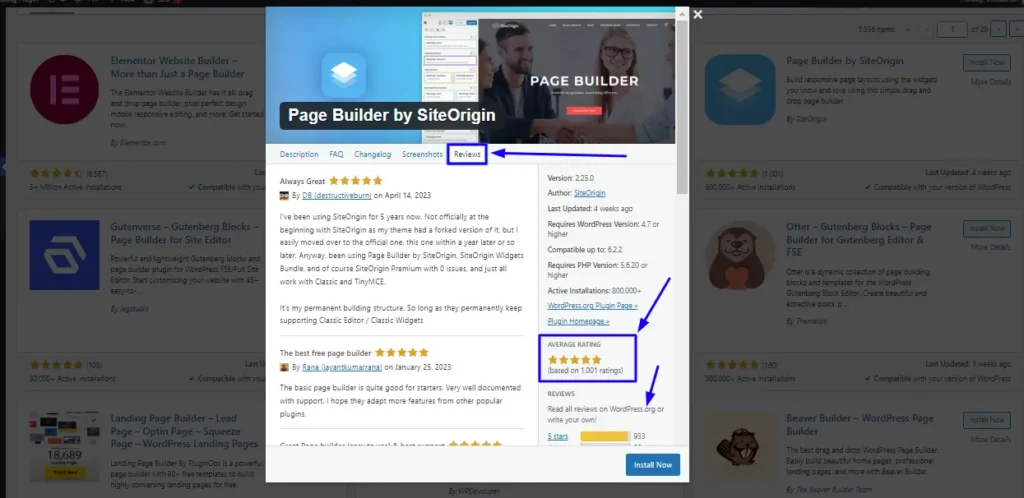
Check the ratings and reviews of each plugin to gauge their reliability and user satisfaction and response time of supporting time.
4. Check Plugin Author Reputation
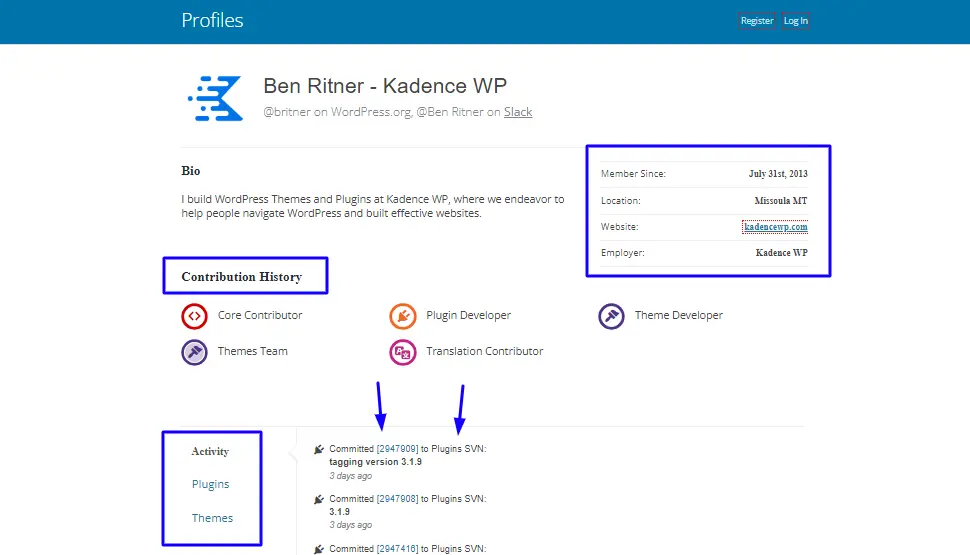
Research the plugin authors or developers to ensure they have a good reputation and a history of providing reliable plugins and secure plugins.
5. Test Plugin Compatibility with WordPress
Verify that all installed plugins are compatible with the current version of WordPress and with each other.
6. Analyze Plugin Performance Impact
Use performance testing tools to assess the impact of each plugin on your website’s loading times.
7. Audit Plugin Security
Look for any reported security vulnerabilities related to the installed plugins and take necessary actions.
8. Remove Extrab & Unnecessary Plugins
Identify and uninstall any plugins that are no longer needed or serve duplicate purposes.
Best Practices for Plugin Management
- Keeping Plugins Updated: update all plugins to ensure they remain secure and compatible.
- Using Reliable Sources for Plugins: Download plugins from reputable sources like the WordPress Plugin Repository or well-known developers.
- Regular Backups: Always back up your website before performing a plugin audit or making any significant changes.
- Using Lightweight Alternatives: Choose lightweight plugins over resource-heavy ones whenever possible.
Top 5 Essential WordPress Plugins for Any Website
1. Yoast SEO (Optimize Website’s Search Visibility)
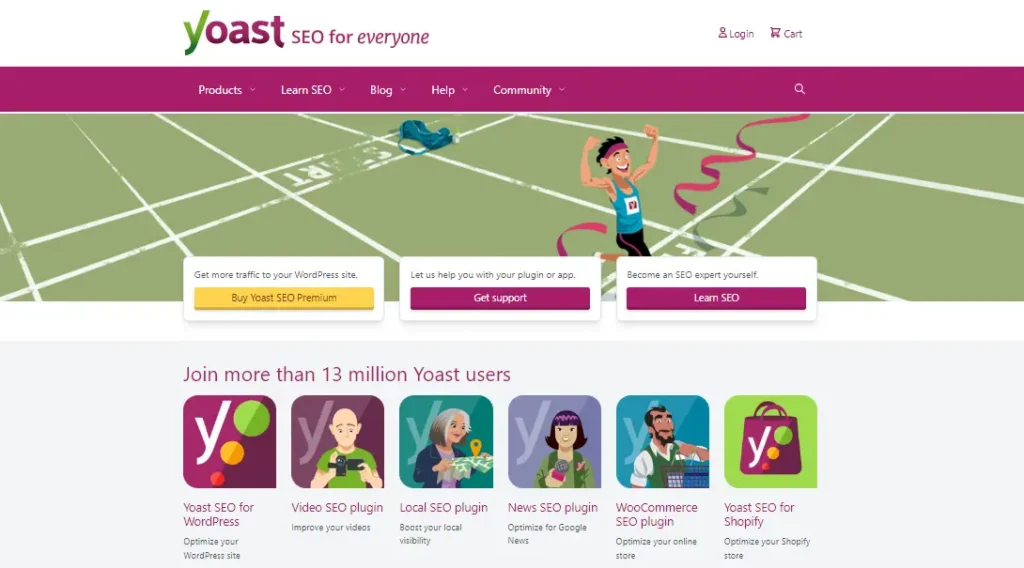
The most vital aspect of running a successful website is optimizing it for search engines. Yoast SEO is a must-have WP plugin that takes care of all your on-page SEO needs. From optimizing meta tags and titles to generating XML sitemaps, Yoast SEO ensures your website gets noticed by search engines and, ultimately, by your target audience. Its user-friendly interface makes it easy for even non-tech-savvy users to improve their website’s searchability.
2. Akismet (Protect the Website from Spam)
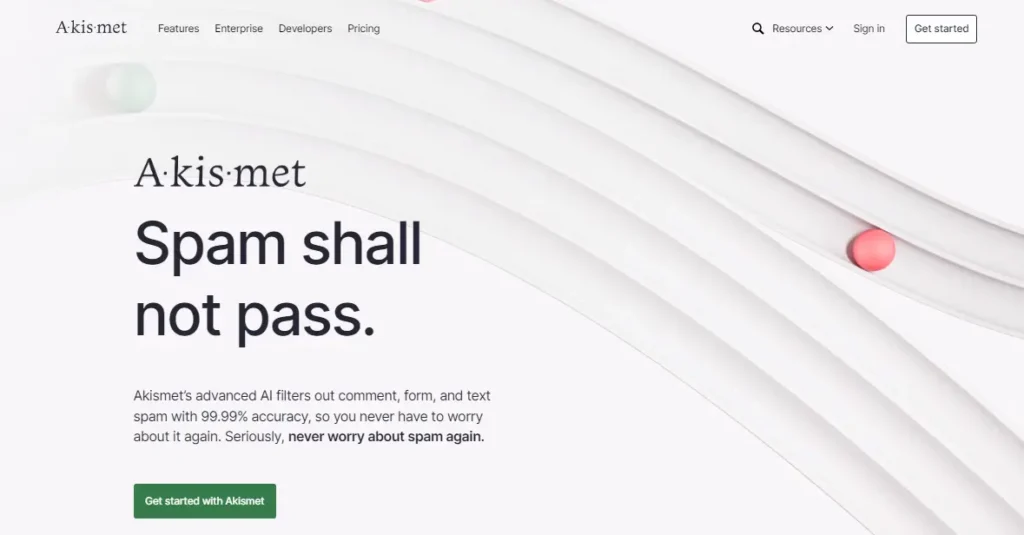
Spam can be a nuisance and can even harm your website’s reputation. Akismet Anti-Spam is a powerful plugin that automatically filters out spam comments and prevents them from cluttering your website. This plugin saves you time and ensures that genuine comments from your visitors get the attention they deserve. With Akismet on your side, you can maintain a clean and spam-free website effortlessly.
3. WP Rocket (For the site’s Speed & Performance)

Nowadays, users expect websites to load quickly. WP Rocket is a caching plugin that improves the speed and performance of your WordPress website. By creating static versions of your web pages, WP Rocket reduces load times and enhances the overall user experience. It also offers additional features like GZIP compression, database optimization, and lazy loading of images, contributing to a faster and smoother website.
4. Contact Form 7 (Increase User Engagement)
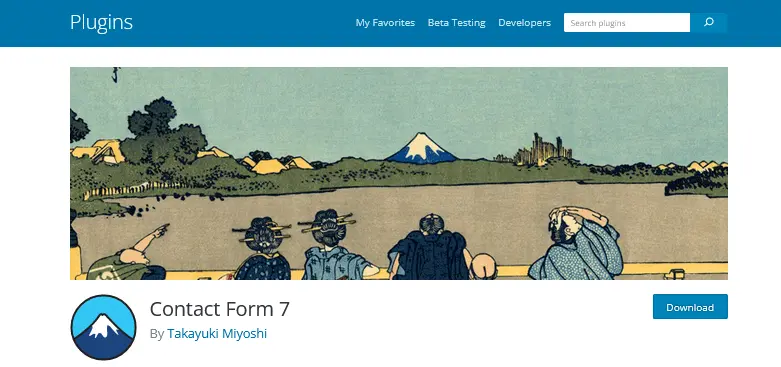
Communicating with your audience is essential for building relationships and growing your online presence. CF7 is a popular WordPress plugin that allows you to create and manage multiple contact forms easily. You can customize the fields, design, and layout of the forms to suit your needs. Whether it’s for general inquiries, feedback, or support, Contact Form 7 helps you stay connected with your website visitors.
5. Elementor (Best Website Builder)
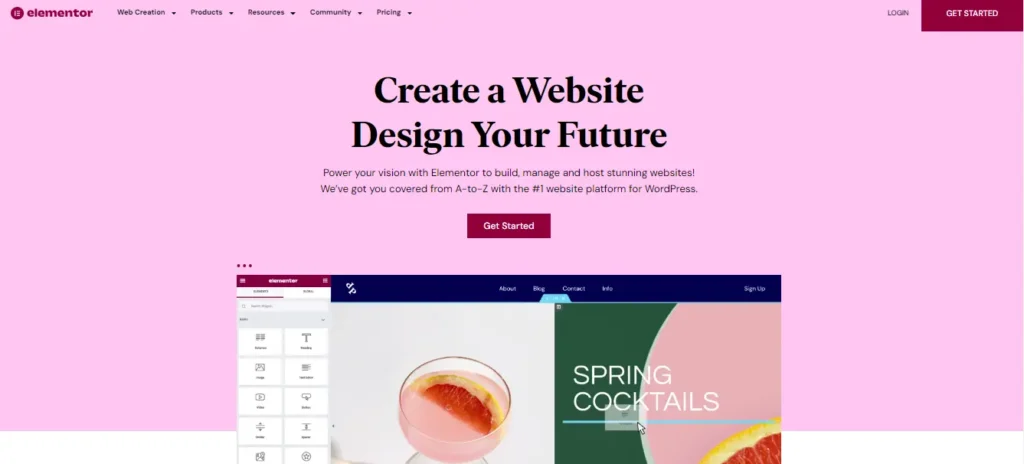
Visual appeal plays a significant role in attracting and retaining visitors to your website. Elementor is a powerful drag-and-drop page builder that lets you design stunning web pages without any coding knowledge. With its intuitive interface and a vast library of pre-designed templates and elements, you can create professional-looking pages that reflect your brand’s identity. Elementor also offers responsive editing, ensuring your website looks great on all devices.
Last thoughts,
Auditing your WP plugins is a crucial step in maintaining a healthy and high-performing website. By following this comprehensive guide, you can identify and address potential issues, ensuring your website runs smoothly, securely, and efficiently.
Frequently Asked Questions:
1. What is the significance of the WordPress plugin audit?
Plugin auditing helps identify and address performance, security, and compatibility issues related to installed plugins, ensuring a smooth website experience for visitors.
2. How often should I conduct a plugin audit?
It is recommended to perform a plugin audit at least once every three months to keep your website optimized and secure.
3. Can a poorly coded plugin harm my website?
Yes, coded plugins can cause various issues, including slow loading times, crashes, and security vulnerabilities.
4. How can I find reliable plugins?
Look for plugins with high ratings, positive reviews, and a history of frequent updates from reputable authors or developers.
5. Is it safe to use free plugins?
Yes, many free plugins are safe and reliable. But, always check their ratings, reviews, and update frequency before installing.
Explore our articles for valuable knowledge. Delve deeper into insightful topics. Happy learning: