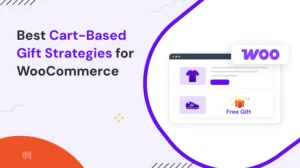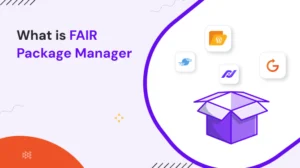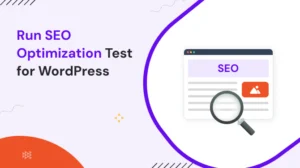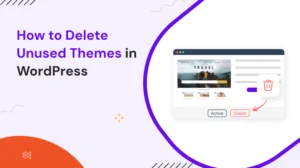A brief introduction to WooCommerce plugin
If you’re looking to set up an online store using WordPress, you’ve probably come across WooCommerce. WooCommerce is a powerful and popular & best e-commerce plugin for WordPress, offering a comprehensive set of features and flexibility to create and manage your online store.
In this blog, we’ll dive into a full review of WooCommerce, exploring its benefits, setup process, features, customization options, SEO best practices, security measures, customer support, pricing considerations, and more.
How WooCommerce plugin can benefit your business online
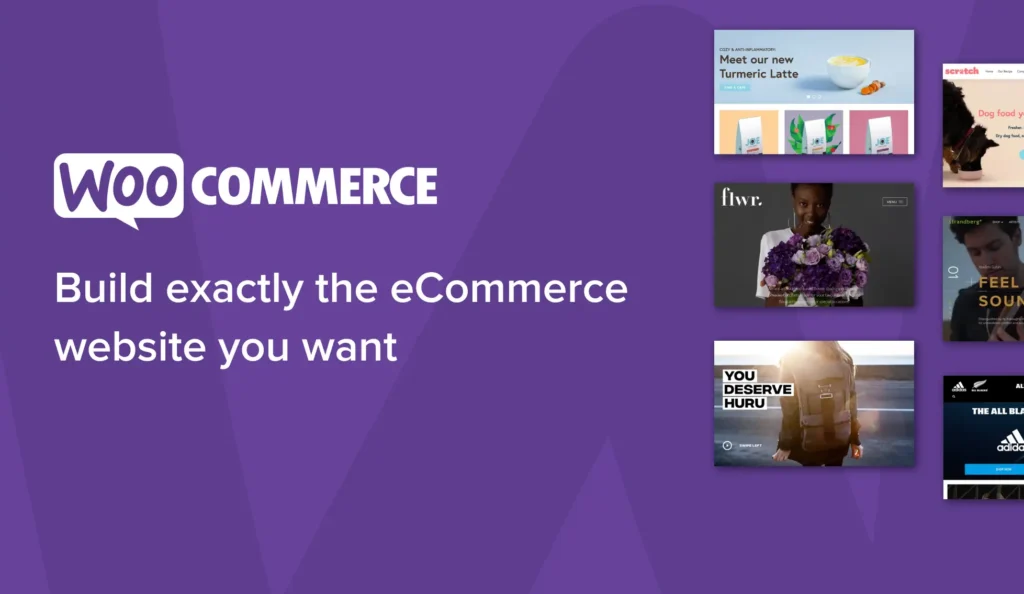
WooCommerce comes with several advantages that make it a preferred choice for many online store owners. Firstly, it seamlessly integrates with WordPress, leveraging the familiar user interface and content management capabilities.
This integration enables you to manage both your website’s content and e-commerce functionality in one place. Additionally, WooCommerce offers extensive customization options, a wide range of themes and plugins, and scalability to meet the growing needs of your business.
Setting Up WooCommerce plugin on WordPress
Getting started with WooCommerce is relatively straightforward. After installing WordPress on your hosting server, navigate to the plugins section and search for WooCommerce. Click on “Install” and then “Activate” to add WooCommerce to your WordPress website. Once activated, you’ll be guided through a setup wizard that helps you configure essential settings such as store location, currency, payment methods, and shipping options.
Discovering WooCommerce’s features
Product Management
One of the core features of WooCommerce is its robust product management system. You can easily add and categorize products, set pricing, manage stock levels, and configure product variations. With WooCommerce, you have the flexibility to sell physical products, digital downloads, subscriptions, and even affiliate items.
Payment Gateways
WooCommerce supports multiple payment gateways, allowing you to offer various payment options to your customers. Popular options include PayPal, Stripe, Square, and many more. The plugin ensures secure transactions by integrating with trusted payment processors, providing a seamless checkout experience for your customers.
Shipping Options
Efficient shipping management is crucial for any WP ecommerce store. WooCommerce offers a wide range of shipping options, including flat-rate shipping, free shipping, and real-time calculations based on carrier rates. You can also integrate with popular shipping providers such as UPS, FedEx, and USPS to streamline your fulfillment process.
Inventory Management
With WooCommerce, you can easily track and manage your inventory. The plugin provides features like stock level notifications, low stock alerts, and the ability to set back orders. This ensures you have accurate information about product availability, preventing overselling or disappointing customers due to out-of-stock items.
Analytics and Reporting
To make data-driven decisions for your online store, WooCommerce offers built-in analytics and reporting features. You can gain valuable insights into your store’s performance, sales trends, customer behavior, and more. The intuitive dashboard provides visual representations of key metrics, allowing you to monitor and optimize your business strategies.
Customization Options in WooCommerce
Themes and Templates
WooCommerce provides a vast selection of themes and templates specifically designed for e-commerce websites. These themes offer various layouts, styles, and customization options to match your brand’s identity and create a visually appealing online store. Whether you’re selling clothing, electronics, or digital products, there’s a theme available to suit your niche.
Extensions and Plugins
To extend the functionality of your WooCommerce store, you can take advantage of numerous extensions and plugins. These additions enable you to enhance features such as marketing, SEO, customer support, social media integration, and more. Whether you need advanced product filtering, abandoned cart recovery, or multi-currency support, there’s a plugin available to meet your specific requirements.
You May Also Like: Top WooCommerce Alternatives and Plugins
WooCommerce SEO Best Practices
Optimizing your online store for search engines is essential for driving organic traffic and increasing visibility. WooCommerce offers several built-in features and SEO-friendly elements, such as customizable URLs, meta tags, and product schema markup. Additionally, you can further enhance your store’s SEO performance by utilizing WordPress SEO plugins, optimizing product descriptions, implementing keyword research, and building quality backlinks.
WooCommerce Security
Maintaining the security of your online store is crucial to protect customer data, prevent fraud, and ensure trustworthiness. WooCommerce follows robust security practices and regularly releases updates to address any vulnerabilities. To enhance security further, you can implement measures such as SSL certificates, secure payment gateways, two-factor authentication, and regular backups.
WooCommerce Customer Support
In case you encounter any issues or require assistance with your WooCommerce store, reliable customer support is available. WooCommerce offers extensive documentation, tutorials, and a vibrant community forum where users can seek advice, share experiences, and troubleshoot problems. Additionally, you can opt for premium support options provided by WooCommerce experts for personalized assistance.
Pricing and Cost Considerations
WooCommerce itself is a free plugin, making it a cost-effective option for setting up your e-commerce store. However, you may incur expenses for additional themes, plugins, premium extensions, and web hosting. It’s important to evaluate your budget and requirements to ensure a balance between functionality and cost.
Case Studies: Successful WooCommerce Implementations
Several businesses have achieved success by leveraging WooCommerce for their online stores. Case studies highlight real-life examples of how different industries and business sizes have effectively utilized WooCommerce to drive sales, improve user experience, and scale their operations. These success stories can provide inspiration and insights for your own WooCommerce implementation.
Pros and Cons of WooCommerce
As with any e-commerce solution, WooCommerce has its pros and cons. Some advantages include its seamless integration with WordPress, extensive customization options, and a large community of developers. However, potential drawbacks may include the need for technical knowledge, managing multiple plugins for extended functionality, and the possibility of performance issues with resource-intensive websites.
Final thoughts,
In conclusion, WooCommerce stands out as one of the best e-commerce plugins for WordPress, offering a robust and flexible platform for creating and managing online stores. Its seamless integration with WordPress, extensive customization options, and a wide range of features make it a popular choice among businesses of all sizes.
By following SEO best practices, ensuring security measures, and utilizing available resources, you can create a successful and thriving online store using WooCommerce.
Frequently Raised Queries:
- Is WooCommerce free to use?
Yes, WooCommerce itself is a free plugin that you can download and use on your WordPress website at no cost. However, keep in mind that there may be additional expenses for themes, plugins, extensions, and hosting services.
- Can I customize the appearance of my WooCommerce store?
Absolutely! WooCommerce provides a wide range of themes and templates specifically designed for e-commerce. You can choose a theme that suits your brand’s style and customize it further to create a unique and visually appealing online store.
- Can I sell both physical and digital products with WooCommerce?
Yes, WooCommerce supports the sale of both physical and digital products. Whether you’re selling tangible items like clothing or intangible products such as e-books or software, WooCommerce provides the necessary functionality to handle various product types.
- How can I ensure the security of my customers’ information?
WooCommerce follows industry-standard security practices and regularly updates its software to address any vulnerabilities. To enhance security further, you can implement measures like SSL certificates, secure payment gateways, and regular backups of your store’s data.
- What kind of customer support is available for WooCommerce?
WooCommerce offers extensive documentation, tutorials, and a community forum where you can find answers to common questions and seek assistance from other users. Additionally, premium support options are available, allowing you to receive personalized help from WooCommerce experts.
Check Out Other Reviews & Introduction Of Plugins: