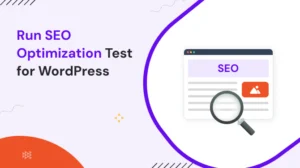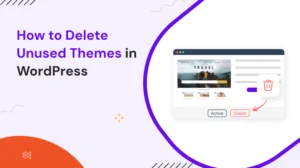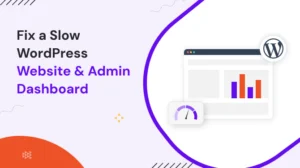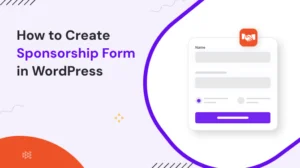Are you ready to embark on the exciting journey of creating your own WordPress blog? Whether you’re a passionate writer, a small business owner, or simply someone who wants to share your ideas with the world, WordPress provides an excellent platform to showcase your content. In this comprehensive guide, we’ll walk you through the step-by-step process of creating a WordPress blog, from setting up your domain to customizing your site’s design. Let’s dive in and get started!
Getting Started
Before we delve into the nitty-gritty of creating a WordPress blog, let’s take a moment to understand what WordPress is all about. WordPress is a widely-used content management system (CMS) that enables individuals and businesses to build and manage websites without any coding knowledge. It’s incredibly user-friendly, and versatile, and offers a wide range of features and functionalities.
Choosing a Domain Name
Your domain name is like your blog’s online address. It’s the unique identifier that visitors will use to access your website. When choosing a domain name for your WordPress blog, keep the following tips in mind:
- Keep it relevant: Opt for a domain name that reflects the nature or niche of your blog.
- Make it memorable: Choose a name that is easy to remember and pronounce.
- Consider the extension: While .com is the most common domain extension, explore other options like .org or .net if they suit your blog’s purpose.
Remember, your domain name plays a crucial role in establishing your brand identity. Take your time to brainstorm and select the perfect one.
Selecting a Hosting Provider
To make your WordPress blog accessible to visitors, you’ll need a hosting provider. Hosting providers are companies that store your website’s data on their servers and make it available online. Here are a few factors to consider when selecting a hosting provider:
- Reliability: Choose a hosting provider with a reputation for uptime and fast loading speeds.
- Customer support: Opt for a provider that offers responsive customer support to assist you with any technical issues.
- Scalability: Consider your blog’s growth potential and select a hosting plan that can accommodate increased traffic.
There are numerous hosting providers available, such as Bluehost, SiteGround, and DreamHost. Research and compare their features to find the best fit for your WordPress blog.
Installing WordPress
Once you have your domain name and hosting provider sorted, it’s time to install WordPress. Most hosting providers offer one-click WordPress installation, simplifying the process significantly. Here’s a general overview of how to install WordPress:
- Access your hosting account: Log in to your hosting account’s control panel (cPanel).
- Find the WordPress installer: Look for the “WordPress installer” or “Softaculous” icon within the cPanel dashboard.
- Click on the installer: Click on the installer icon and follow the prompts to initiate the installation process.
- Choose your domain: Select the domain where you want to install WordPress.
- Enter site details: Provide the necessary information, including your site name, description, and administrative username and password.
- You can continue the installation by clicking on the “Install” button.
Once the installation is complete, you’ll receive a confirmation message along with your WordPress login details. Congratulations! You now have a WordPress blog ready to be customized and filled with captivating content.
Setting Up Your Blog
With WordPress installed, it’s time to set up your blog and configure its essential settings. Let’s explore the key steps:
- Accessing the WordPress dashboard: To access your blog’s backend, add “/wp-admin” to the end of your domain name (e.g., www.yourwebsite.com/wp-admin). Enter your login credentials to log in to the WordPress dashboard.
- General settings: Navigate to the “Settings” tab in the sidebar and click on “General.” Here, you can configure your site’s title, tagline, time zone, and other general settings.
- Permalinks: Permalinks determine the structure of your blog’s URLs. To set them, go to “Settings” > “Permalinks” and choose a permalink structure that is SEO-friendly and easy to understand.
- Discussion settings: If you want to enable or disable comments on your blog posts, go to “Settings” > “Discussion” and adjust the settings according to your preference.
- Media settings: Determine the default size for uploaded images by visiting “Settings” > “Media.” Adjust the dimensions based on your blog’s layout and requirements.
Customizing Your Blog’s Design
You must choose a blog design that attracts and engages your audience. WordPress offers a variety of options to customize your blog’s appearance. Let’s explore some key customization steps:
- Choosing a theme: Go to “Appearance” > “Themes” and explore the wide range of free and premium themes available. Choose a theme that aligns with your blog’s aesthetics and functionality.
- Installing a theme: Once you’ve selected a theme, click on “Install” and then “Activate” to apply it to your blog.
- Customizing your theme: WordPress allows you to further customize your theme through the “Customize” option under “Appearance.” Here, you can modify elements such as colors, fonts, headers, and footers.
- Adding widgets: Widgets are small modules that enhance your blog’s functionality. To add widgets, go to “Appearance” > “Widgets” and drag and drop the desired widgets to your blog’s sidebar or footer.
Creating Your First Blog Post
Now that your blog is set up and customized, it’s time to create your first captivating blog post. Here’s a step-by-step guide:
- Accessing the post editor: From the WordPress dashboard, click on “Posts” > “Add New” to access the post editor.
- Writing your post: Give your post an engaging title and start crafting your content in the text editor. WordPress offers a user-friendly interface similar to a word processor, allowing you to format text, add images, and embed media.
- Adding categories and tags: Categories and tags help organize your blog posts and make it easier for readers to navigate your content. Assign relevant categories and add descriptive tags to your post.
- Setting a featured image: A featured image represents your blog post visually. You can set a featured image by clicking on the “Set Featured Image” option and selecting an image from your media library or uploading a new one.
- Publishing your post: Once you’re satisfied with your blog post, click on the “Publish” button to make it live on your website.
Congratulations! You have successfully created and published your first blog post on WordPress. Now, it’s time to optimize your blog for better search engine visibility.
Optimizing Your Blog for SEO
Search Engine Optimization (SEO) is crucial for improving your blog’s visibility on search engine results pages. Here are some key SEO tips for optimizing your WordPress blog:
- Keyword research: Conduct thorough keyword research to identify relevant keywords for your blog posts. Use tools like Google Keyword Planner or SEMrush to discover high-ranking keywords in your niche.
- Optimized titles and meta descriptions: Craft compelling and keyword-rich titles and meta descriptions for your blog posts. In search engine results, these elements play an important role in determining click-through rates.
- Optimized content: Incorporate your target keywords naturally throughout your blog posts. Aim for good keyword density while maintaining readability and providing value to your readers.
- Image optimization: Optimize your images by adding descriptive alt tags and compressing their file sizes to improve page loading speed.
- Internal and external linking: Incorporate internal links to other relevant blog posts within your content. Additionally, include authoritative external links to reputable sources to enhance your blog’s credibility.
By implementing these SEO strategies, you can enhance your blog’s visibility and attract organic traffic from search engines.
Adding Essential Plugins
WordPress offers a vast library of plugins that extend the functionality of your blog. Here are some essential plugins to consider:
- Yoast SEO: This plugin helps optimize your blog posts for SEO by providing valuable insights and recommendations.
- Akismet: Protect your blog from spam comments with this anti-spam plugin.
- Jetpack: Jetpack offers a suite of powerful features, including site analytics, social media sharing, and security enhancements.
- UpdraftPlus: Back up your blog’s data with this reliable backup plugin to safeguard against any unforeseen issues.
- Contact Form 7: Easily create and manage contact forms to encourage reader engagement and inquiries.
These are just a few examples of the countless plugins available. It is important to choose plugins that align with the goals and needs of your blog.
Engaging with Your Readers
Building a community of engaged readers is essential for the success of your WordPress blog. Here are some tips to foster reader engagement:
- Respond to comments: Encourage reader interaction by responding to comments on your blog posts. Show appreciation for their thoughts and provide thoughtful responses.
- Enable social sharing: Make it easy for readers to share your content on social media platforms. Utilize social sharing plugins or incorporate social sharing buttons into your blog posts.
- Offer a newsletter: Create a newsletter to keep your readers updated with new blog posts, exclusive content, or promotions. Use plugins like Mailchimp to manage your newsletter subscriptions.
By actively engaging with your readers, you can cultivate a loyal audience and foster meaningful connections.
Promoting Your Blog
Promoting your WordPress blog is crucial to attracting new readers and expanding your audience. Here are some effective promotional strategies:
- Social media marketing: Leverage social media platforms to promote your blog posts. Share snippets, images, or quotes from your content and provide a link to the full post.
- Guest blogging: Contribute guest posts to other reputable blogs in your niche. Getting new audiences and establishing yourself as an authority is possible when you do this.
- Collaborate with influencers: Partner with influencers or fellow bloggers in your niche to collaborate on content or promotions. Their endorsement can significantly increase the visibility and reach of your blog.
- Email marketing: Subscribe to your email list and send regular newsletters to your readers. Provide valuable content, exclusive offers, or updates to keep them engaged.
Remember, consistent promotion is key to expanding your blog’s reach and attracting new readers.
Monetizing Your Blog
If you’re interested in monetizing your WordPress blog, there are several avenues you can explore. Here are some popular monetization strategies:
- Display advertising: Sign up for ad networks like Google AdSense , Adsterra or Media.net to display ads on your blog. Earn money (revenue) based on clicks or impressions.
- Affiliate marketing: Promote products and services related to your niche through affiliate programs. Profit from every purchase or recommendation made using your affiliate links.
- Sponsored posts: Collaborate with brands and write sponsored posts featuring their products or services. Tell your viewers the truth about sponsored content.
- Digital products: Create and sell your own digital products such as e-books, online courses, or templates that cater to your audience’s needs.
- Membership sites: Offer premium content or exclusive benefits to members who subscribe to a paid membership plan on your blog.
Explore these monetization strategies and choose the ones that align with your blog’s niche and audience.
FAQs
1. How much does it cost to create a WordPress blog?
The cost of creating a WordPress blog varies depending on factors such as hosting, domain registration, premium themes, and plugins. On average, you can expect to spend around $100 to $300 per year.
2. Can I change my blog’s design after I’ve launched it?
Absolutely! With WordPress, you have the flexibility to change your blog’s design at any time. Simply choose a new theme and customize it according to your preferences.
3. Do I need coding knowledge to create a WordPress blog?
No, you don’t need coding knowledge to create a WordPress blog. WordPress offers a user-friendly interface and intuitive tools that allow you to build and manage your blog without writing a single line of code.
4. How long does it take to create a WordPress blog?
The time required to create a WordPress blog varies depending on your familiarity with the platform and the complexity of your blog’s design. On average, you can expect to set up and launch a basic blog within a few hours.
5. Can I make money from blogging?
Yes, it is possible to make money from blogging. By implementing monetization strategies such as display advertising, affiliate marketing, or selling digital products, you can generate income from your blog.
Lastly, a few thoughts.
Congratulations on completing this comprehensive guide on how to create a WordPress blog! We’ve covered everything from domain selection to monetization strategies. Remember, building a successful blog takes time, dedication, and consistent effort. Continue producing valuable content, engaging with your readers, and exploring opportunities to grow and monetize your blog. Best of luck on your blogging journey!
Explore our latest blog to enhance your knowledge and take it to new heights: