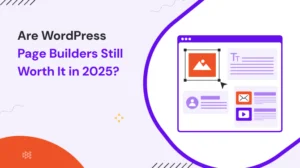Appointments and bookings have now become common words we hear everywhere. Whether it’s a simple hair styling, an hour-based car rental, or a regular medical checkup. All service-based sectors and companies require an appointment system for proper management.
To make your appointments hassle-free, the easiest way is to get an appointment management software or tool. Using a WordPress website? Even better. Although there’s no built-in appointment management system inside WordPress, but you can easily get it using a WordPress appointment plugin.
Now, we are here to make your journey of finding a perfect appointment plugin for your WordPress website simpler. We spent our time researching and surfing the internet for hours until we finally made it. We prepare a well-researched list of the best wordpress appointment plugins, so without further ado, let’s jump right in.
Table of Contents
What Makes a Particular Booking Plugin Great?
So, before diving straight in, let’s know the answer to this most important question. “What are the must-have features of a WordPress appointment plugin?”
There are a few key features which you should keep in mind before choosing and looking for booking or appointment plugins. Here’s the list of features that matter most for any business:
User-Friendly Interface: Make sure to always look for a plugin that is easy to use, especially for beginners and non-tech guys. Many of us don’t wanna spend hours reading documentation and learning technical stuff, so a quick start plugin interface can help a lot.
Real-time Calendar: May sound simple, but calendars are more important than they appear. Integrations with popular calendars like Google Calendar, Outlook are essential, along with flexibility.
Secure Payments: Take advanced full or a fixed amount of payment directly from your website during the time a user makes an appointment.
Automated Notification: Automatic reminders and notifications through Emails and SMS are beneficial for both the customer and admin. It can help with no-shows and keep everyone on the same page.
Easy to Manage: In some cases, you might want a plugin that can easily manage everything from staff to services, along with managing multiple outlets or locations.
Compare the Top WordPress Booking Plugins in One Place
Don’t have time to go through all the features and details? Let’s take a quick look and compare all the best WordPress appointment plugins in one place:
| Plugin | Best For | Key Features | Starting Price |
| BookingPress | Service-based companies wanting an all-in-one solution | 20+ payment gateways, advanced booking form customization | $79/year |
| MotoPress | Multi-location service businesses (beauty, sports, education) | Real-time calendar with team scheduling and coupons | $49/year |
| SimplyBook.me | Cloud booking with marketing tools | Social media integration, QR, GMB linking | $9.71/month |
| WP Booking System | Solo professionals and rental businesses | Lightweight with multi-calendar and payment support | $69/year |
| Setmore Appointments | Small businesses and coaches | Zoom integration, automated reminders, and social bookings | $5/user/month |
| Pinpoint Booking | Rentals, hotels, or advanced setups with technical help | AJAX calendar, waitlist, taxes, iCal sync | $70/year |
| Easy Booking | WooCommerce stores offering bookable products | WooCommerce stock management, date rules | $93.03/year |
| WP Booking Calendar | Basic booking needs with visual layout | Widget system, PayPal support, unlimited calendars | $60 |
| Hydra Booking | Developers/small sites needing smart automation | WhatsApp/Slack notifications, Zoom/Meet integration | $49/year |
| Time Slot | Simple time-slot based booking setups | Google Calendar sync, coupons, Stripe & PayPal integration | $59/year |
Let’s Explore Each WordPress Appointment Plugin Thoroughly
1. BookingPress
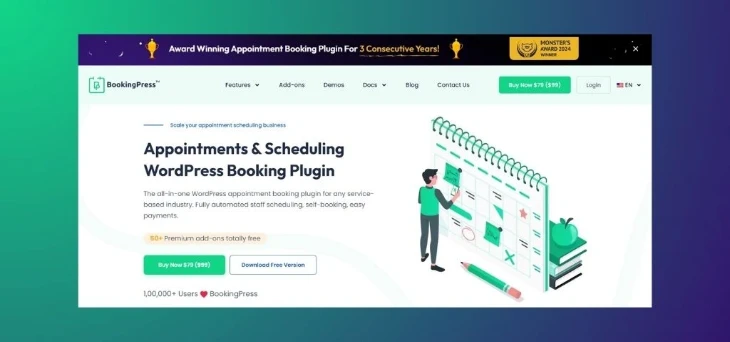
BookingPress is a powerful WordPress appointment and booking plugin, a perfect all-in-one solution to make your appointment experience fully automated. It is a best fit for all service-based companies. You can go unlimited, as you can create any number of services and receive bookings. Alongside core features such as customized email notifications & a fully customization form to match your website’s aesthetic and theme.
Moreover, the plugin easily integrates with popular calendars such as iCal, Google Calendar and Outlook Calendar. It offers over 20 payment gateways, including PayPal, Stripe, Authorize.net, and Stripe POS. Additionally, it provides more than 50 premium add-ons and various popular third-party integrations.
Key Features:
- Beginner-friendly with step-by-step booking wizard and a modern UI
- Customize colors, typography, and fields of your booking form to match with brand identity
- Customizable appointment calendar with real-time updates
- Easy to manage multiple services and staff members
- Offers statistics and reports for better performance
- Advanced features like group appointments, Individual staff accounts, coupon codes, and recurring appointments
Things To Know Before Choosing:
| Pros | Cons |
| Feature-rich even in its free version, offering strong value. | High learning curve due to many advance options. |
| Highly customizable booking forms and calendar displays. | May have slight performance impact due to high number of features |
| All payment gateways are often included in premium plans, avoiding extra costs. | No public API or developer hooks |
Pricing:
BookingPress offers a free version with unlimited bookings and websites. For more advanced features and premium addons, its paid version starts at just $79/year.
Best For:
BookingPress is best for all service-based companies who are looking for a modern, beginner-friendly solution with advanced features.
User Rating:
4.5/5 Stars (Source: trustpilot.com)
BookingPress Review:
2. MotoPress Appointment Booking
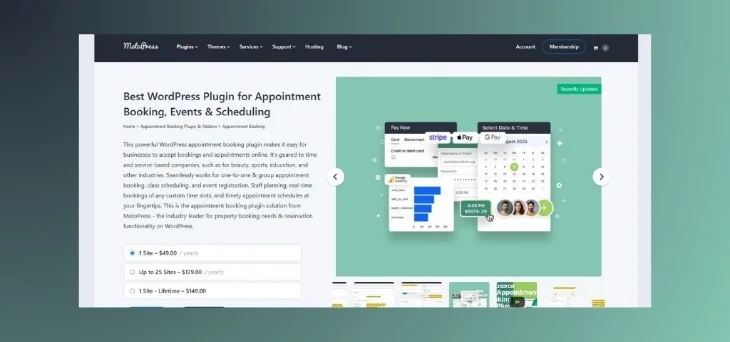
MotoPress Appointment Booking is the best appointment solution for multi-location and multi-employee scheduling. It offers custom time slots and even buffer time for easy management and error-prone bookings. From creating a customized booking form to accepting payments from popular gateways like PayPal, Stripe, and even the option to pay on-site.
MotoPress has all the core and advanced features which can help you grow your service-based business and reach new heights. It’s beginner-friendly and fully responsive with automated SMS and email notifications along with WooCommerce Integrations.
Key Features:
- Real-time calendar with easy-to-customise time slots
- Let customers reschedule and cancel appointments as well
- Offers admin reporting to track bookings and revenue
- Add and manage employees’ schedules with ease
- Gift your loyal customer with discount coupons
Things To Know Before Choosing:
| Pros | Cons |
| All-in-one solution for service businesses with multi-location and staff features. | The free version has limitations, particularly regarding online payments. |
| Easy-to-use booking wizard enhances customer experience. | Setup process can be complex for beginners due to its extensive options. |
| Supports major payment gateways like Stripe and PayPal. | Interface may feel outdated compared to newer tools. |
Pricing:
MotoPress Appointment Booking offers a free version in the WordPress plugin directory. If you want more advanced features, then its paid version starts from $49/year for 1 site.
Best For:
MotoPress Appointment Booking is best for service-based businesses like beauty, sports, education, or any multi-location business that requires team scheduling and time flexibility.
User Rating:
4.3/5 Stars (Source: wordpress.org)
MotoPress Appointment Booking Review:
3. SimplyBook.me
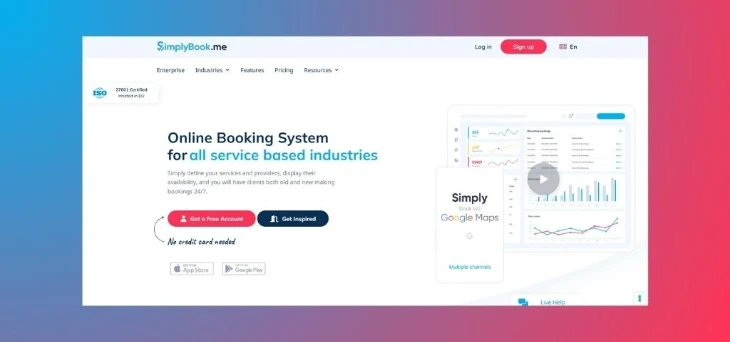
Looking for a simple online booking system for all service-based industries? SimplyBook.me got you. With SimplyBook.me, It’s super simple and easy to manage all your dynamic bookings. Design your booking widget as you like, manage your services and staff, and get started with SimplyBook.
Key Features:
- Multiple options to pay, such as online payments and onsite payments
- Amazing marketing tools, even an option to promote the website with a QR code
- Quick social media integration for Facebook and Instagram
- Easy to link the booking system to Google My Business
Things To Know Before Choosing:
| Pros | Cons |
| Offers a polished, user-friendly interface for both clients and administrators. | Data and settings managed outside WordPress. |
| Wide feature set with strong integrations (Zoom, Google Calendar, payments). | Free plan is quite limited; advanced features require paid plans. |
| Excellent 24/7 customer support, highly praised by users. | Performance depends on SimplyBook.me’s external servers. |
Pricing:
SimplyBook.me offers a free version which includes 50 bookings, one custom feature and provider along with a booking website and widget. Its basic paid versions start from $9.71/month.
Best For:
SimplyBook.me is best for service-based companies who want a feature-rich cloud booking platform with marketing tools.
User Rating:
4.5/5 Stars (Source: wordpress.org)
SimplyBook.me Review:
4. WP Booking System

WP Booking System is ideal for your appointment bookings and rental business. Manage all your bookings, calendars, inventory and users using a single WordPress Appointment plugin.
This plugin is easy to use with advanced features such as form builder, online payments including taxes, discounts and deposits as well. It is known for being lightweight and simple which is good for beginners.
Key Features:
- Easy to create and manage multiple calendars
- Customize booking forms to match your website’s feel
- Send customized SMS and email notifications
- Multiple popular options for payments, such as PayPal, Square, etc.
- Quickly sync your calendar with a third-party calendar
Things To Know Before Choosing:
| Pros | Cons |
| Simple way to show availability and take bookings for rentals or day-based services. | Free version lacks features like time slots and staff management. |
| Quick setup with easy shortcode integration. | Interface can feel basic and less visually appealing than modern alternatives. |
| Lightweight, so it won’t slow down your site. | Primarily focused on day-based bookings, less suitable for hourly appointments. |
Pricing:
WP Booking System offers a free version in the WordPress plugin directory. Its paid plan starts at just $69 per year with all premium features and support.
Best For:
WP Booking System is best for Solo professionals or freelancers who are into the rental business and need a no-fuss booking calendar on their site.
User Rating:
4.9/5 Stars (Source: wordpress.org)
WP Booking System Video Tutorial:
5. Setmore Appointments
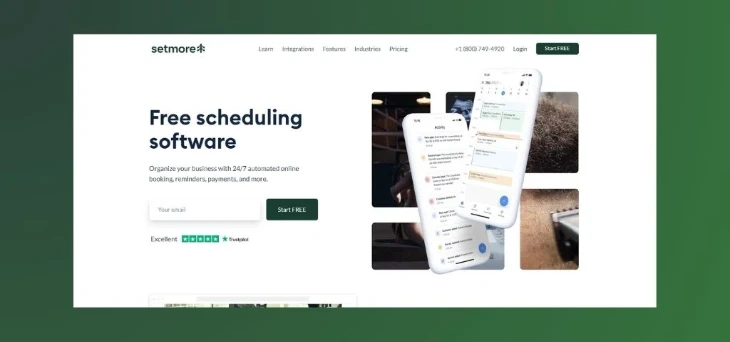
Setmore Appointments is a WordPress appointment plugin with a simple yet sleek calendar system. It helps you turn your visitors into customers by placing a “Book Now” on any page you want. It offers core features such as online booking, calendar sync, automated reminders and payment gateways as well.
Key Features:
- Schedule one-to-one or group classes within seconds
- Easy recurring appointments and class bookings
- Automated SMS and email notifications for reminders
- Let your customer book appointments from any site, like Facebook and Instagram
Things To Know Before Choosing:
| Pros | Cons |
| User-friendly and visually attractive booking interface. | Like SimplyBook.me, stores data externally, not within your WordPress site. |
| Supports automated email reminders and popular payment gateways. | Fewer customization options than native WordPress plugins. |
| Includes built-in video conferencing (Teleport.Video) for online meetings. | Limited flexibility in staff scheduling and reporting. |
Pricing:
Setmore offers a free version for up to 200 appointments and other advanced features. But, if you want more premium functionalities and unlimited appointments, its paid plan starts at only $5/user/month.
Best For:
Setmore is best for small businesses and coaches looking for easy setup, Zoom integration, and so much more.
User Rating:
4.9/5 Stars (Source: trustpilot.com) (Low WordPress Reviews)
Setmore Appointments Video Tutorial:
6. Pinpoint Booking System
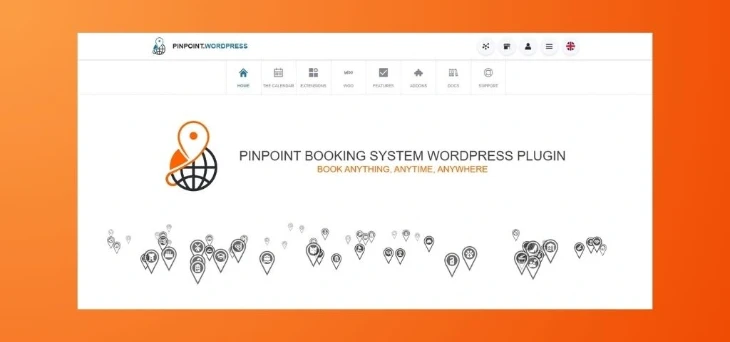
If you are looking for a highly customizable wordpress appointment booking plugin, Pinpoint Booking System is here that offers an AJAX-powered calendar for advanced features, high customizations and full responsiveness. It is known for being highly customizable, which is good for tech-savvy people and developers.
Key Features:
- Manage clients, bookings and reservations super easily
- Highly customizable calendar along with recurring appointments and waitlist management.
- Easy synchronization with other calendars via iCal files
- Supports automated notifications, multiple currencies, taxes, fees, coupons, etc.
Things To Know Before Choosing:
| Pros | Cons |
| Highly flexible for various booking types, including days, nights, hours and more. | The interface can feel outdated and less intuitive for advanced configurations. |
| Offers extensive customization for calendar design, extras, and discounts. | Reliability concerns due to past support and payment issues. |
| Strong WooCommerce integration for payments and cart features. | Poor customer support and unresolved bugs, especially with payments. |
Pricing:
Pinpoint Booking System offers a free version, which is good for 1 calendar, and almost all core features are included as well. It’s paid plan starts at $70 per year.
Best For:
Pinpoint Booking System is best for Hotels, equipment rentals, or any hourly/daily service businesses, yet you need a technical guy to manage it due to its high and advanced functionalities.
User Rating:
3.6/5 Stars (Source: wordpress.org)
Pinpoint Booking System Video Tutorial:
7. Easy Booking
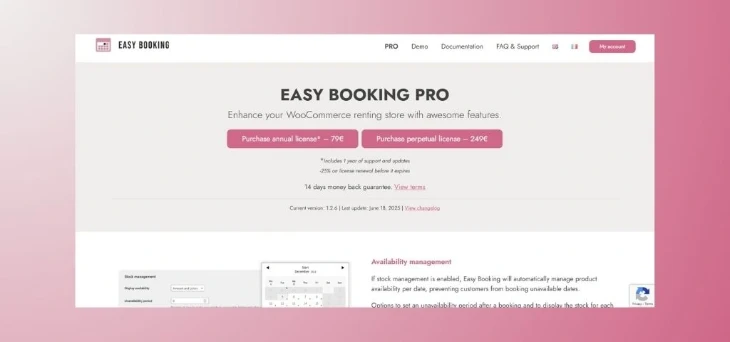
Easy Booking is, as the name suggests, an easy-to-use yet powerful plugin for WordPress, especially WooCommerce. If you already have an e-commerce store or have used WooCommerce, this plugin is best to manage all your bookings and appointments. It is perfect for booking products from your existing WooCommerce store. Moreover, it’s super easy to manage, understand, and lightweight too.
Key Features:
- Automatically manages products based on availability with its stock management feature
- Enable and disable days, dates, or date ranges for all products
- Set duration discounts for more sales
- Lightweight and straightforward
Things To Know Before Choosing:
| Pros | Cons |
| User-friendly interface designed for quick setup and efficient management. | Not ideal for complex booking needs. |
| Offers core booking features, including service, staff, and location management. | Some advanced features require additional premium add-ons. |
| Supports basic payments and notifications. | Free version may feel limited for larger businesses. |
Pricing:
Easy Booking offers a free version, and its pro version starts at $93.03 per year.
Best For:
Easy Booking is best for online stores with WooCommerce who offer bookable products like custom-made products, clothing rental, product demos, or trials with simple needs.
User Rating:
4.7/5 Stars (Source: wordpress.org)
8. WordPress Booking Calendar Plugin
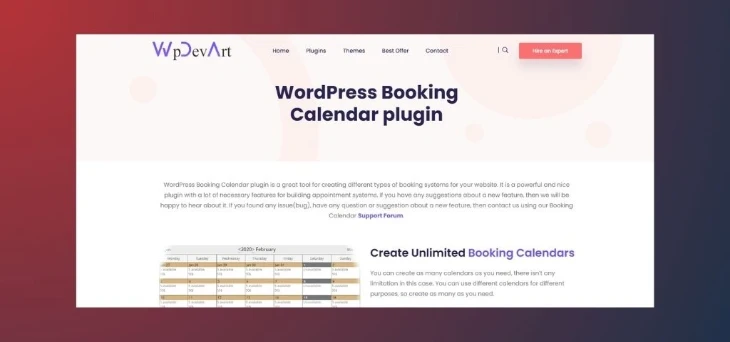
WordPress Booking Calendar plugin is for you if you are looking for a booking plugin with basic booking features. It is a simple yet powerful plugin with a lot of necessary features for creating and managing an appointment system.
Key Features:
- Easy install with the Widget Booking System and beginner-friendly
- Create unlimited Booking Calendars, forms, and extras.
- Instant approval options and payment methods, options as PayPal and pay in cash
Things To Know Before Choosing:
| Pros | Cons |
| One of the oldest, stable plugin with a strong track record. | The interface, while functional, can appear dated compared to newer plugins. |
| Offers robust calendar management with various views and flexible booking rules. | Setup can be complex for beginners. |
| Reliable support and regular updates. | Some advanced features need paid upgrades. |
Pricing:
The plugin has a free version in the WordPress plugin directory, and its paid version starts at $30 (Without Payment System) and $60 (With Payment System).
Best For:
WordPress Booking Calendar is best for small local businesses that need basic functionality with a clean layout. Although you can add some advanced functionalities via addons.
User Rating:
4.6/5 Stars (Source: wordpress.org)
WordPress Booking Calendar Video Tutorial:
9. HydraBooking
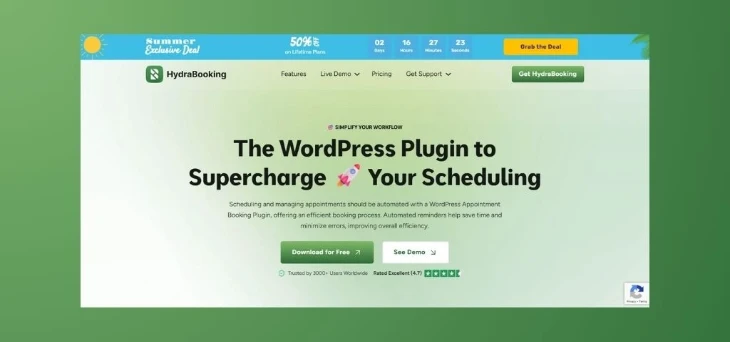
HydraBooking is a brand new WordPress appointment booking plugin with automated scheduling, which is super easy, simple, and efficient.
HydraBooking has an automated notifications feature via multiple popular options such as WhatsApp, Twilio, Slack, or Telegram. Allows buffer time, host permission, and integrates with popular conferencing platforms like Zoom, Google Meet, and more. Allow easy Calendar sync, have flexible payment options, and work with marketing services like Mailchimp, Zoho, and more.
Key Features:
- Manage your bookings efficiently using lists and calendar views
- Easy to create and design host profiles and availability settings
- Automatically handles conflicts such as overlapping
- Quick to set an appointment on a weekly, monthly, or yearly basis
Things To Know Before Choosing:
| Pros | Cons |
| Full-featured appointment system with list and calendar views. | Newer plugin with limited long-term feedback. |
| Integrates well with Google Calendar, Outlook, Zoom, and WooCommerce. | Can be complex to master advanced features. |
| Offers detailed host profiles and role-based permissions for staff. | Some features might be exclusively available in premium versions. |
Pricing:
HydraBooking offers a free version in the WordPress plugin directory, and its paid plan starts at $49/year for 1 website.
Best For:
HydraBooking is best for small sites or developers looking for basic booking without getting overwhelmed by too many features
User Rating:
4.6/5 Stars (Source: wordpress.org)
HydraBooking Vidoe Tutorial:
10. Time Slot
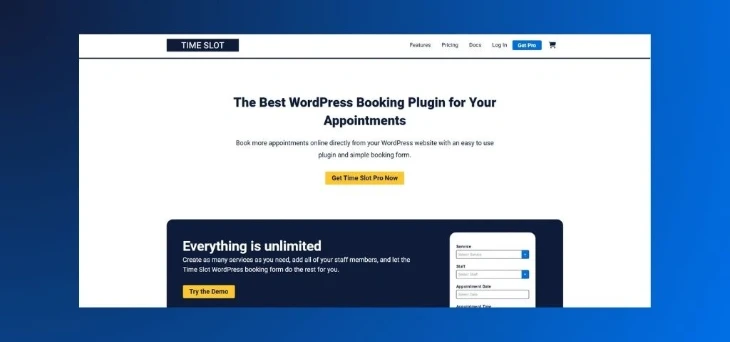
Want to manage your bookings and appointments on a time slot basis? Time Slot is the WordPress plugin you have been looking for. You can set business hours, manage availability with holiday settings and even gift coupon codes. It allows you to create any number of appointments, staff members, services, and even customer profiles.
Key Features:
- Customize forms as you like to fit your brand’s theme
- Accept payments instantly via PayPal, Stripe, Mollie, or Square
- Get a Google Calendar and manage your appointments as you like
- Automated email notifications for confirmation
- Offers coupons to keep your customers excited
Things To Know Before Choosing:
| Pros | Cons |
| Excellent for hourly or specific time slot bookings with flexible settings. | Confusing name may cause misunderstandings. |
| Customizable forms with conditional fields and multi-step options. | No built-in import for existing bookings. |
| Suitable for ticketed events or group activities. | Interface might not be as visually modern or streamlined as some competitors. |
Pricing:
Time Slot offers most of its core features in its free version, which is a plus point. However, if you want more advanced features, you can go for its Pro version starting at just $59 per year.
Best For:
Time Slot is best for simple time-slot based bookings.
User Rating:
5/5 Stars (Source: wordpress.org) (Only 2 reviews)
How To Choose The Right Plugin?
After going through the list of top-rated WordPress appointment booking plugins, you must be wondering which plugin is the best and how to choose the right appointment plugin. To clear all your doubts and help you get the right plugin, let’s see what you need to understand first:
- Understand your business requirements, budget, and growing potential
- Do a thorough research and check others’ reviews on that plugin as well
- Go through its key features, pricing, and what they are best for
- If the plugin offers a free version. That’s a golden chance to test it
For example. If you have a rapidly growing business and need a budget-friendly but future-proof solution, then BookingPress is the best choice for you. It offers both free and paid versions at a low cost. It is beginner-friendly, so it’s perfect for managing your appointment.
But if you’re running so small local business and don’t need any fancy features, then WordPress Booking Calendar plugin might be a better option for you. It is lightweight, easy to set up, and also cost-effective.
These two are practical examples to help you understand how to think when choosing a plugin. The first step is to understand your business. Next, consider where you see your business in the future and what requirements you’ll need to meet along the way. With this clarity, you’ll be able to find the perfect tool that helps your business stand out.
FAQs
What is a WordPress appointment booking plugin?
A WordPress appointment booking plugin is a tool that allows website visitors to schedule appointments directly through your site. It automates tasks such as time slot selection, calendar integration, confirmations, cancellations, and sometimes payments. These plugins are designed to streamline appointment management for both site owners and users, often replacing the need for manual scheduling via phone or email.
Why should I use an appointment booking plugin instead of a manual process?
Using a plugin reduces administrative workload, eliminates double-booking errors, and offers 24/7 booking availability. Manual processes are time-consuming, prone to human error, and don’t scale well. A booking plugin automates confirmations, reminders, and availability checks, improving accuracy and customer satisfaction. It also integrates with calendars and payment systems, ensuring a seamless experience.
What types of businesses need an online booking system on WordPress?
Any business that operates on an appointment or reservation basis can benefit. This includes salons, spas, medical clinics, fitness trainers, consultants, photographers, legal professionals, tutors, and event planners. Even service-based eCommerce businesses with scheduled deliveries or demos can use booking systems to streamline operations.
Does WordPress have a booking system?
WordPress does not have a built-in booking system, but you can install a booking plugin within a few seconds. You can get it directly from your WordPress plugin directory or upload a zip file in the plugin section.
How do I add appointments to WordPress?
You can add appointments to your WordPress website using a WordPress appointment plugin:
– Simply install and activate your appointment plugin
– Create your booking calendar and booking form
– Add a booking form to any page on your site
– Start getting appointments within seconds
How do appointment plugins improve user experience and conversion rates?
They provide convenience, speed, and clarity. Users can instantly view available time slots, book without calling, and receive confirmation emails with only in few clicks. This frictionless process reduces drop-offs and increases completed bookings. Advanced plugins also send automated reminders, minimizing no-shows, which builds trust and boosts repeat business.
What are the risks of using outdated or poorly coded booking plugins?
Such plugins may have security vulnerabilities, compatibility issues, and performance lags. They can conflict with your theme or other plugins, leading to broken features or a poor user experience. Moreover, they may lack updates or support, making it difficult to resolve bugs or adapt to newer WordPress versions, which can negatively impact SEO and site stability.
What key features should I look for in a WordPress appointment plugin?
Prioritize features like:
– Real-time availability management
– Calendar sync (Google, Outlook, etc.)
– Payment gateway integration
– Customizable booking forms
– Staff and service management
– SMS/email notifications
– Mobile responsiveness
– Compatibility with page builders like Elementor
– Multilingual and multi-currency support (if applicable)
Ensure it has regular updates, documentation, and active customer support.
Do these plugins support recurring appointments and multiple staff members?
Yes, premium booking plugins typically support recurring bookings and staff scheduling. Features include assigning appointments to specific team members, setting individual availability, and allowing users to choose their preferred staff.
Can I integrate payment gateways like PayPal or Stripe with these plugins?
Most modern appointment booking plugins offer built-in support for major payment gateways, including PayPal, Stripe, Square, and WooCommerce Payments. This allows customers to pay in advance or at the time of booking. Always verify gateway availability in the plugin’s feature list, as some options may require a premium version or add-on.
Do these plugins support multilingual and multi-currency websites?
Yes, leading plugins support multilingual setups using WPML or Polylang. Multi-currency support is typically provided through integrations with payment gateways or WooCommerce. This is crucial for global businesses aiming to serve clients in different regions and languages.
How do booking plugins affect website speed and performance?
Well-coded plugins have minimal impact. However, poorly optimized plugins can slow down page loads due to heavy scripts or inefficient queries. So, always choose plugins that follow WordPress coding standards, are actively maintained, and offer caching compatibility.
Are there plugins that integrate with WooCommerce or Elementor?
Yes. Most popular and modern plugins offer WooCommerce and Elementor integration. This allows users to design custom booking forms and process payments through the WooCommerce checkout. Elementor integration also provides visual design control, making it easier to match booking forms with your site’s branding.
What is the refund policy if the plugin doesn’t meet expectations?
Refund policies vary by provider. Most premium plugin developers offer a 14 to 30-day money-back guarantee, but some may have conditions (e.g., only if there’s a technical issue or the plugin fails to work as advertised). Always check the official refund terms before purchase. For plugins sold on marketplaces like CodeCanyon, the refund process is handled through that platform.
Are there any hidden costs?
Yes, some plugins advertise a base price but charge extra for add-ons such as payment gateways, SMS reminders, or multi-staff features. Others operate on a tiered pricing model based on users, bookings, or locations. Always review the full pricing structure, including annual renewal fees and optional extensions, before buying.
How easy is it to install and configure these plugins for a non-developer?
Most top-tier appointment plugins are designed for ease of use with no coding required. They typically offer intuitive interfaces, drag-and-drop form builders, and clear settings panels. Many also provide video tutorials and documentation. Still, some complex setups like staff roles or API integrations may require basic familiarity with WordPress admin tools.
Do these plugins come with demo import or setup wizard?
Yes, many plugins offer demo imports or guided setup wizards to help users get started quickly. These include pre-configured settings, booking pages, and sample services to showcase the plugin’s capabilities.
Can I migrate data if I switch plugins later?
Migration is possible, but not always straightforward. Some plugins offer built-in import/export tools for services, customers, and appointments. In other cases, you may need to use CSV files or third-party plugins. If you plan to switch in the future, choose a plugin that supports data portability and document your configurations for easier setup.
You May Also Like: