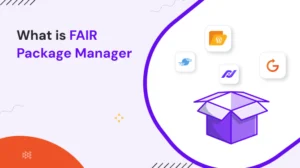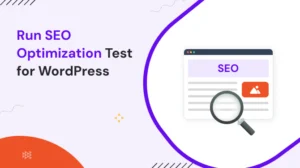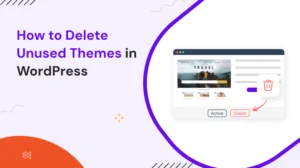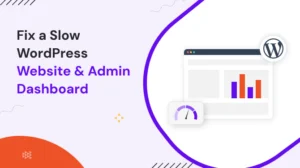TrustPulse is a powerful social proof plugin that can instantly increase your website conversions by up to 15%. It displays recent customer interactions on your website – social proof to get more trust, which is proven to grow trust in your potential customer, boost website’s conversions, and increase your product or services sales
TrustPulse is designed for easy to use, even for beginners. Setup takes only a few minutes and it’s ready to use right away.
Of course, It is surely as flexible as possible. You can do as much as you want customization for making the notifications perfect to match your core branding values, and you can customize display rules that let you notify the right people when they need it.
TrustPulse is probably already in action on some of your favorite websites. An alert popup appears on the right hand side of the screen with TrustPulse notifications.
TrustPulse isn’t just for sales. You can show live notifications of other various actions also, like demo registrations, survey completions, email newsletter signups pop-ups, and much more.
Using TrustPulse’s On Fire notifications, you can see how many people are taking action. Utilizing – fear of missing out, is a great strategy.
What benefits you will get by using TrustPulse?
Your site can track all user interactions with TrustPulse right out of the box. Social proof notifications can be configured in a variety of ways.
In order to make TrustPulse the most powerful WordPress social proof plugin, here are some of its features:
- Very simple steps – TrustPulse just works. You can set it up in less than five minutes. No WordPress expertise is required, and you don’t have to touch a single line of code.
- Best analytics feature to get more insights – You can use TrustPulse to track and measure conversion goals. Seeing your best conversion rate at a glance is a great benefit.
- Notifications are fully customizable – The default TrustPulse notifications look great, but you can customise them to fit your site and brand perfectly. You can change the message, colours, image used, notification size, animation style, and more. Choosing the right icon for your image can be as simple as choosing a map icon, a user avatar, a pre-made icon, or a custom icon.
- Intelligent Targeting feature– TrustPulse allows you to use advanced targeting rules and timing controls. With these, you can instantly display your social proof notifications to the appropriate audiences. Different notifications can be displayed on different pages, and you can choose to disable them for mobile users.
- Easy configuration and best customization options – If you’re a beginner, you can stick with the default TrustPulse settings and just enter a few bits of information. You are free to make as many adjustments as you like if you have more experience. The TrustPulse website has comprehensive documentation that can assist you.
- Best support team – TrustPulse was built by the team behind the incredibly popular conversion optimization toolkit, OptinMonster. In case you have any questions or run into any problems, their top-rated support staff is available to assist you.
TrustPulse is very easy to use. You can easily change the default text, select the kind of image you want to use, and more even if you’re completely new to the process.
You don’t even need to touch a single line of code or take any other difficult steps to get TrustPulse to function flawlessly on your website.
Almost in all cases, you can automatically capture your website’s activity. TrustPulse will monitor the pages you specify for form activity.
For where and when the notifications should appear on your WordPress site, you can also use specific rules. You can leave these settings as they are; however, if you intend to execute, you can quickly and easily make changes.
You can easily use the built-in Zapier integration with the TrustPulse plugin if you want to do something different with it. This enables you to link TrustPulse to Zapier’s numerous applications.
Thus you can easily get attraction of customers and encourage them to buy your products by showing them trust-building popups on your website.
Check Other Must-Have Plugin Reviews: