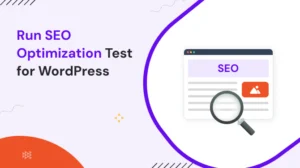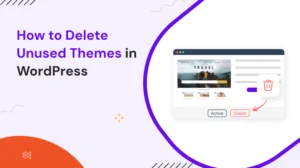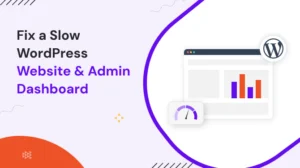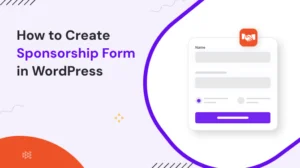Getting Started,
In the fast-paced digital landscape, managing multiple WordPress sites efficiently is crucial for ensuring optimal performance and seamless operations. Fortunately, several tools have emerged to simplify the process, allowing website administrators to oversee and control multiple sites from a single dashboard. This article delves into the top five tools that empower users to effectively manage multiple WordPress sites, streamlining updates, backups, security, and performance optimization.
It’s important to Manage Multiple WordPress Sites

Managing a single WordPress site can be a complex task, but when it comes to managing multiple locations, the challenges multiply exponentially. This is where multiple WordPress site management becomes crucial. Multi-Site management tools and techniques allow website administrators to efficiently handle multiple WordPress sites from a centralized dashboard.
Let’s talk about, How important is this to Manage Multiple WordPress Sites – the needs & benefits of it:
Streamlined Updates and Maintenance:
Streamlining updates and maintenance duties across multiple sites is one of the main benefits of multiple WordPress site management. Administrators may quickly update plugins, themes, and even the WordPress core on several sites at once with the use of a centralized dashboard. By ensuring that all websites are using the most recent versions, compatibility problems, and security vulnerabilities are less likely to arise.
Efficient Content Management:
Multi-site content management streamlines content management by offering a uniform interface for creating, editing, and publishing content across several sites. Administrators may quickly transfer information, templates, and media files between sites, assuring consistency and saving time. This simplified content management procedure boosts productivity while also improving the overall user experience.
Consistent Branding and Design:
Maintaining consistent branding and design across multiple sites can be challenging without proper management tools. Multi-Site management enables administrators to apply consistent themes, templates, and design elements across all sites, reinforcing the brand identity. Centralized control over design aspects ensures a cohesive user experience and strengthens the brand’s recognition and reputation.
Enhanced Security and User Roles:
Multi-Site management tools offer advanced security features to protect all sites within the network. Administrators can implement security measures, such as login restrictions, malware scanning, and vulnerability monitoring, across all sites from a single dashboard. Additionally, managing user roles and permissions becomes more efficient, allowing administrators to control access and privileges for different sites and users.
Scalability and Resource Optimization:
For organizations or individuals managing a large number of websites, multi-site management provides scalability and resource optimization benefits. Instead of individually managing each site, administrators can allocate resources efficiently and make global changes across multiple sites with ease. This streamlines administrative tasks reduces server load, and optimizes resource usage, resulting in cost savings and improved performance.
Centralized Reporting and Analytics:
Multi-Site management tools often offer centralized reporting and analytics features, allowing administrators to gather insights and monitor the performance of all sites from a single dashboard. Comprehensive reports on traffic, user engagement, conversions, and other key metrics provide valuable data for informed decision-making and strategic planning.
Let’s go through some amazing tools for WordPress multi-site management,
1. ManageWP: Simplifying Multi-Site Management
ManageWP stands out as a powerful and dedicated tool for managing numerous WordPress sites. With its centralized dashboard, users can effortlessly monitor and control various aspects of their sites simultaneously. From updating plugins and themes to scheduling backups and optimizing performance, ManageWP offers a comprehensive range of features that save valuable time and effort. Its holistic approach enables administrators to focus on critical aspects of their online business, ensuring seamless site management.
2. InfiniteWP: Intuitive Control for Multiple Sites
InfiniteWP provides a user-friendly interface for effortlessly managing multiple WordPress sites. With a few clicks, administrators can update plugins, themes, and WordPress core files across all their sites. Backup and restore functionality, security scanning, and performance optimization features further enhance this tool’s capabilities. Seamless integration with popular WordPress plugins makes InfiniteWP a preferred choice for website administrators seeking intuitive control over their multiple sites.
3. MainWP: Feature-Rich Site Management Solution
MainWP presents a feature-rich solution for managing an unlimited number of WordPress sites from a single dashboard. This tool offers a comprehensive set of tools for handling updates, backups, and security across all sites. Administrators can easily install and activate plugins, and themes, and even update WordPress itself on multiple sites simultaneously. MainWP provides detailed reports and statistics, empowering administrators with valuable insights into site performance and health.
4. Jetpack: Enhancing Functionality with Management Features
Jetpack, developed by Automattic, not only enhances the functionality of WordPress sites but also offers robust management features. Site uptime monitoring, visitor statistics tracking, and instant notifications enable administrators to stay informed about site performance and address any issues promptly. Jetpack’s centralized dashboard streamlines the management of multiple sites. Furthermore, its wide range of modules covering security, performance optimization, and content delivery network integration solidifies its position as a comprehensive tool for site management.
5. iThemes Sync: Effortless Management with Robust Features
iThemes Sync provides a robust solution for managing multiple WordPress sites effortlessly. The centralized dashboard empowers administrators to update plugins, themes, and WordPress core files across all sites with a single click. Backup and restore functionality, security hardening features, and uptime monitoring further bolster its capabilities. With its user-friendly interface and seamless integration with other iThemes products, iThemes Sync emerges as a top choice for website administrators seeking efficient multi-site management.
Concluding here,
Incorporating the power of these top five tools enables administrators to efficiently manage multiple WordPress sites from a single, convenient dashboard. Streamlining site management processes not only saves time but also ensures the smooth operation of websites. By leveraging these tools, users can effortlessly stay on top of updates, backups, security, and performance optimization across all their WordPress sites. Embrace these tools to simplify the complexities of multi-site management and achieve greater control over your online presence.
Visit other insightful blogs to collect more information to become an expert in the WordPress domain: