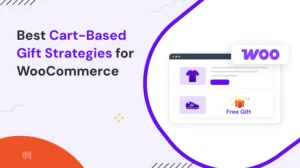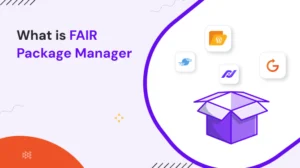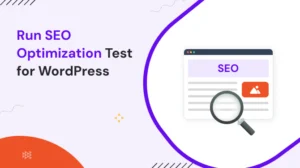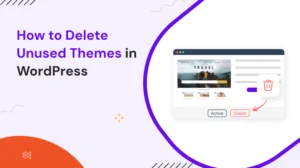Introduction: Help Desk Software vs Ticketing System
Managing customer queries and resolving issues efficiently is crucial for maintaining customer satisfaction and loyalty. Two essential tools for handling customer support are ticketing systems and help desk software.
While both aim to improve customer support processes, they have distinct features and functionalities. This article will delve into the differences between ticketing systems and help desk software, helping businesses make informed decisions about the best solution for their customer support needs.
Understanding the Ticketing Systems
What is a Ticketing System?
A ticketing system is a software solution designed to manage and track customer support requests or tickets. Each customer inquiry or issue is converted into a ticket, allowing support agents to prioritize, categorize, and assign them for resolution. The CRM ticketing system ensures that no customer concern is overlooked and provides a structured approach to managing customer support interactions. There are many open-source ticketing systems available like Zoho Desk!

Important Features of Ticketing Systems
- Ticket Creation and Assignment: Customers can create tickets through various channels like email, web forms, or live chat. These tickets are then assigned to specific agents or teams based on the nature of the query.
- Ticket Prioritization: Tickets can be categorized based on urgency and impact, allowing support teams to address critical issues promptly.
- Ticket Tracking: Support agents can track the status and progress of each ticket throughout its lifecycle, ensuring transparency and accountability.
- Knowledge Base Integration: Ticketing systems often come with a knowledge base that contains articles, Frequently asked questions, and solutions to common issues, empowering customers to find answers independently.
- SLA Management: Service Level Agreements can be set to define response and resolution times, helping support teams meet customer expectations.
Introducing Help Desk Software
What is Help Desk Software?
Help desk software is a comprehensive customer support solution that goes beyond ticket management. It provides tools and features to streamline various support processes, enhance communication, and deliver exceptional customer experiences.
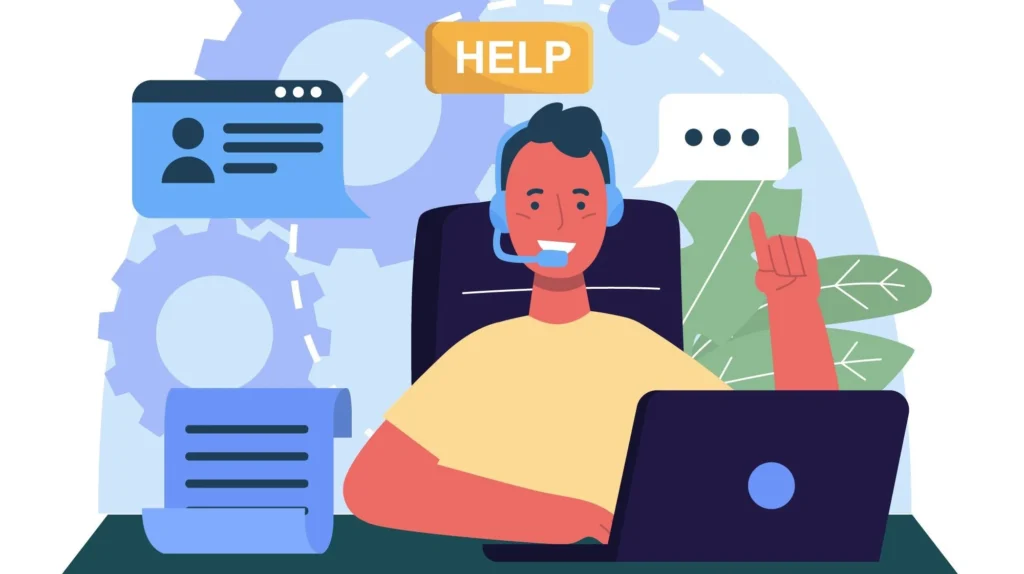
Key Features of Help Desk Software
- Multichannel Support: Help desk software enables support teams to handle customer queries across multiple channels, such as email, phone, social media, and live chat.
- Self-Service Portals: Help desk software often includes self-service portals where customers can find solutions to common problems and log tickets if needed.
- Automation and Workflows: Help desk software automates repetitive tasks and workflows, reducing manual efforts and improving response times.
- Ticketing and Case Management: Like ticketing systems, help desk software includes ticketing capabilities, but it also allows agents to manage cases involving multiple interactions with the same customer.
- Customer Database: It maintains a centralized database of customer information, allowing agents to access relevant details and deliver personalized support.
Help Desk Software vs Ticketing System: Differentiating
Purpose and Scope
The primary purpose of a ticketing system is to manage and track individual customer support tickets. It excels at handling incoming queries efficiently and ensuring timely responses. On the other hand, help desk tools offer a more comprehensive approach, integrating ticket management with other support processes to create a seamless customer experience.
Communication Channels
Ticketing systems generally focus on specific channels like email and web forms, while help desk software extends support across multiple channels, catering to diverse customer preferences.
Ticket Management
While both systems manage tickets, help desk software often includes more advanced features like case management, enabling agents to handle complex issues that require multiple interactions.
Automation Capabilities
Help desk software outshines traditional ticketing systems in terms of automation. It can automate repetitive tasks, route tickets to the right agents, and trigger actions based on predefined rules.
Reporting and Analytics Feature
Help desk software offers more robust reporting and analytics features, providing valuable insights into support team performance, and customer satisfaction, and identifying areas for improvement.
Integration with Other Useful Tools
Help desk software can integrate with various tools such as CRM systems, project management software, and marketing automation tools, facilitating a more holistic approach to customer support.
Choosing the Right Solution for Your Business
For Small and Medium-Sized Businesses
For smaller businesses with relatively simple support needs, a ticketing system may suffice. It provides a cost-effective solution for managing customer inquiries and delivering satisfactory support.
For Large Enterprises
Large enterprises with a high volume of support requests and a need for comprehensive support solutions should opt for help desk software. Its automation and integration capabilities can significantly enhance productivity and customer satisfaction.
Pros and Cons of Ticketing Systems
Advantages: Ticketing Systems
- Straightforward ticket management process.
- Easier to implement and use.
- Cost-effective for smaller support teams.
Limitations: Ticketing Systems
- Limited communication channels.
- Less automation and workflow capabilities.
- May not scale well for larger businesses.
Pros and Cons of Help Desk Software
Advantages: Help Desk Software
- Multichannel support for improved accessibility.
- Automation streamlines support processes.
- Integration with other tools enhances overall efficiency.
Limitations: Help Desk Software
- Higher cost compared to basic ticketing systems.
- Some solutions may have a steeper learning curve.
Closing,
Ultimately, ticketing systems and help desk software are crucial in managing customer support effectively. Ticketing systems are suitable for smaller businesses with straightforward support needs, while help desk software is ideal for larger enterprises seeking more sophisticated support solutions. By understanding the differences and weighing their respective pros and cons, businesses can make informed choices to elevate their customer support experiences.
Frequently Asked Questions
1. What is the main purpose of a ticketing system?
A ticketing system is designed to manage and track customer support requests or tickets, ensuring that each inquiry or issue is addressed promptly and efficiently.
2. Can a ticketing system handle complex support cases?
While ticketing systems excel at managing individual support tickets, they may not be as effective in handling complex cases that involve multiple interactions with the same customer. For such scenarios, businesses may find help desk software more suitable, as it offers advanced case management features.
3. What are the benefits of using help desk software?
Help desk software provides numerous advantages, including multichannel support, streamlined ticket and case management, automation capabilities, and integration with other tools. These features enhance productivity, improve response times, and deliver a more personalized customer experience.
4. Is help desk software suitable for small businesses?
While help desk software offers robust features, the decision to use it depends on the scale and complexity of a business’s support needs. Smaller companies with limited support requirements may find a ticketing system more cost-effective and sufficient.
5. How can automation benefit customer support processes?
Automation in help desk software can significantly benefit customer support processes by reducing manual efforts, automating repetitive tasks, and ensuring timely responses to customer queries. This leads to increased efficiency and improved customer satisfaction.
Thanks for reading this comparison article. You should read more informative blogs here: