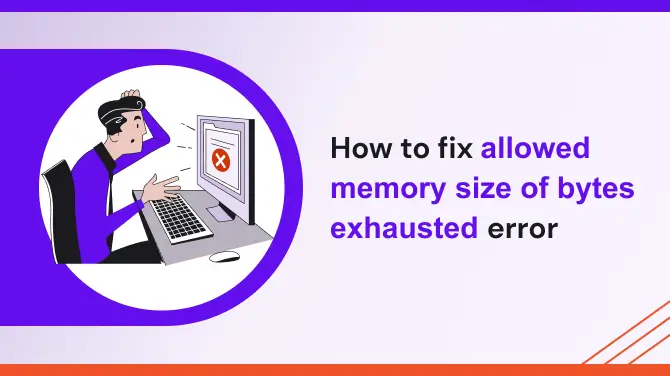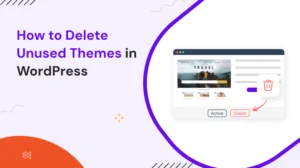Have you ever encountered an error message saying “Allowed Memory Size of Bytes Exhausted” while working on your website or web application? This error occurs when the PHP code on your website or web application exceeds the maximum amount of memory allocated to it by the server.
This can be frustrating, especially if you are not familiar with how to fix it. In this article, we will discuss what this error means and how to fix it.
Understanding the “Allowed Memory Size of Bytes Exhausted” Error Message
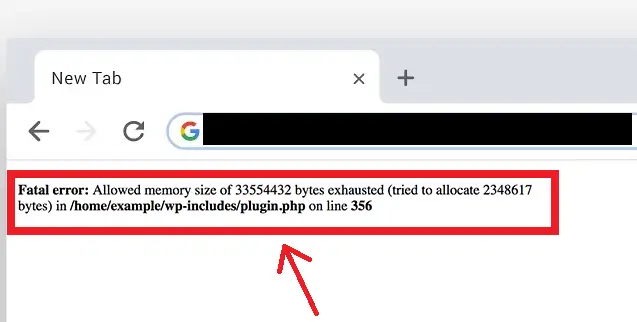
The error message “Allowed memory size of bytes exhausted” indicates that the PHP script running on your website or web application has exceeded the maximum amount of memory allocated to it by the server. The “41943040” in the error message refers to the amount of memory allocated to the PHP script. This can be in bytes, kilobytes, megabytes, or gigabytes.
When the PHP script exceeds the allocated memory limit, it will cause the server to stop executing the script, which will result in an error message. This error can occur when you are working with large files, processing a lot of data, or running complex algorithms.
Common Causes of the Error – Allowed Memory Size of Bytes Exhausted
There are several reasons why you may encounter the “Allowed Memory Size of Bytes Exhausted” error. Some of the most common reasons include:
1. Insufficient memory allocation
PHP has, by default, a memory limit of 128 MB. If your script requires more memory than this limit, you may encounter the error message. You can increase the memory limit by modifying the php.ini file or using the ini_set function in your PHP script.
2. Large files or data
Working with large files or processing a lot of data can consume a lot of memory. If your script is not optimized to handle large files or data, it can cause the memory usage to exceed the allocated limit.
3. Recursive functions
Recursive functions can also cause memory usage to exceed the allocated limit, especially if they are not properly optimized. This is because recursive functions create new function calls on each iteration, which consumes memory.
4. Poorly optimized code
Poorly optimized code can also cause memory usage to exceed the allocated limit. This can be caused by using inefficient algorithms or not properly freeing up memory after use.
How to Fix the “Allowed Memory Size of Bytes Exhausted” Error
Now that you understand what the error message means and what can cause it, let’s look at some solutions to fix it.
1. Increase memory limit
The first solution is to increase the memory limit allocated to your PHP script. You can do this by modifying the php.ini file or using the ini_set function in your PHP script.
To modify the php.ini file, you need to find the following line and change the value to the desired memory limit:
Copy code
memory_limit = 128M
You can set the value to a higher limit, such as 256M or 512M, depending on your needs.
Alternatively, you can use the ini_set function in your PHP script to increase the memory limit. Here’s an example:
Copy code
ini_set('memory_limit', '256M');
2. Optimize code
Another solution is to optimize your PHP code to reduce memory usage. You can do this by using efficient algorithms, avoiding recursive functions, and properly freeing up memory after use.
3. Use caching
Caching can also help reduce memory usage by storing frequently accessed data in memory. This can reduce the amount of memory required to process requests and improve the performance of your website or web application.
4. Use pagination
If you are working with large datasets, using Pagination in PHP can help reduce memory usage. This involves splitting the data into smaller chunks and processing them one at a time.
5. Increase server memory
If none of the above solutions work, you may need to increase the memory allocated to your server. This can be done by contacting your hosting provider and asking them to increase the memory limit for your account.
Finally,
The “Allowed memory size of bytes exhausted” error can be frustrating, but it is a common issue when working with PHP scripts. By understanding what causes the error and how to fix it, you can minimize the risk of encountering this error in the future.
Remember to optimize your code, increase memory allocation, use caching, and paginate large datasets to avoid exceeding the memory limit. If all else fails, consider contacting your hosting provider to increase the server memory allocation.
FAQs
- What is the default limit of memory for PHP?
The default memory limit for PHP scripts is 128 MB.
- Can I increase the memory limit for a specific PHP script only?
Yes, you can use the ini_set function in your PHP script to increase the memory limit for that script only.
- How do I know if I have exceeded the memory limit to remove the “Allowed Memory Size of Bytes Exhausted” error?
You will receive an error message saying Allowed Memory Size of Bytes Exhausted when you exceed the memory limit.
- Can caching help improve website performance?
Yes, caching can help reduce the amount of memory required to process requests and improve the performance of your website or web application.
- What if none of the solutions work?
If none of the solutions work, consider contacting your hosting provider to increase the memory allocation for your account.
Are You Facing Other WordPress Errors? We Also Have A Solution: