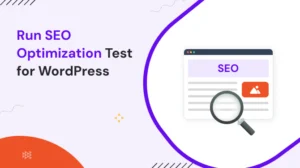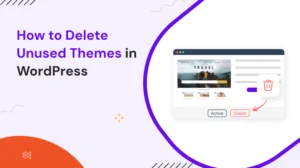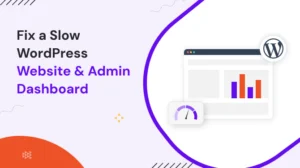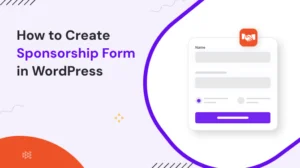Creating an online course is a fantastic way to share your knowledge or build a business. While LearnDash is one of the more popular platforms for doing so, many educators, businesses, and content creators prefer alternative solutions that offer different features or pricing models. If LearnDash isn’t the right fit for you, then you might want to find LearnDash Alternatives. Don’t worry, there are many other platforms and plugins available.
In this guide, we will explore some of the top LearnDash Alternatives, including ARMember, a powerful WordPress membership plugin that offers course creation functionality along with a variety of other membership tools.
Key Features to Look for in an Online Course Platform
To find the right LearnDash alternatives, you’ll need to understand the key features that make a platform effective for your needs. Here’s what you should consider:
- Customization and Flexibility
Can you design your course to reflect your brand, and does the platform offer different course layouts or customization options? - Scalability
How well does the platform grow with your business? Can it support more students, content, and advanced features as your audience increases? - Pricing and Affordability
Are the LearnDash alternative platforms cost-effective? Consider both the base price and any additional transaction fees or add-on costs. - Student Management Tools
Are there good tools for tracking student progress, issuing certificates, and managing payments? - Marketing and Integration Capabilities
Does the platform have built-in marketing tools (email, social media) or integrate with third-party tools to promote and sell your course?
Best Learndash Alternatives: A Detailed Comparison
When choosing a LearnDash alternative to build and sell your online courses, it’s important to find one that fits your needs in terms of pricing, customization, ease of use, and the specific features you require. LearnDash is a popular WordPress plugin, but it may not be the best choice for everyone. Below are some of the top LearnDash alternatives, each offering its own set of features and advantages for different types of course creators.
1. ARMember

ARMember is primarily a WordPress membership plugin that excels in managing subscriptions and memberships, but it also provides course creation tools through integration with WooCommerce and other WordPress plugins. If you’re looking to build a membership-driven online course platform, ARMember is a powerful option and can also be a Learndash free alternative.
Pros:
- Affordable One-Time Purchase Model: Unlike subscription-based platforms, ARMember offers a one-time fee model, which is a budget-friendly option for course creators.
- Deep Membership Management: Provides robust tools for managing memberships, recurring payments, and restricted content access.
- WooCommerce Integration: Seamlessly integrates with WooCommerce, allowing for the sale of courses and other products.
- Customizable Access Levels: Allows you to create multiple membership tiers with varying levels of access, perfect for membership-based courses.
Cons:
- Requires WordPress Setup: Since ARMember is a WordPress plugin, you’ll need to manage your course and membership site through WordPress.
Best for: Course creators who want to build a membership-driven site on WordPress and are comfortable using plugins like WooCommerce for selling courses which makes best LearnDash Alternatives.
Check ARMember Review: ARMember WordPress Membership Plugin Full Review
2. Thinkific

Thinkific is a flexible LearnDash Alternatives platform with a wide range of customization options for those who want more control over the look and feel of their online courses. It’s also known for its robust student management tools.
Pros:
- No Transaction Fees: Unlike Teachable, Thinkific does not charge transaction fees, even on lower-tier plans.
- Customizable Course Branding: Allows for significant branding and layout customization, giving you control over how your course appears to students.
- Free Plan Available: You can start for free, which is ideal for new course creators testing the waters.
Cons:
- Limited Marketing Features: While Thinkific excels in course creation, its built-in marketing tools are less comprehensive than some other platforms, like Kajabi.
Best for: Course creators who want more control over course design and do not want to pay transaction fees, but are willing to use external marketing tools.
3. Kajabi

Kajabi is a premium LearnDash Alternatives, all-in-one platform that not only allows you to create courses but also offers powerful marketing automation tools. This makes it ideal for established businesses or creators who want to manage everything from one place.
Pros:
- Powerful Marketing Tools: Built-in email marketing, sales funnels, and landing pages make it easier to market and sell your courses.
- Flexible Membership Models: Offers tools for creating membership sites, making it a great choice for ongoing subscriptions or coaching services.
- Highly Customizable: Offers significant flexibility in course layout, branding, and student engagement tools.
Cons:
- High Price: Kajabi is one of the most expensive platforms, starting at $119/month, which may not be suitable for beginners or those on a tight budget.
- Learning Curve: The extensive features can make it harder for beginners to navigate and fully utilize the platform.
Best for: Established businesses or creators who need robust marketing and sales tools alongside course creation functionality, and who are willing to invest more upfront.
4. Podia

Podia is a straightforward, all-in-one platform that offers tools for creating online courses, memberships, and digital downloads. It’s a popular LearnDash alternative choice for entrepreneurs who are budget-conscious but still want a feature-rich platform.
Pros:
- Affordable Pricing: Podia’s pricing is lower than competitors like Kajabi, starting at $39/month.
- No Transaction Fees: Podia doesn’t take a cut of your course sales, which makes it a more economical option in the long run.
- Unlimited Courses and Students: No restrictions on the number of students or courses you can offer, even on the basic plan.
Cons:
- Limited Customization: Podia has fewer design customization options compared to platforms like Thinkific or Kajabi.
- Fewer Integrations: It offers fewer third-party integrations, so you may need to work with what’s built into the platform.
Best for: Budget-conscious course creators who want an easy-to-use platform with no transaction fees, but can live with fewer customization options so it can be best LearnDash Alternatives option.
5. LearnWorlds

LearnWorlds is known for its focus on creating engaging, interactive learning experiences. If you want to include interactive videos, quizzes, and certificates in your course, LearnWorlds is an excellent option to LearnDash alternative.
Pros:
- Supports Interactive Courses: Built-in tools for creating interactive video content, quizzes, and assessments help make learning more engaging.
- Flexible Layouts: Offers many customization options for course pages and user interfaces.
- Comprehensive Assessment Tools: Strong tools for tracking student progress and offering certification.
Cons:
- More Complex Setup: The range of features makes it harder to set up initially, especially for beginners.
- Confusing Pricing Structure: The pricing tiers can be difficult to navigate, with different levels of features available only at certain price points.
Best for: Educators and trainers who prioritize student engagement and want to offer interactive, multimedia learning experiences.
6. Moodle
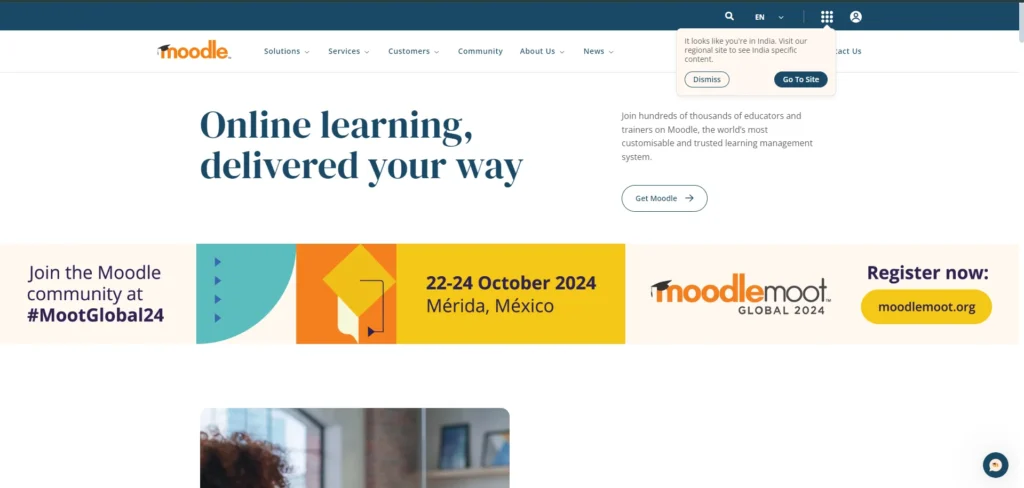
Moodle is an open-source learning management system (LMS) that is ideal for educators and institutions with access to IT support. It offers extensive customization but requires more technical knowledge than most other LearnDash alternative platforms.
Pros:
- Free and Open Source: Moodle is free to use, though hosting and maintenance may incur costs.
- Customizable with Plugins: There are thousands of plugins available, allowing for deep customization of the platform.
- Strong Community Support: Given its open source nature, Moodle has a large user community and developer community.
Cons:
- Requires Technical Knowledge: It’s not a plug-and-play solution and may require developers or IT support to set up and maintain.
- Limited Marketing and Sales Tools: Moodle is more focused on education than selling, so you’ll need to integrate third-party tools to manage payments and marketing.
Best for: Schools, universities, and educational institutions with access to technical resources or individual creators who want total control over their LMS.
7. Tutor LMS

Tutor LMS is a feature-rich WordPress plugin that offers a strong alternative to LearnDash for course creators who prefer using WordPress as their site foundation. It’s highly customizable and integrates well with other WordPress plugins.
Pros:
- WordPress Integration: Works seamlessly with WordPress, making it ideal for creators already using the platform for their website.
- Customizable with Many Add-ons: Offers a wide range of add-ons and integrations for enhanced functionality, including quizzes, assignments, and certifications.
- Competitive Pricing: Offers a one-time fee model for a lifetime license, making it a cost-effective choice.
Cons:
- Requires WordPress Setup: You need to have a WordPress site to use Tutor LMS, which may require some technical skills.
- Limited Support for Non-Tech Users: If you’re not familiar with WordPress, it may be challenging to manage the plugin and its integrations.
Best for: WordPress users who want a flexible and customizable LMS plugin and are comfortable managing their website infrastructure.
8. Teachable
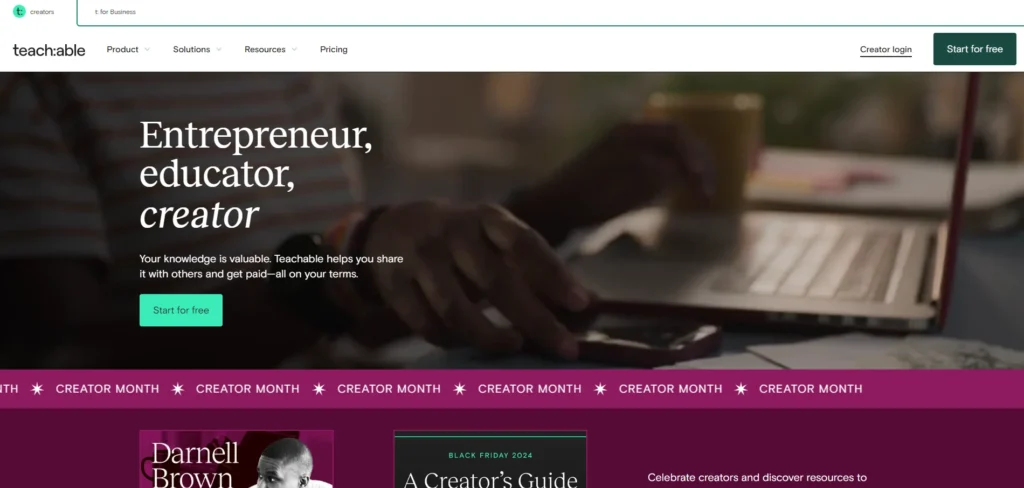
Teachable is a widely used platform known for its simplicity and user-friendly interface. It’s a popular choice for educators and entrepreneurs looking for a hassle-free solution to create, host, and sell online courses online so it can be considered as Great LearnDash Alternatives.
Pros:
- Easy to Use: Drag-and-drop course creation tools make it accessible for beginners.
- Built-in Payment Gateways: Teachable handles payments through PayPal, Stripe, and credit cards without needing third-party plugins.
- Multimedia-Friendly: Supports a variety of content types, including video, audio, PDFs, and quizzes.
Cons:
- Limited Customization: While the platform is easy to use, it offers fewer design customization options compared to some competitors.
- Transaction Fees: Teachable charges transaction fees on lower-tier plans, which can eat into profits unless you upgrade to more expensive plans.
Best for: Course creators who prioritize ease of use over advanced customization and are comfortable with paying transaction fees for convenience.
Detailed Comparison of LearnDash Alternatives
Pricing
Pricing plans are available on most platforms to suit a variety of budgets. ARMember stands out best LearnDash Alternatives with its affordable one-time fee model, while platforms like Teachable and Kajabi have subscription plans starting at $39/month and $119/month, respectively.
Customization
Kajabi and Thinkific offer extensive customization options, which makes them LearnDash Alternatives, while simpler platforms like Teachable and Podia may have limitations in terms of branding and layout. ARMember provides moderate customization, but it requires WordPress setup for more advanced customization.
Ease of Use
Podia and Teachable are among the easiest to use, while Moodle and ARMember require a bit more technical expertise. Kajabi, while feature-rich, also has a steeper learning curve.
Scalability
All of the platforms which is considered the best LearnDash Alternatives can scale as your business grows, but Kajabi and Thinkific offer the best tools for handling larger audiences and more complex course offerings. ARMember is ideal for those looking to build a membership-based course system with the ability to scale through WordPress and WooCommerce.
Marketing and Monetization Tools
Kajabi is the leader in marketing automation, while ARMember integrates well with WooCommerce, giving it strong potential for those focused on membership-driven monetization. Teachable and Thinkific offer good basic marketing features but may require integrations for more advanced tools. So each of these makes their own best LearnDash Alternatives
Step-by-Step Guide to Creating Your Course with These LearnDash Alternative Platforms
1. Course Planning
Plan your course content, including modules, lessons, and assessments. Identify whether you need to focus on memberships, one-off purchases, or a mix of both.
2. Setting Up the Platform
Once you’ve selected a platform, sign up and start setting up your course. Platforms like ARMember and Tutor LMS require WordPress setup, while others like Teachable offer a more streamlined process.
3. Customizing Your Course
Customize the layout, branding, and interactive elements by using the customization tools. Platforms like LearnWorlds and Thinkific offer more flexibility here than simpler platforms like Podia.
4. Uploading Content
Upload videos, PDFs, quizzes, and other content in your desired format. ARMember, with WooCommerce integration, allows for flexible content management.
5. Enabling Student Interactions
Ensure that your platform has features like forums, quizzes, and certificates. LearnWorlds excels in interactive learning, while ARMember supports member engagement through its WordPress plugins.
6. Launching and Marketing the Course
Take advantage of the platform’s marketing tools or integrate it with email marketing services. Kajabi and ARMember (via WooCommerce and third-party plugins) offer excellent marketing capabilities.
Conclusion
Each alternative to learndash offers unique advantages depending on your course structure, budget, and technical skills. Platforms like Teachable and Podia are great for beginners, while ARMember and Tutor LMS provide powerful options for WordPress users looking for deep membership functionality. With careful planning and the right LearnDash Alternatives, you can build and scale a successful online course business.
Discover Smarter Options with Our Recommended Alternatives.