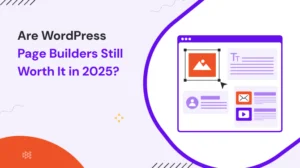Nowadays, owning one or two memberships is very common everywhere around the world. As even stats say, more than 75% of Americans subscribe to at least two or more memberships. Furthermore, the growing interest of 77% of Millennials and Gen Z is also unavoidable and can turn out to be a great source of generating revenue.
To create your own Membership website, you have two ways. Either hire a development team and let them make it for you, or take the command in your own hands and create your membership website with a WordPress membership plugin.
With WordPress membership plugins, you can manage subscriptions, restrict premium content, or create your online community. But not all WordPress membership plugins are the same. Thus, we have done our research and bought you the list of the best membership plugins for WordPress. So, without further ado, let’s jump right in.
Table of Contents
What Makes a WordPress Membership Plugin Truly Worth It?

With dozens of membership plugins in the market, it’s always best to know what makes a great membership plugin in 2025.
A great plugin should not only fulfill your basic requirements but also offer flexibility, security, and scalability as your membership website grows.
So, here are a few key features that make a WordPress membership plugin truly worth it:
- Membership or Subscription Levels: Make sure it allows you to create any number of membership or subscription tier plans with specific access. This is one of the must-have features in a WordPress membership plugin.
- Content Management: Protecting your membership site’s content is one of the first things to do. Make sure the plugin offers features such as Content restriction, Drip content, support for multimedia content, and more.
- Easy to use: To avoid the cost of hiring a technical development team, make sure your plugin is beginner-friendly and easy to use.
- Secure payments: Give your customers and members a secure way to pay with multiple payment gateways.
- Community Building and Engagement: Boost engagement with advanced features such a user profile, social login, multiple third-party integrations, along with built-in analytics.
Best WordPress Membership Plugins Compared at a Glance
Are you in a hurry? No problem! Take a quick glance and compare the best WordPress membership plugins.
| Plugin | Best For | Key Features | Starting Price | Free Version |
| ARMember | Multidimensional businesses | Unlimited plans, content protection, 57+ add-ons, 21+ gateways, email/SMS automation | $69/year | ✅ Yes |
| WooCommerce Memberships | WooCommerce store owners | Content/product restriction, drip content, requires Subscriptions plugin | $199/year | ❌ No |
| MemberMouse | Coaches, course creators, online entrepreneurs | SmartTags, content dripping, churn tracking, upsells, affiliate & customer tools | $149.50/year | ❌ No |
| Memberful WP | Bloggers, publishers, indie creators | External content control, Apple/Google Pay, coupons, custom emails | $49/month | ✅ Yes |
| ProfilePress | Selling digital products & managing user roles | Paywall, multiple gateways, custom forms, WooCommerce | $90/year | ✅ Yes |
| MemberHub | eCommerce owners wanting fast, flexible platforms | Drag & drop builder, WooCommerce, email tools, recurring payments, reports | $49/year OR $89/Lifetime | ✅ Yes |
| ProfileGrid | Communities, directories, social groups | User profiles, groups, WooCommerce discounts, paid memberships | $79/year | ✅ Yes |
| WP-Members | Simple member sites with content control | Content restriction, shortcodes, custom fields, developer-friendly | $125/year | ✅ Yes |
| aMember | Tech-savvy users & developers | 270+ add-ons, 100+ gateways, content dripping, affiliate system | $149 one-time | ❌ No |
| Paid Member Subscriptions | Shortcode-based setups, devs, flexible payment models | Recurring billing, WooCommerce, CSV export, discount codes, group memberships | $115.15/year | ✅ Yes |
| PrivateContent | Devs needing secure private content & advanced restrictions | Unlimited user levels, shortcode restrictions, private pages, bulk import | $52 one-time | ❌ No |
10 Best WordPress Membership Plugins: Detailed Breakdown
1. ARMember
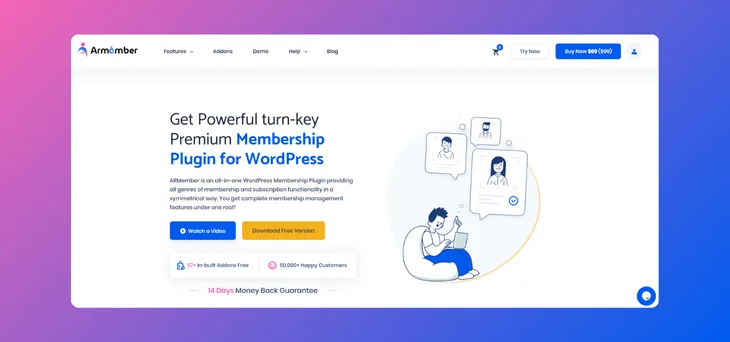
ARMember is a powerful WordPress membership plugin, an all-in-one solution offering unlimited membership and subscription plans. It is a perfect choice for Multidimensional businesses looking to create and manage their membership websites. You can monetize your membership with multiple pricing models and generate your revenue in weekly, monthly, or yearly cycles.
In addition, you can protect your content with multiple sets of rules for pages, posts, categories, URLs, or any content area of choice. With an in-built form builder, create stylish and captcha-free forms to match your brand’s style alongside boosting your community with public member profiles, directory templates, badges and achievements, and more.
Key Features:
- Exclusive functionalities with 57+ in-built addons.
- Secure payments with 21+ popular payment gateways such as PayPal, Stripe, Authorize.net, etc.
- Inbuilt Form Templates, unlimited styling and formatting controls in your hands.
- Automate your Email, SMS, and WhatsApp notifications for members and admins.
- Advanced features like membership management, Content restriction, drip content, Social login, WooCommerce Integration, and so on.
- Detailed membership analytics reports.
- Powerful premium addons such as Online Courses Addon, Affiliate Addon, Social Community Addon, Gift Membership Addon, and more.
- Integrates with multiple popular platforms such as MailChimp, WooCommerce Discount, etc.
Things To Know Before Choosing:
| Pros | Cons |
| Easy to use with a clean, beginner-friendly UI. | Some advanced features require paid add-ons. |
| Feature-rich, even in the free version, including payments and protection. | It may feel overwhelming for first-time users due to the many features. |
| Smooth integrations with WooCommerce, PayPal, Stripe, and more. |
Pricing:
ARMember offers a free version with unlimited membership plans. For more advanced features and premium addons, its paid version starts at $69/year.
Best For:
ARMember is the best multidimensional business who are looking for a modern, beginner-friendly membership solution with advanced features.
User Rating:
4.5/5 Stars (Source: website)
Video Guide:
2. WooCommerce Subscriptions
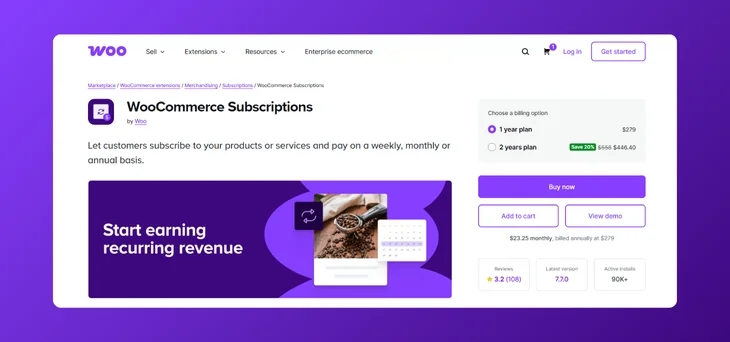
WooCommerce Subscriptions is perfect for those who have worked with WooCommerce and want to create and manage membership plans like a Pro. It allows you to restrict content access based on membership levels, alongside exclusive member-only perks such as discounts and better shipping options.
Its friendly user interface is easy for both you and your members. It automatically shows your members their perks, schedules membership expirations, renewals, and sends out automated email notifications to members.
Key Features:
- Smooth integration with WooCommerce Subscriptions for automated renewals and membership management.
- Allows recurring billing, subscriptions, and free trials as well for your members.
- Create multiple membership levels with different access levels and pricing.
- Advanced features such as Content restriction and drip content.
- Easily Import or Export members into a CSV file.
Things To Know Before Choosing:
| Pros | Cons |
| Easy integration with the entire WooCommerce ecosystem. | No free version available (premium-only plugin). |
| Native support for restricting products, content, and discounts. | Requires the WooCommerce Subscriptions plugin for recurring billing. |
| Flexible membership rules and scheduling options. | May require multiple additional plugins for full functionality. |
Pricing:
WooCommerce Subscriptions doesn’t have a free version because it’s a premium-only plugin by WooCommerce, yet you can get all its exclusive features for $199 per year.
Best For:
WooCommerce Subscriptions is best for e-commerce businesses that are already using WooCommerce.
User Rating:
4.1/5 Stars (Source: woocommerce.com)
Video Guide:
3. MemberMouse
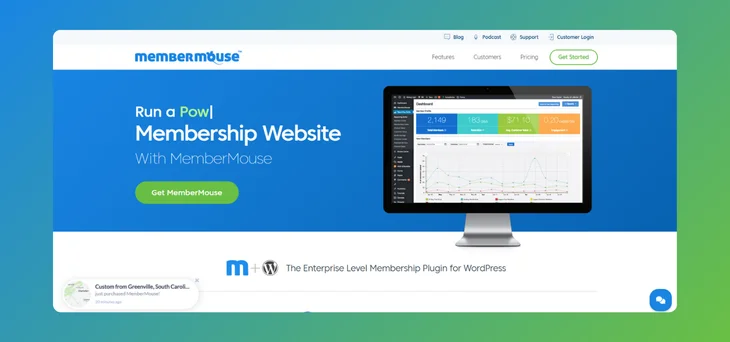
MemberMouse is your perfect match if you are looking for a visually simple and robust WordPress membership plugin. This plugin simplifies your membership management, content protection, payment processing, and automates sales.
With robust automation, you can automate all your billing and rebilling of payments, just in case they fail due to a server error. You can also track churn and use smart tags for turning your premium content into dynamic content.
Key Features:
- Easy to use and flexible user interface.
- Sell Free and Paid Memberships with flexible pricing.
- Advanced features such as recurring subscriptions, Personalization via SmartTags, Churn & Retention, etc.
- Build your courses with their simple lessons and course management.
- Automated notifications for all kinds of reminders.
- Popular payment gateways such as PayPal, Authorize.Net, and Stripe.
Things To Know Before Choosing:
| Pros | Cons |
| It has built-in tools for content protection, upsells, and automation. | No free version available. |
| Offers built-in affiliate and customer management tools. | Can feel outdated compared to newer WordPress UI standards. |
| Their customer support is frequently praised by users. | Limited design flexibility without coding. |
Pricing:
MemberMouse doesn’t have a free version, yet you can get all its essential tools for $149.50 per year.
Best For:
MemberMouse is best for online entrepreneurs, course creators, coaches, and membership-based businesses, looking for easy to use and flexible features.
User Rating:
4.7/5 Stars (Source: capterra.com)
Video Guide:
4. Memberful WP

Memberful WP is a plugin to manage Memberships in a simplified way. Creating and managing a membership site and setting things up is very easy with it, even for beginners. It is also packed with advanced features such as content restrictions, payment gateways, and third-party integrations with no transaction fees.
Key Features:
- Super easy to set up and use with full responsiveness.
- One-click checkout with Apple Pay & Google Pay.
- Create Monthly, annual, weekly, quarterly, and fixed number of times subscription plans.
- Customize your logo, add custom fields, and personalize the transactional emails.
- Offer coupons, gifts, and referrals for your members.
Things To Know Before Choosing:
| Pros | Cons |
| Clean, user-friendly interface with a focus on simplicity. | Requires a Memberful.com account (not a native WordPress plugin). |
| Handles memberships, payments, and content restriction externally. | Limited customization and control compared to self-hosted solutions. |
| Excellent for creators using platforms like podcasting, newsletters, etc. | Lacks advanced features like content dripping or built-in community tools. |
Pricing:
Memberful WP does have a free version in the WordPress directory plugin. Try it for free as long as you want, and once you decide to go live and start accepting payments, it starts at just $49/Month + transaction fees.
Best For:
Memberful WP is best for bloggers, publishers, and independent media companies who want to generate recurring revenue by selling subscriptions.
User Rating:
4.7/5 Stars (Source: wordpress.org)
Video Guide:
5. ProfilePress
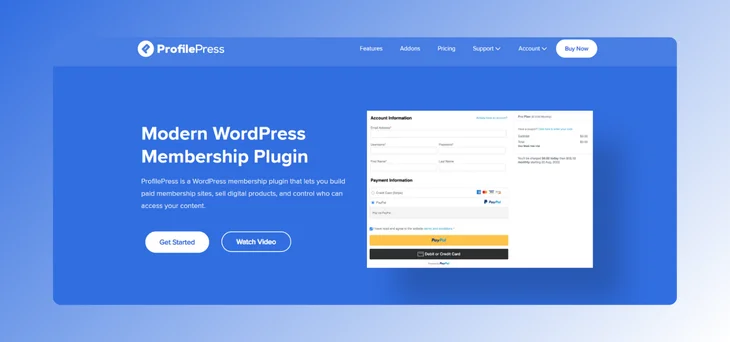
ProfilePress is another WordPress membership plugin if you opt for a modern and friendly user interface. It has a wide range of advanced features such as membership management, e-commerce, and user management, all in one place.
It is designed to help users monetize their content behind a paywall as well as create forms, user profiles, and member directories.
Key Features:
- Multiple Payment options such as PayPal, RazorPay, Paystack, Mollie, Stripe, etc.
- Fully customizable frontend forms.
- Personalized user profiles and member directories, along with Pre-Built Templates.
- Advanced features like access control, paywall, and content Restriction.
- Powerful integrations like WooCommerce, LearnDash, and Mailchimp.
Things To Know Before Choosing:
| Pros | Cons |
| Offers membership, user registration, login, and profile features. | Some key features are locked behind higher-tier plans. |
| Built-in support for multiple payment gateways like PayPal & Stripe. | Can feel bloated if you only need basic membership functionality. |
| Includes customizable forms, email templates, and user roles. |
Pricing:
ProfilePress does have a free version in the WordPress directory plugin. If you want more advanced features and addons, its paid plan starts at $90 per year.
Best For:
ProfilePress is best for those who want to manage memberships, sell digital products, and get multiple payment options.
User Rating:
3.1/5 Stars (Source: wordpress.org)
Video Guide:
6. MemberHub
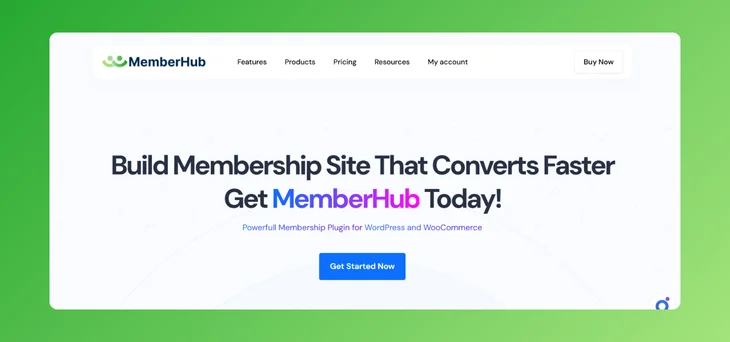
Looking for a fast-loading and flexible plugin? MemberHub is your answer. MemberHub offers everything you need in managing your membership plans and exclusive content. You can create a variety of membership levels, each with its own pricing, rules, and benefits. It is fully integrated with WooCommerce as well.
Key Features:
- Protect your content with Content restriction.
- Automated recurring payments.
- Send custom emails to members.
- Get a detailed and insightful membership report.
- Built-in eCommerce Integration with WooCommerce.
Things To Know Before Choosing:
| Pros | Cons |
| All-in-one platform for memberships, online courses, and communities. | Limited flexibility in terms of WordPress theme or plugin integrations. |
| Clean and modern user interface with drag-and-drop content builder. | Relatively new plugin, no review found. |
| Includes built-in payments, email marketing, and course delivery tools. |
Pricing:
MemberHub does have a free version in the WordPress directory plugin. If you want more advanced features and addons, its paid plan starts at $49/year or $89/Lifetime.
Best For:
MemberHub is best for ecommerce business owners who want fast-loading membership websites.
User Rating:
Not Available/5 Stars (Source: wordpress.org)
7. ProfileGrid

ProfileGrid is a powerful WordPress user profiles and membership plugin, offering a robust set of features such as WordPress User Profiles, Groups, Communities, Memberships, Content Restriction, Messaging, WooCommerce Integration, and the list goes on.
Key Features:
- Multiple User Profile types.
- Each Group can have its own set of fields and group manager.
- Send email notifications globally.
- Paid membership groups with a native checkout process.
- Separate Group membership registration forms.
- Member discounts for WooCommerce products (via extension).
Things To Know Before Choosing:
| Pros | Cons |
| Combines user profiles, groups, and memberships in one plugin. | The interface may feel cluttered for beginners. |
| Supports content restriction, group memberships, and paid subscriptions. | Advanced features require premium extensions. |
| Great for community-based sites with social networking features. | Limited design flexibility without custom CSS or third-party styling. |
Pricing:
ProfileGrid offers so many useful features in its free version in the WordPress directory plugin. Its premium version price starts at $79/year.
Best For:
ProfileGrid is best for community-driven websites, member directories, and social groups that also need membership features and custom user profiles.
User Rating:
4.6/5 Stars (Source: wordpress.org)
8. WP-Members
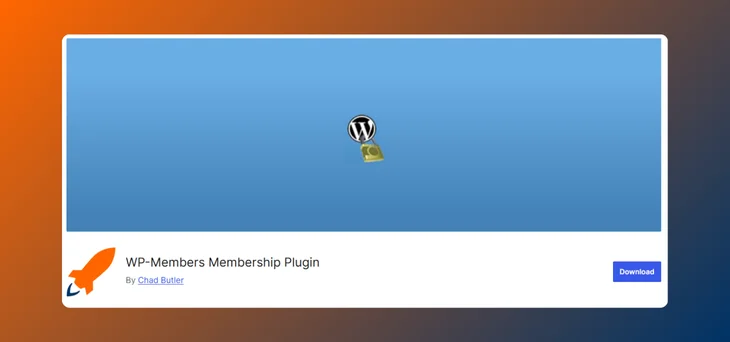
WP-Members is the simplest and lightest membership plugin that offers advanced features such as content restriction, user login, custom registration fields, user profiles, and more. It is a strongly membership-forced plugin without any other fancy features.
Key Features:
- Create multiple memberships with content restriction.
- Integrate custom fields into WooCommerce checkout.
- Shortcodes for login, registration, content restriction, and more.
- Limit menu items to logged-in users.
Things To Know Before Choosing:
| Pros | Cons |
| Simple and lightweight membership plugin for WordPress. | Basic out-of-the-box design with minimal styling. |
| Good for content restriction and user registration. | No built-in payment gateway integration (requires add-ons or custom dev). |
| Developer-friendly with hooks and filters for customization. | Limited features compared to full-suite membership plugins. |
Pricing:
WP-Members offers everything in its free version in the WordPress directory plugin. But for premium features, pricing starts from $125/year.
Best For:
WP-Members is best for people looking for basic core features for creating a membership plugin, and a free version.
User Rating:
4.6/5 Stars (Source: wordpress.org)
9. aMember
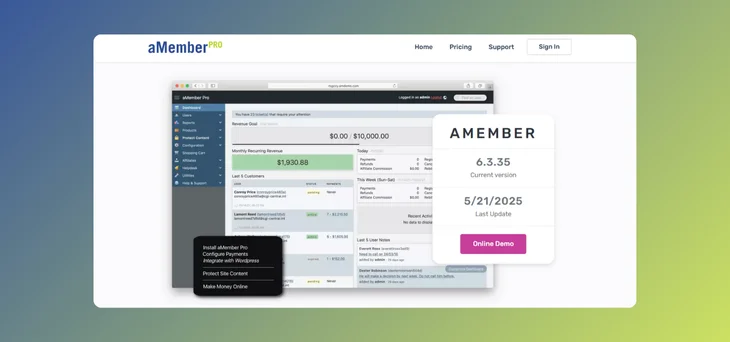
aMember is just a software you can easily install on your website to protect your content. It allows you to sell your videos, posts, and lessons with advanced billing, invoicing, and reporting, along with 200+ integrations. It is super easy to install and set up, as well as to integrate with multiple payment options.
Key Features:
- More than 270 advanced addons.
- Secured 100+ payment options such as Stripe, PayPal, Authorize.Net, CoinBase, ccBill, Epoch, etc.
- Although not a WordPress plugin, it easily integrates with WordPress.
- Get unlimited membership levels with advanced reports and a Members-Only Area.
Things To Know Before Choosing:
| Pros | Cons |
| Extremely powerful and feature-rich membership platform. | Not a native WordPress plugin. |
| Supports multiple payment gateways, content dripping, and an affiliate system. | Outdated admin interface and steeper learning curve. |
| One-time payment with lifetime access and updates. | Integration with modern WordPress themes may require technical effort. |
Pricing:
aMember is a premium software with advanced features that starts at just $149 for a one-time only.
Best For:
aMember is best for developers and tech-savvy people who are looking for a membership software that easily integrates with WordPress.
User Rating:
4.5/5 Stars (Source: capterra.com)
10. Paid Member Subscriptions
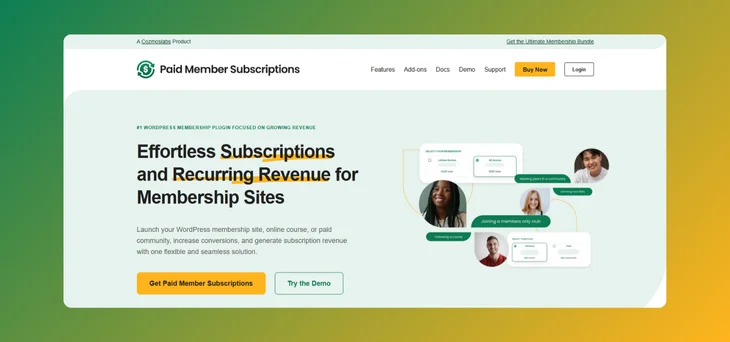
Paid Membership Subscriptions is a WordPress membership plugin, especially designed for users who want to create memberships or subscription-based access websites and accept recurring payments without any hassle. It easily integrates with WooCommerce and has an automated recurring revenue model.
Key Features:
- Easy to create multiple subscription plans.
- Allows group memberships.
- Modern pre-designed form templates.
- Use custom editing blocks and shortcodes.
- View and export members’ data quickly into a CSV file.
- Offers one-time and recurring payments, accepts donations, and offers discount codes, free trials with multiple payment options, both online and offline.
Things To Know Before Choosing:
| Pros | Cons |
| Easy to set up and beginner-friendly interface. | Some essential features are locked behind higher-tier plans. |
| Supports multiple membership levels, PayPal/Stripe integration, and content restriction. | Limited design and styling options out of the box. |
| Offers flexible content dripping and WooCommerce integration. | Add-ons can increase the overall cost depending on your needs. |
Pricing:
Paid Member Subscriptions offers a free version in the WordPress plugin directory. If you need more advanced features and powerful addons, its paid version starts at $115.15/year.
Best For:
Paid Member Subscriptions is best for developers and tech-savvy people who have the knowledge to use shortcodes and custom editing blocks.
User Rating:
4.7/5 Stars (Source: wordpress.org)
Bonus: PrivateContent

PrivateContent is the perfect WordPress membership solution for protecting your content. It lets you create a user database in your WordPress with unlimited membership levels. You can assign your customers to more than one category to give them full flexibility.
Moreover, it also allows for all the advanced features, including import/export user lists, lightbox engine, live restriction preview, private block, page contents hiding, redirect system, and so much more. It has a Restrictions wizard so you don’t have to be worried about complexity either, along with Users’ reserved pages as well.
Key Features:
- Offers unlimited user levels and assignments per user.
- Unlimited and flexible registration forms with fast list management.
- Advanced search functionalities with sorting.
- Direct WordPress users to bulk import.
- Private Content shortcode with advanced restrictions.
- Full security with an attractive form framework.
Things To Know Before Choosing:
| Pros | Cons |
| Clean and lightweight plugin focused on content restriction and user roles. | Not ideal for complex membership sites with recurring payments. |
| Great for creating private areas, user-specific content, and multi-level access. | Lacks built-in payment gateway support (requires third-party add-ons). |
| One-time purchase from CodeCanyon with lifetime updates. | Limited support for drip content or advanced automation features. |
Pricing:
PrivateContent has a free version. But to use its advanced features, you can purchase this plugin at $53 for a single site license.
Best For:
PrivateContent is best for developers who are looking for advanced features such as a Dev-oriented API and hooks, WP builders integration, and Google Analytics integration.
User Rating:
4.7/5 Stars (Source: codecanyon.net)
How To Choose The Right Plugin?
So, this is the list of the best WordPress membership plugins. Now, after considering all features, pros, cons, price, and everything about all membership plugins, you have to choose one. Yet the question remains the same: Which one of them is the best WordPress membership plugin?
The answer is simple; everyone has different requirements and different budgets allotted for their business, so you just have to consider everything before settling for one.
Yet, here are a few things you can consider before choosing your right plugin:
- Understand your brand Goals and what you have to offer.
- Check each plugin’s user ratings and reviews thoroughly.
- If the plugin offers a free version, it’s a great opportunity to try before buying.
- Go through its key features, pricing, and see what it works best for.
We would recommend that, choose wisely while keeping all the future potential and scalability of your business and brand.
FAQs
What Are WordPress Membership Plugins Used For?
WordPress Membership Plugins offer extra functionalities and features that aren’t in-built into WordPress. They are mostly used to create and manage membership websites and protect your content. It also offers advanced features such as payment gateways, content dripping, content restriction, and so on.
What is the best membership plugin for WordPress?
Here is a list of the best membership plugins for WordPress:
– ARMember
– WooCommerce memberships
– Membermouse
– Memberful WP
– Profile Press
Is WordPress good for membership sites?
Yes, WordPress is the best choice for making a membership website as it offers full flexibility and control over your membership plans, content, and so much more.
What are the cons of plugins?
Here’s the list of cons of using a bad-quality or a free plugin:
– Too many plugins can slow down your site.
– Some plugins may conflict with others or with your theme.
– Security risks exist if plugins are outdated or poorly coded.
– Premium features often require additional payment.
Thus, always make sure to choose the right plugin.
Are WordPress plugins secure?
Most popular plugins, such as ARMember and WooCommerce memberships, are secured as they update on a regular basis, unlike dozens of other free membership plugins. They also offer customer and technical support in case of any technical issue, which can help a lot more than you think.
Do professional websites use WordPress?
Many professional and high-traffic websites use WordPress, including the most popular websites such as TechCrunch, The New Yorker, BBC America, and more.
You May Also Like: