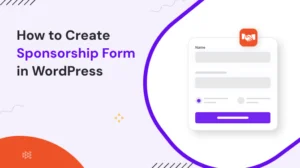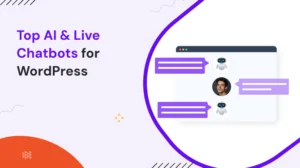Websites play a crucial role in developing businesses’ networks and targeting their audience. However, no matter how meticulously a website is designed and maintained, server errors can still occur, disrupting the user experience.
Among these errors, the 5xx series stands out as a group of responses that signal issues on the server side.
In this comprehensive guide, we will delve into the world of 5xx server error responses, exploring what they are, their various types, causes, and, most importantly, how to resolve them effectively.
Table of Contents
What Are 5xx Server Errors?
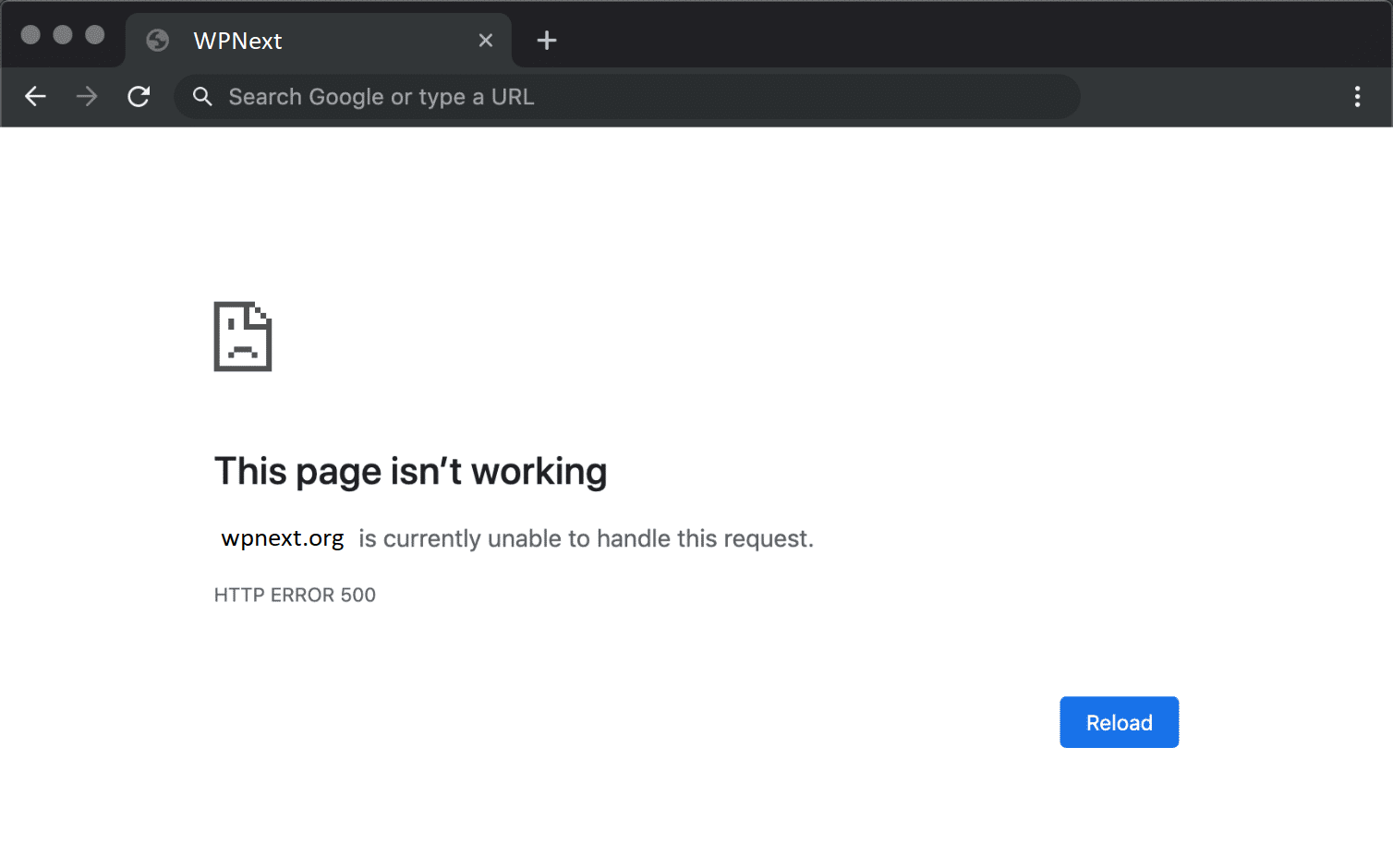
The Internet is a medium for conversation between your device and a server. Every time you click a link or submit a form, you say, “Hey server, can you show me this page?”
The server responds with a status code, three digits that indicate how things went. If all is well, it says 200 OK. But when something goes wrong on its end, it throws up a 5xx code. That’s its way of saying, “Something’s broken here, and it’s not your fault.”
In short:
- 4xx errors = Your mistake
- 5xx errors = Server’s fault
The Most Common 5xx Errors
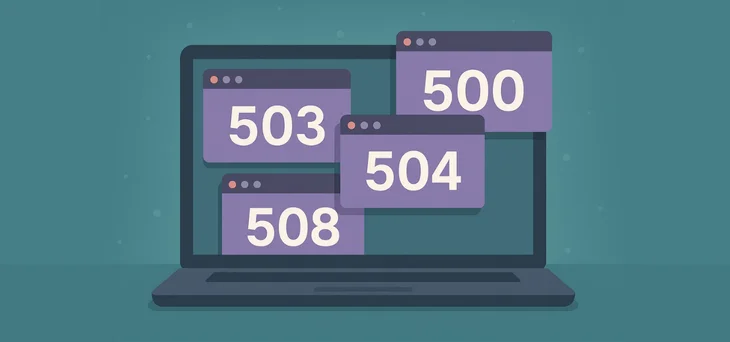
1. 500 Internal Server Error:
“Something went wrong, but I don’t know what.”
This is the most generic error. It often means there’s a bug in your code, a plugin crashed, or your server had an internal problem. It’s unclear, which also makes it dangerous.
2. 502 Bad Gateway:
“I tried to connect to another server on your behalf, but it gave me a lousy answer.”
This usually occurs when your server is acting as a middleman, and the message it got back didn’t make sense.
3. 503 Service Unavailable:
“I’m too tired to serve you right now. Try again later.”
Servers get overwhelmed, too. This error often appears when traffic spikes or during maintenance.
4. 504 Gateway Timeout:
“I’m waiting on but it’s taking too long. I gave up.”
This happens when your server waits too long for a response from another server. If your site relies on external APIs or databases, and they don’t respond in time, you’ll see this.
5. 505 HTTP Version Not Supported
“You’re speaking in a language I don’t understand.”
This is rare, but it means the server doesn’t support the HTTP protocol used by the client.
Why 5xx Errors Matter (And Why Ignoring Them Can Cost You)

There are many companies you see that are popular for being “always online.” But during a flash sale, their server buckled. Hundreds of visitors saw a 503 error. Their reputation took a hit.
Here’s why these errors are no small matter:
- Lost Revenue: Every minute of downtime can cost money, especially during promotions or product launches.
- Damaged Trust: Users don’t understand server codes. They just see “error” and assume the worst.
- SEO Impact: Google doesn’t like websites that go down. Repeated 5xx errors can hurt your rankings.
- Stress: It’s nerve-wracking to wake up to “Your site is down” notifications. Preventing these errors helps you sleep better.
How to Diagnose 5xx Errors?

The first step to follow for everyone is, don’t panic. Most 5xx errors can be tracked and fixed with methodical steps. Here’s what I recommend:
1. Check Your Server Logs
Most hosting services give you access to error logs. These logs mostly contain clues like specific lines of code, file names, or time stamps that point to what went wrong.
2. Disable Plugins or Themes
On platforms like WordPress, a faulty plugin or poorly coded theme can trigger a 500 error. Disable them one by one to isolate the problem.
3. Restart Your Server
Like people, servers sometimes just need a nap. Restarting Apache, Nginx, or your database might clear temporary glitches.
4. Check Resource Usage
Check if maybe your server is running out of memory or hitting CPU limits. Upgrade your hosting plan if needed. Sometimes, growth sneaks up on you, and your server just can’t keep up.
5. Ask for Help
Don’t be afraid to contact your hosting provider’s support. The best teams treat your problem like their own. Be polite, explain the issue clearly, and you’ll often be surprised how helpful they can be.
- Unsupported HTTP methods
- Missing server extensions
Guide to Resolve a Specific 5xx Error

If you’ve followed every step but still find yourself stuck and waiting on hosting support that just doesn’t come. Now it’s time to take matters into your own hands.
When you understand the real cause of an issue, you’re halfway to fixing it. That’s why I’ve laid out a simple table below. It shows what exactly triggers the error, how you can fix it, and what you can do to stop it from happening again.
| Error Code | Common Causes | How To Fix | Prevention |
| 500 ( Internal Server Error) | – Server misconfiguration – Coding bugs – High traffic – DNS issues – Hardware failures | – Check server logs – Debug code – Verify configurations – Investigate hardware/network issues | – Regular server maintenance – Code reviews – Monitoring tools |
| 501 (Not Implemented) | – Unsupported HTTP methods – Missing server extensions | – Check server capabilities – Use supported HTTP methods – Consider alternatives | – Test all functionality pre -deployment – Ensure server supports all required features |
| 502 (Bad Gateway) | – Overloaded upstream server – Faulty proxy – Network issues | – Check upstream server – Verify proxy configuration – Investigate network links – Consider load balancing | – Redundant proxy servers – Load balancing – Continuous monitoring |
| 503 (Service Unavailable) | – Overload – Maintenance – Crashes or restarts | – Check server load – Notify users of maintenance – Use failover/load balancing | – Scale resources – Optimize performance – Communicate maintenance clearly |
| 504 (Gateway Timeout) | – Slow upstream server – Timeout limits – Network latency | – Check upstream server speed – Adjust timeout settings – Fix network connections | – Optimize servers – Set proper timeouts – Ensure reliable network links |
| 508 (Loop Detected) | – Misconfigured redirects – Faulty scripts | – Review configs and scripts – Add loop checks – Monitor for redirect loops | – Add safeguards in code – Regular app testing |
| 510 (Not Extended) | – Client requests unsupported features – Server declines to extend | – Review server capabilities – Adjust client requests – Communicate required extensions | – Document supported features – Align requests with server specs |
| 511 (Network Authentication Required) | – Missing credentials- Secured access required | – Supply valid credentials – Configure server to process authentication | – Inform users of access requirements – Validate authentication flow |
| 599 (Network Connect Timeout) | – Network unreachable – Server downtime – Blocked by firewall | – Check client -server network – Resolve firewall/DNS issues – Confirm server is up | – Maintain stable infrastructure – Monitor network health – Use appropriate security settings |
How to Prevent 5xx Errors in the First Place

- Monitor Your Site: Use tools like UptimeRobot or Pingdom. They notify you the moment your site goes down.
- Update Regularly: Keep plugins, themes, and CMS software up to date.
- Use a Content Delivery Network (CDN): A CDN offloads some of the traffic, reducing server stress.
- Choose the Right Hosting: Not all hosting is equal. Invest in reliable, managed hosting if uptime is crucial.
- Backup Frequently: Always have a recent backup ready. If things go wrong, you can restore quickly.
Final Thoughts
When customers see these errors, they don’t know what’s broken. They only know you broke their trust.
So by efficiently managing your server’s workload, implementing best practices, monitoring server health, and promptly addressing issues, you can ensure that your website consistently delivers a seamless experience to your visitors.
This will help to maintain a positive reputation and increase customer loyalty. Additionally, it can help reduce bounce rates and increase your conversion rate.
Discover our other guide to fix error related to PHP, server & browser: