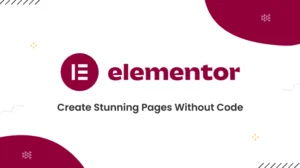PHP is a popular server-side programming language that is used to develop web applications. One of the most common errors that developers face while working with PHP is the “Call to Undefined function str_contains() PHP error.”
This error occurs when you try to use the str_contains() function, which was introduced in PHP 8, in an older version of PHP. In this article, we will explore this error in detail and provide you with steps to fix it.
Table of Contents
What Does “Call to Undefined Function str_contains()” Actually Mean?
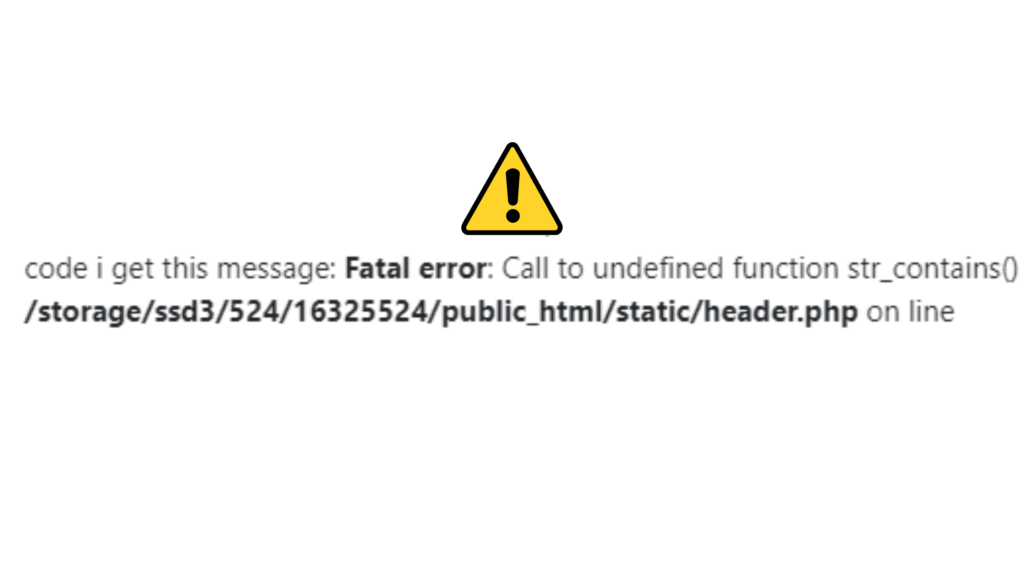
With this error, PHP simply says:
“Hey, you’re trying to use a function that doesn’t exist here. I have no idea what str_contains() is. Sorry, try again.”
And that’s because this function is relatively new in PHP. The str_contains() function is used to check if a string contains another string. It was introduced in PHP 8.
So if you are using PHP 7.x or older, you will get an error when you try to use this function. The error message will look something like this:
Fatal error: Call to undefined function str_contains() in [URL]
Resolving the str_contains() PHP error
To fix the “Call to Undefined function str_contains() PHP error,” you need to do the following:
Step 1: Check Your PHP Version
Before you can fix this error, you need to determine which version of PHP you are using. You can do this by adding the following code to a PHP file and accessing it via a web browser:
<?php phpinfo(); ?>
This will display information about your PHP installation, including the version number. If you are using a version of PHP older than 8, you will need to upgrade your PHP version to use the str_contains() function.
Step 2: Upgrade Your PHP Version
If you have determined that you are using an older version of PHP, you will need to upgrade to PHP 8 or later. You can do this by contacting your web hosting provider or following the instructions provided by your server administration team.
Step 3: Use an Alternative Function
If you are unable to upgrade your PHP version, you can use an alternative function to achieve the same result. One such function is strpos(), which checks if a string contains another string and returns the position of the first occurrence of the string. Here is an example:
<?php $str = "Hello, world!";
if (strpos($str, "world") !== false)
{ echo "The string 'world' was found in the string '$str'"; }
else
{ echo "The string 'world' was not found in the string '$str'"; } ?>
This will output “The string ‘world’ was found in the string ‘Hello, world!'”
Helpful Questions and Answers:
What is the str_contains() function?
The str_contains() function is a PHP function that checks if a string contains another string.
Which versions of PHP support the str_contains() function?
The str_contains() function was introduced in PHP 8, so it is only available in PHP 8 or later.
How do I check my PHP version?
You can check your PHP version by adding the following code to a PHP file and accessing it via a web browser: <?php phpinfo(); ?>
Can I use an alternative function to str_contains()?
Yes, you can use an alternative function like strpos() to achieve the same result.
How do I upgrade my PHP version?
You can upgrade your PHP version by contacting your web.
In the last,
The “Call to Undefined function str_contains() PHP error” can be a frustrating error to encounter, but it is easily fixable by following the steps mentioned above.
However, if you’re still on PHP 7.x, it’s not just about this one function; you’re missing out on performance, security, and modern features that make development so much nicer.
By checking your PHP version, upgrading to PHP 8 or later, or using an alternative function like strpos(), you can fix this error and continue developing your web applications. So, if you can, upgrade PHP.
And yes, if you’ve ever solved this with a clever hack or plugin fix, share it with someone else stuck in the same boat. That’s how we all get better.
Explore our other blogs related to error fixes: