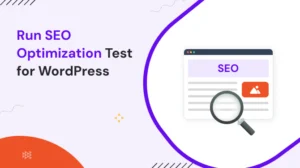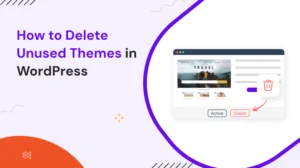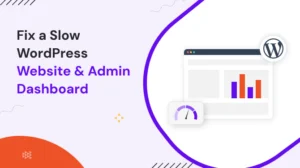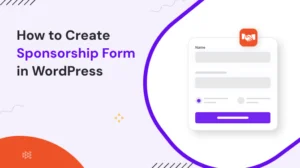When it comes to WordPress security, Wordfence is often the first name people think of. The plugin has 5+ million active users and is downloaded on average 20,000+ times daily. That’s a pretty big number, right?
But let’s be real. While it’s a solid choice, it’s not the best option out there. Many users face multiple serious problems with the Wordfence plugin that force them to find alternatives. Don’t worry, we will discuss all these in the next section.
So in this blog, we have prepared the list of the most competitive Wordfence alternatives after deeply researching and reading thousands of customer reviews. So, let’s start the story.
Here We Discuss…
Why Look for a Wordfence Alternative?
Wordfence is undoubtedly a robust WordPress security plugin, but it might not be the best fit for every site. Here are some reasons you might want to explore a Wordfence Alternative:
1. Limited Features:
Many users found the difference in security quality between free and paid plugin versions. They reported that, the free version does not have an up-to-data database of malware detection. So it does not detect malicious code accurately. (They clearly mentioned on the pricing page “a 30-day delay on firewall rules and malware signatures.”)
2. Trash Email Alerts:
Some users are frustrated with too many security alert emails. It feels like spam. However, you can cool down this email flow by reducing the severity level from the settings: Wordfence > All Options > Email Alert Preferences > Alert me with scan results of this severity level or greater.
3. Block the Website and Admin Page:
Sometimes, Wordfence blocks the webmaster itself and doesn’t allow access to the website. It’s so annoying. This happens when too many activity attempting to access your site happen. Here, Wordfence block your IP. In this situation, you can refer to this reply from the support team.
4. Slow Customer Support:
The overall support of Wordfence is good. But sometimes, when you really need a help. You may be accidentally ignored by them. This situation is so hard to face.
5. Complicated Options:
The interface isn’t the most user-friendly, especially if you’re not a tech expert. There are so many security options that can make you feel overwhelmed.
6. High Server CPU Usage:
Wordfence runs on your WordPress site, which can slow it down, especially on shared hosting. So, the plugin has internal security features, that’s good! Right? But with limited hosting plans, this may slow down or make your website go down.
7. Premium Features Are Pricey:
The free version is good, but the real power is locked behind a paywall. That may cost you a minimum of $149 per year. This may be high for many users.
8. Application Level Firewall:
Unlike cloud-based security solutions, Wordfence runs its firewall at the application level, which means attacks still reach your server before being blocked. So, there are chances to be hacked.
Top 7 Wordfence Alternatives To Help You Secure Your WordPress
1. Sucuri Security

Sucuri Security is a comprehensive website security solution that extends beyond just WordPress protection. Offering a range of features, it is a strong alternative to Wordfence for those who need advanced security protection. Sucuri’s offerings include malware scanning, a website firewall, and DDoS protection, ensuring your site stays safe from a variety of online threats.
Wordfence vs Sucuri:
| Feature | Wordfence | Sucuri |
| Active Installation | 5+ million | 700,000+ |
| Ratings | 4.7 stars | 4.2 stars |
| Free Plan | ✅ | ✅ |
| In-Build Firewall | ✅ (Old data) | ❌ (Paid) |
| Malware Scanner | ✅ (Old data) | ✅ |
| Malware Removal | ✅ | Don’t Know |
| Two-Factor Authentication | ✅ | ❌ (Paid) |
| Bot Detection | ✅ | ❌ (Paid) |
| Login Protection | ✅ | ✅ |
Best for: Businesses that need DDoS protection, malware removal, and a fast-loading site.
Pricing: Sucuri offers a free version with basic features, and premium plans start at $229/year, which include more advanced features such as the website firewall and enhanced malware detection.
2. Solid Security

Formerly known as iThemes Security, Solid Security is another strong Wordfence alternative for WordPress. Solid Security provides a robust set of features aimed at preventing security breaches and fixing common vulnerabilities in your WordPress site.
Wordfence vs Solid Security:
| Feature | Wordfence | Solid Security |
| Active Installation | 5+ million | 800.000+ |
| Ratings | 4.7 stars | 4.6 stars |
| Free Plan | ✅ | ✅ |
| In-Build Firewall | ✅ (Old data) | ✅ |
| Malware Scanner | ✅ (Old data) | ✅ |
| Malware Removal | ✅ | ❌ (Paid) |
| Two-Factor Authentication | ✅ | ✅ |
| Bot Detection | ✅ | ✅ |
| Login Protection | ✅ | ❌ (Paid) |
Best for: Users who want strong login security and file monitoring.
Pricing: Solid Security has a free version with essential features, while the pro plans start at $99/year, offering additional security measures like scheduled malware scans and enhanced file change detection.
3. All In One WP Security & Firewall

All In One WP Security & Firewall is a beginner-friendly plugin that offers a comprehensive range of security features without overwhelming the user. This plugin is a perfect choice for anyone looking for a free Wordfence alternative that is easy to set up and use while still offering advanced protection.
Wordfence vs All in One WP Security:
| Feature | Wordfence | All-in-one WP Security |
| Active Installation | 5+ million | 1+ million |
| Ratings | 4.7 stars | 4.7 stars |
| Free Plan | ✅ | ✅ |
| In-Build Firewall | ✅ (Old data) | ✅ |
| Malware Scanner | ✅ (Old data) | ❌ (Paid) |
| Malware Removal | ✅ | ❌ (Paid) |
| Two-Factor Authentication | ✅ | ✅ |
| Bot Detection | ✅ | ✅ |
| Login Protection | ✅ | ✅ |
Best for: Users who want a free security solution without performance issues.
Pricing: Its free plans offer so many advanced features of the table that make it an excellent choice for users who want reliable website protection. Its pro plan starts from $70.00 /per site annually.
4. MalCare Security
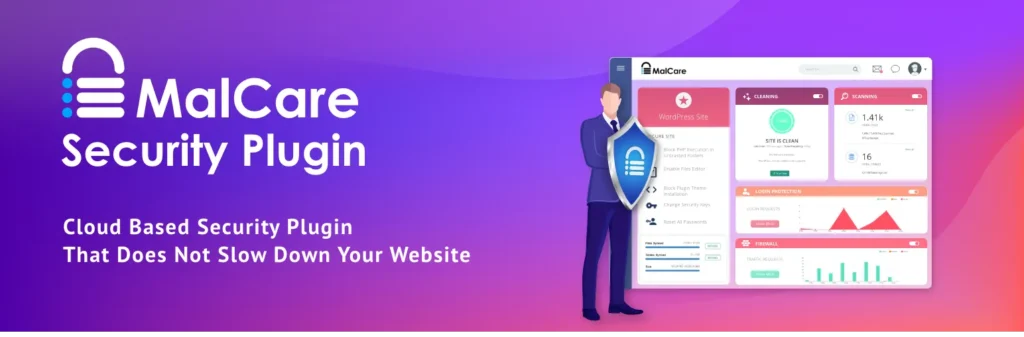
MalCare Security is a dedicated WordPress security plugin that prides itself on being lightweight, fast, and highly efficient. Known for its cloud-based scanning technology, MalCare is a fantastic alternative to Wordfence for users who are concerned about performance impacts.
Wordfence vs MalCare:
| Feature | Wordfence | MalCare |
| Active Installation | 5+ million | 200,000+ |
| Ratings | 4.7 stars | 4.3 stars |
| Free Plan | ✅ | ✅ |
| In-Build Firewall | ✅ (Old data) | ✅ |
| Malware Scanner | ✅ (Old data) | ✅ |
| Malware Removal | ✅ | ❌ (Paid) |
| Two-Factor Authentication | ✅ | ❌ (Paid) |
| Bot Detection | ✅ | ❌ (Paid) |
| Login Protection | ✅ | ✅ |
Best for: WordPress users who want an easy-to-use security plugin with quick malware removal.
Pricing: MalCare offers a free version with basic security features, and premium plans start at $149/year for additional features like advanced malware removal and real-time protection.
5. Jetpack Security
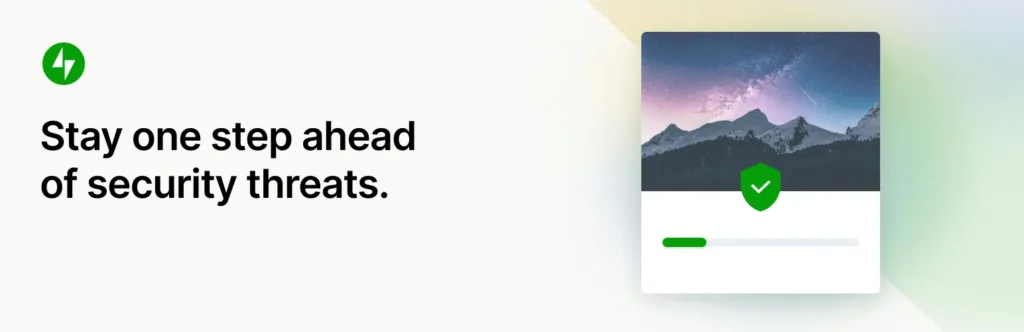
Jetpack Security is an all-in-one plugin that offers a suite of features designed not just for security but also for performance and site management. It’s perfect for users looking for a comprehensive solution to manage their WordPress site from a single plugin.
Wordfence vs Jetpack:
| Feature | Wordfence | Jetpack |
| Active Installation | 5+ million | 4+ million |
| Ratings | 4.7 stars | 3.7 stars |
| Free Plan | ✅ | ✅ |
| In-Build Firewall | ✅ (Old data) | ❌ (Paid) |
| Malware Scanner | ✅ (Old data) | ❌ (Paid) |
| Malware Removal | ✅ | ❌ (Paid) |
| Two-Factor Authentication | ✅ | ❌ (Paid) |
| Bot Detection | ✅ | ✅ |
| Login Protection | ✅ | ✅ |
Best for: Jetpack users and those looking for an all-in-one solution.
Pricing: Jetpack offers a free version with basic security features, while the premium plans start at $13/month, and provide access to additional security features such as real-time backups and advanced malware scanning.
6. Defender Security
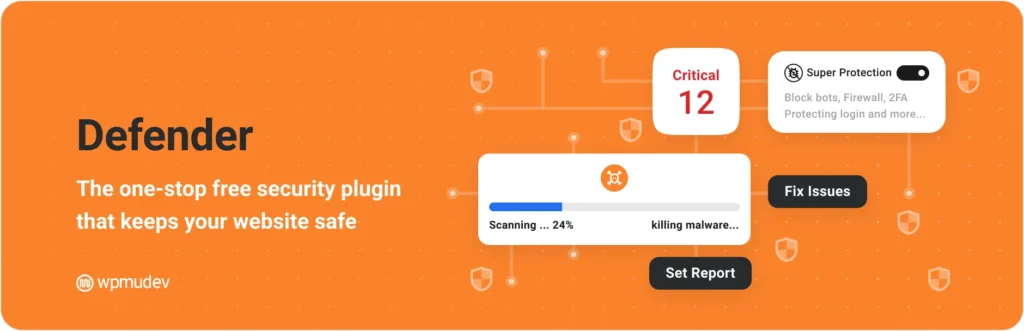
Defender Security, developed by WPMU DEV, is a powerful yet easy-to-use plugin that provides robust security features. It is well-regarded for its user-friendly interface and strong protection against potential threats.
Wordfence vs Defender Security:
| Feature | Wordfence | Defender Security |
| Active Installation | 5+ million | 90,000+ |
| Ratings | 4.7 stars | 4.8 stars |
| Free Plan | ✅ | ✅ |
| In-Build Firewall | ✅ (Old data) | ✅ |
| Malware Scanner | ✅ (Old data) | ❌ (Paid) |
| Malware Removal | ✅ | ❌ (Paid) |
| Two-Factor Authentication | ✅ | ✅ |
| Bot Detection | ✅ | ✅ |
| Login Protection | ✅ | ✅ |
Best for: Advanced users who want detailed security insights.
Pricing: Defender Security offers a free version, with pro plans starting at $15/month, which unlock additional features such as more detailed malware scans and enhanced login protection.
7. Shield Security

Shield Security is a lightweight yet highly efficient WordPress security plugin. Known for its ease of use, It focuses on automation, making it ideal for users who prefer a hands-off approach to security.
Wordfence vs Shield Security:
| Feature | Wordfence | Shield Security |
| Active Installation | 5+ million | 40,000+ |
| Ratings | 4.7 stars | 4.9 stars |
| Free Plan | ✅ | ✅ |
| In-Build Firewall | ✅ (Old data) | ✅ |
| Malware Scanner | ✅ (Old data) | ❌ (Paid) |
| Malware Removal | ✅ | ❌ (Paid) |
| Two-Factor Authentication | ✅ | ✅ |
| Bot Detection | ✅ | ✅ |
| Login Protection | ✅ | ✅ |
Best for: Users who want a simple, lightweight security plugin.
Pricing: Shield Security offers a free version with essential features, and premium plans start at $129/year, which unlock advanced features like real-time firewall protection and automatic IP blocking.
How to Choose the Best Wordfence Alternative?
When selecting a Wordfence alternative, consider the following factors:
- Website Size and Traffic: Larger websites with high traffic might require a more robust solution.
- Features: Determine which features are must-haves for your site, such as firewalls, malware scanning, or backup integration.
- Budget: Free plugins can suffice for small sites, but premium features are often worth the investment for better security.
- Ease of Use: If you’re a beginner, choose a plugin with a simple setup process and user-friendly interface.
Conclusion
Your website’s security is only as strong as the tools you choose. While Wordfence is a solid option, exploring alternatives can help you find the perfect fit for your needs.
Cyber threats evolve, and so should your security strategy. Have you tried any of these alternatives, or do you have a go-to security plugin that’s not on the list? Share your thoughts in the comments!
For more insights on protecting your WordPress site, stay tuned with us.
FAQs about Wordfence Alternatives for WordPress Security
1. Why consider a Wordfence alternative?
Wordfence can slow down your site, have a complex interface, and lock some key features behind a premium plan. Alternatives might offer better performance, easier use, or specific features you need.
2. What features should a Wordfence alternative have?
Look for real-time malware scanning, firewall protection, login security, backup integration, and performance optimization.
3. Are there free Wordfence alternatives?
Yes, options like Solid Security, All In One WP Security, and Defender Security provide strong basic protection for free.
4. What are the best-paid Wordfence Alternative?
Sucuri Security and MalCare Security offer advanced features like enhanced malware detection and real-time protection, ideal for larger or more complex sites.
5. How do I choose the right Wordfence Alternative?
Consider your website’s size, needed features, budget, and ease of use when choosing the right security plugin for your site.
Discover more blogs to help you find the best alternatives: