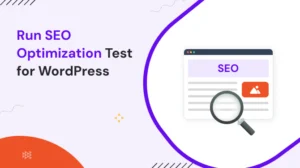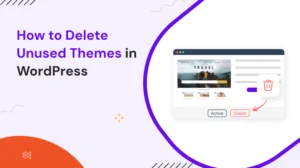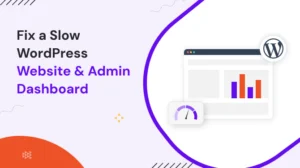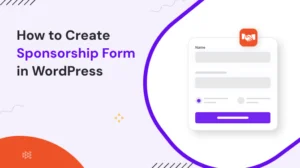If you’re looking for WooCommerce alternatives, it likely means you’re a store owner or someone who wants to enter the world of online selling, make your mark, and draw a little water from this vast ocean, just enough to change your life.
But do you truly believe there could be something better than WooCommerce? Why do you feel the need to search for alternatives? If you’re unsure, first understand what WooCommerce’s shortcomings are. If you feel these issues could affect your business, then it’s wise to consider other options.
And if you’ve already used WooCommerce and had a very poor experience with it, then go straight to the alternatives I’ve mentioned in this blog.
Table of Contents
When Do You Really Need WooCommerce Alternatives?
WooCommerce is extremely popular among wordpress users with over 8,000,000 active users. Of course, that kind of success doesn’t happen by coincidence, there’s clearly something WooCommerce offers that makes it so widely used.
However, its popularity is also one of its weaknesses. Over time, its ecosystem has grown increasingly complex. In response to growing user demands, WooCommerce has introduced an extensive range of plugins; today, it has more than 800 in its official marketplace.
While these add significant functionality, they also add layers of complexity. So, if you’re planning to use WooCommerce on your website, this is something you should keep in mind.
Don’t Use WooCommerce…
- If you don’t have the time to learn something new or the budget to hire an expert.
- If you’re looking for a premium, seamless experience like Shopify, then it’s best to stay away from WooCommerce. It requires more hands-on effort to optimize.
- If you want fast and dedicated support to help you any time, then WooCommerce is not right for you. Due to its large user base, you may occasionally experience delays in support.
- If you’re willing to pay more, it’s better to avoid WooCommerce and opt for a dedicated eCommerce platform instead. With WooCommerce, you’ll need to find, purchase, and configure third-party plugins to unlock advanced features.
However, if you enjoy learning, can dedicate the necessary time, and prefer full control over your store’s functionality, WooCommerce remains an excellent choice. While you may need to invest in a few plugins, it remains one of the most cost-effective solutions available.
So, the choice is yours: would you rather invest your time or your money?
Top WooCommerce Alternatives To Consider
These platforms operate independently, like WordPress. They are ideal if you’re willing to migrate away from WordPress or are building a new store from scratch.
1. Shopify
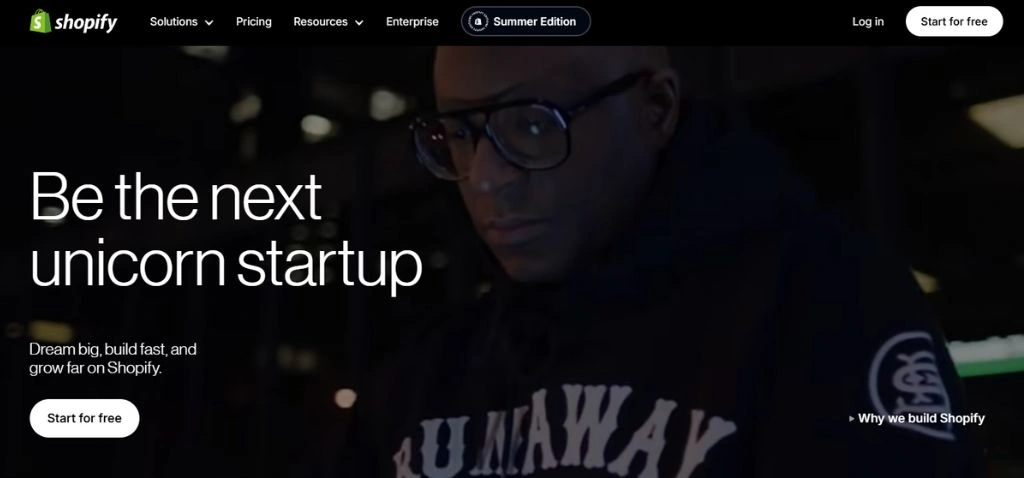
Best For: Beginners, dropshipping, fast setup
I’ve recommended Shopify to those who needed to get up and running fast. It’s ideal if you want an all-in-one platform without worrying about hosting or plugins.
Pros:
- Easy to set up and manage.
- Excellent theme and app ecosystem.
- Great support and documentation.
- Fast and reliable hosting.
Cons:
- Monthly fees can add up.
- Less flexible than WooCommerce in terms of customization.
- Transaction fees, unless you use Shopify Payments.
Ideal Use Case: Store owners who want a “set it and forget it” system with minimal maintenance.
2. BigCommerce
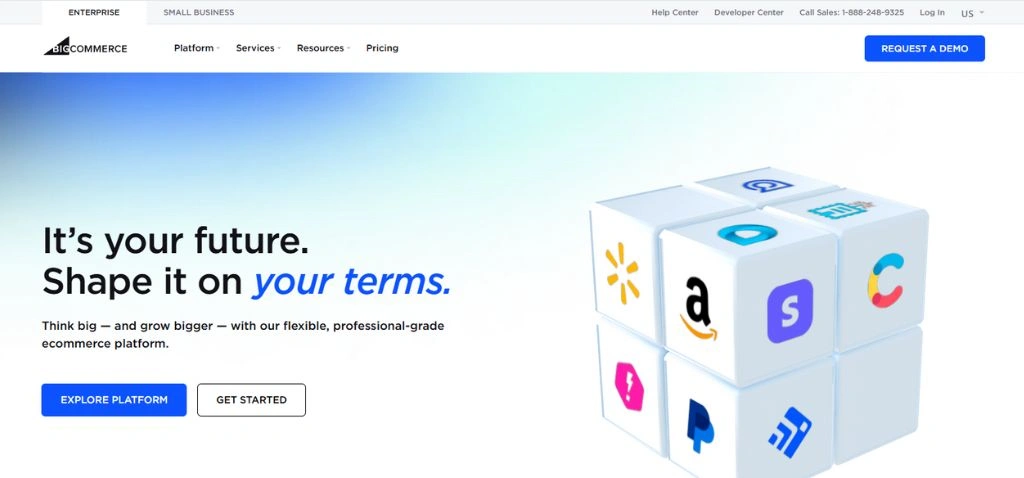
Best For: High-volume stores, omnichannel selling
This is a solid pick for fast-growing stores. It’s built for scale and offers strong tools for selling across Amazon, Facebook, and more.
Pros:
- Scalable and performance-optimized.
- No transaction fees.
- Excellent for multi-channel selling (Amazon, eBay, Facebook, etc.).
Cons:
- More complex UI than Shopify.
- Monthly pricing tiers can be costly.
- Limited free themes.
Ideal Use Case: Mid-to-enterprise-level businesses needing native scalability.
3. Magento (Adobe Commerce)
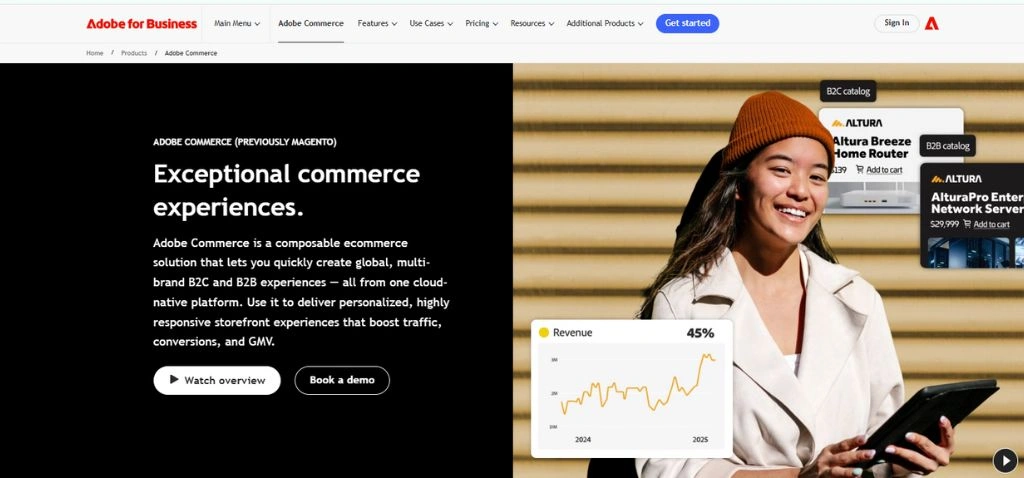
Best For: Enterprise-level businesses, fully custom stores
Magento is powerful, but also complex. You’ll either need in-house developers or hire help. I’ve seen it used in massive stores with highly custom requirements.
Pros:
- Highly customizable.
- Built for scalability and internationalization.
- Advanced product and inventory management.
Cons:
- Requires technical expertise.
- Hosting, maintenance, and development costs are high.
- Longer time to launch.
Ideal Use Case: Large businesses with unique requirements and a development team.
4. Squarespace Commerce
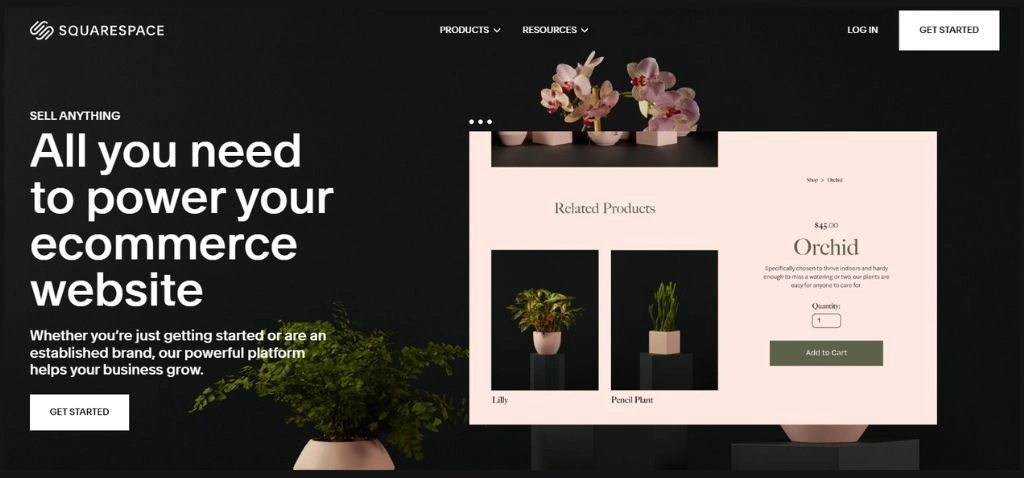
Best For: Creative businesses, minimalist stores
Squarespace is known for beautiful templates, but its commerce functionality has improved significantly. So if you’re selling visual or digital products, Squarespace’s design-forward templates might be a perfect fit.
Pros:
- Elegant templates.
- Easy to use with integrated CMS.
- Great for content + commerce sites.
Cons:
- Limited eCommerce features.
- Not suited for large catalogs or advanced requirements.
Ideal Use Case: Small stores focusing on design, branding, and simplicity.
5. Wix eCommerce
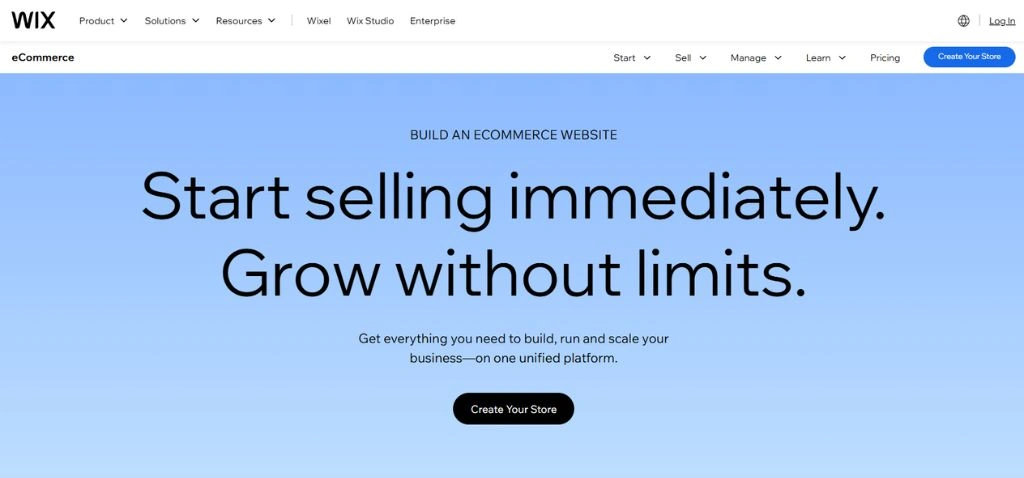
Best For: Small businesses and beginners
Wix has made considerable improvements in its eCommerce capabilities. If you have a small online business and need a simple solution without a learning curve, then go with Wix eCommerce.
Pros:
- Drag-and-drop builder.
- Built-in eCommerce tools.
- Good for small catalogs.
Cons:
- Not built for scale.
- Template and feature limitations.
- Less control over SEO compared to WordPress.
Ideal Use Case: Local or small-scale businesses selling a limited number of products.
WooCommerce Plugin Alternatives (For WordPress Users)
If you’re already invested in WordPress but find WooCommerce lacking, several alternative eCommerce plugins may better suit your needs.
1. Easy Digital Downloads (EDD)
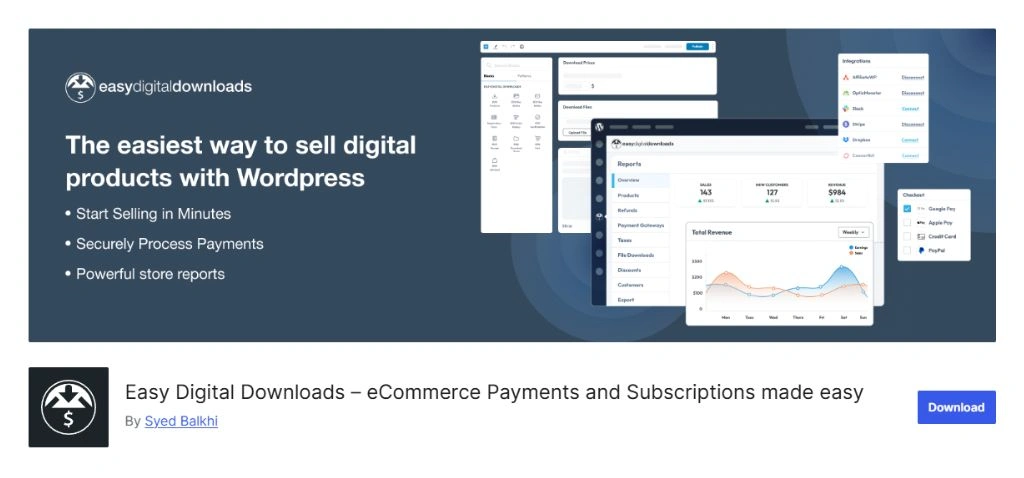
Best For: Selling digital products
Easy Digital Downloads is perfect for selling digital goods like software or eBooks. I’ve used it on multiple client sites, it’s lean and focused.
Pros:
- Optimized for digital product sales.
- Clean and lightweight.
- Extensions for subscriptions, licensing, and more.
Cons:
- Not ideal for physical goods.
- Some essential features require premium add-ons.
Ideal Use Case: Digital product sellers who want a fast, streamlined solution.
2. WP EasyCart
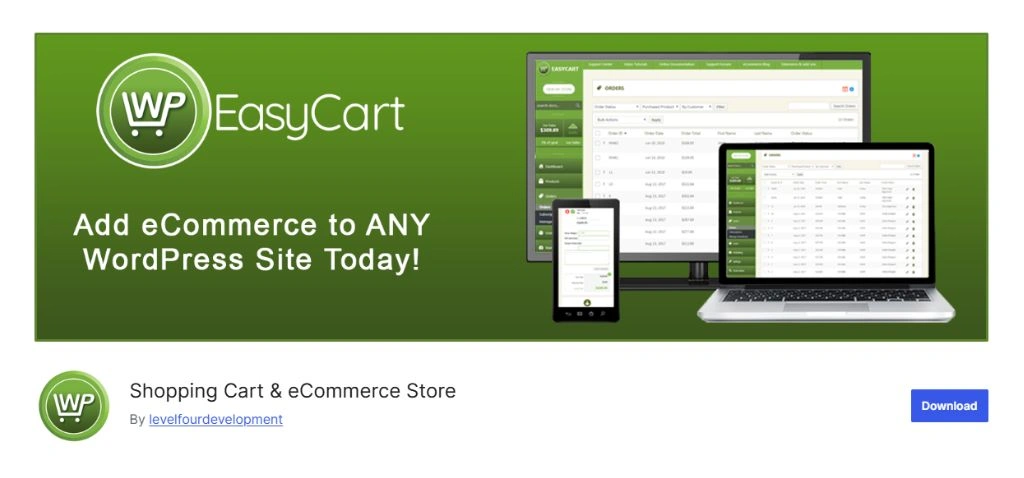
Best For: Users who want a full-featured cart without WooCommerce’s bloat
WP EasyCart is an underrated alternative. If you feel WooCommerce is overly complex to understand and work with, then this is a more straightforward alternative with a clean interface.
Pros:
- Built-in support for taxes, shipping, coupons, and more.
- Simple backend interface.
- Free and premium plans.
Cons:
- Fewer extensions and themes compared to WooCommerce.
- Design flexibility is limited.
Ideal Use Case: Small to mid-size stores seeking an easier setup than WooCommerce.
3. MemberPress
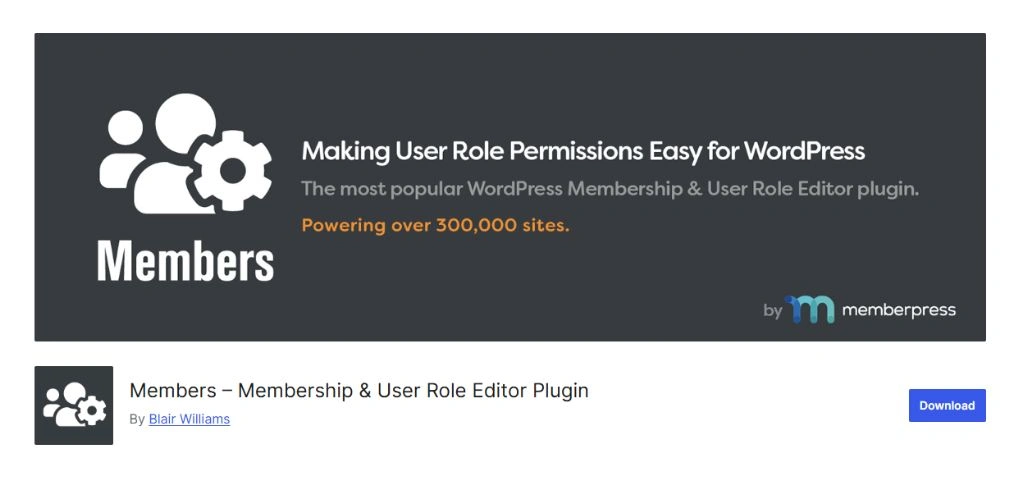
Best For: Membership and subscription sites
While not a full eCommerce plugin in the traditional sense, MemberPress is one of the best options for selling protected content, courses, or memberships. It is used by many popular educational sites.
Pros:
- Tight access control and subscription management.
- Built-in integrations for Stripe and PayPal.
- LMS integrations are available.
Cons:
- Limited product-style selling.
- No shopping cart functionality for multiple items.
Ideal Use Case: Content creators monetizing gated content or courses.
4. SureCart
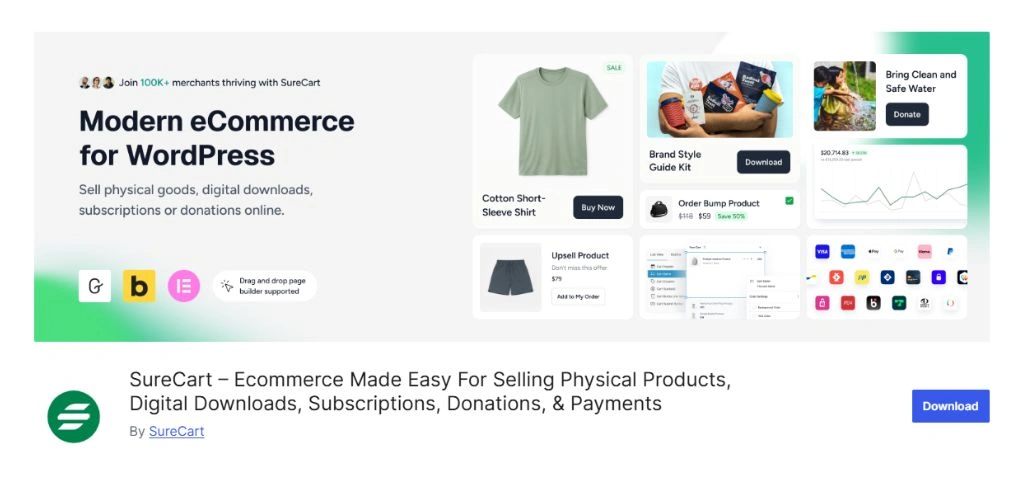
Best For: Modern checkout and SaaS-style billing within WordPress
SureCart is a relatively new entry, but it has impressed me with its performance and simplicity. It can be quickly deployed on a site that needs one-click upsells and subscriptions.
Pros:
- Optimized checkout flows.
- Subscription and license management.
- Clean and modern UI.
Cons:
- Still growing, so have fewer integrations.
- Premium features behind a paywall.
Ideal Use Case: Creators selling services, digital goods, or SaaS tools through WordPress.
Conclusion
In my experience, I can confidently say that WooCommerce remains a powerful and flexible choice if you’re comfortable tweaking PHP, but if code isn’t your comfort zone, you’ll spend more time troubleshooting than selling.
So, there is no single solution that fits all. You have to explore alternatives that are tailored to your unique business needs. Whether you prioritize simplicity, scalability, or specific features, the options available today offer robust solutions that deserve consideration.
Ask yourself: “Is my current platform enabling my business to grow, or is it limiting its potential?” If it is the latter, then ask, “What do I need to grow my ecommerce business?” Your answer is your choice that’s best for your online store.
Explore more blogs to find the perfect alternative for you: