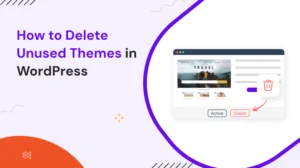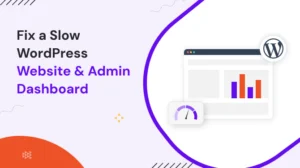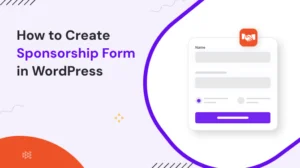Introduction: Securing a WordPress Website
WordPress is a widely used content management system (CMS) that powers millions of websites worldwide. While it offers a user-friendly interface and a plethora of features, it’s crucial to prioritize the security of your WordPress website. In 2024, the ever-evolving landscape of cyber threats demands robust security measures to safeguard your online presence. In this article, we will explore effective strategies and best practices to secure your WordPress website in 2024, ensuring the protection of your valuable data and maintaining the trust of your visitors.
How to Secure Your WordPress Website in 2024: A Comprehensive Guide
1. Stay Updated: Keep Your WordPress Core, Themes, and Plugins Up to Date
Regularly updating your WordPress core, themes, and plugins is vital to maintaining a secure website. These updates often include security patches that address vulnerabilities discovered by the WordPress community or security researchers. By keeping your website up to date, you ensure that you have the latest security features and minimize the risk of potential exploits.
2. Strong Passwords: The Foundation of Website Security
Using strong passwords is a fundamental step in securing your WordPress website. Avoid using easily guessable passwords and opt for a combination of uppercase and lowercase letters, numbers, and special characters. Additionally, consider using a password manager to generate and securely store complex passwords for your website.
3. Two-Factor Authentication (2FA): Adding an Extra Layer of Security
Implementing two-factor authentication (2FA) provides an additional layer of security to your WordPress login process. With 2FA, users are required to provide a second form of identification, such as a unique verification code sent to their mobile device, in addition to their password. This ensures that even if a password is compromised, unauthorized access to the website is prevented.
4. Limit Login Attempts: Defending Against Brute Force Attacks
Brute force attacks involve automated bots attempting to guess your login credentials by systematically trying various combinations. By limiting the number of login attempts, you can significantly reduce the risk of a successful brute-force attack. WordPress plugins like “Limit Login Attempts” can help you set restrictions on login attempts and automatically block suspicious IP addresses.
5. Secure Hosting: Choosing a Reliable Web Hosting Provider
Selecting a secure and reputable web hosting provider is essential for the overall security of your WordPress website. Ensure that your hosting provider offers robust security measures, such as regular backups, malware scanning, and intrusion detection systems. Additionally, choose a hosting plan that suits your website’s traffic and resource requirements to maintain optimal performance.
6. SSL Certificate: Encrypting Communication Channels
An SSL (Secure Sockets Layer) certificate encrypts the data transmitted between your website and its visitors, ensuring secure communication. Having an SSL certificate is crucial not only for security but also for search engine optimization (SEO). Websites with SSL certificates are more likely to rank higher in search engine results, making it a worthwhile investment for your WordPress website.
7. Implement a Web Application Firewall (WAF) for Enhanced Protection
A Web Application Firewall (WAF) acts as a shield between your website and potential threats, filtering out malicious traffic before it reaches your server. WAFs can detect and block common security threats, such as SQL injections and cross-site scripting (XSS) attacks. Consider using popular WordPress security plugins like Sucuri or Wordfence, which offer built-in WAF functionality.
8. Regular Backups: Be Prepared for the Unexpected
Creating regular backups of your WordPress website ensures that you have a fail-safe mechanism in place to restore your website in case of any unforeseen events, such as data loss or security breaches. Choose a reliable backup solution that automatically backs up your website files and databases regularly. Additionally, store the backups in a secure location, either on an external server or in cloud storage.
9. Secure File Permissions: Restrict Unauthorized Access
Properly setting file permissions is crucial to prevent unauthorized access to sensitive files on your WordPress website. Restrictive file permissions ensure that only the necessary users and processes have access to specific files or directories. For example, sensitive configuration files should have stricter permissions, while publicly accessible files like images can have more relaxed permissions.
10. Disable File Editing: Prevent Unauthorized Code Modifications
By default, WordPress allows administrators to edit theme and plugin files directly from the WordPress dashboard. However, this feature can pose a security risk if an unauthorized user gains access to the admin panel. To mitigate this risk, disable file editing by adding the following line of code to your website’s wp-config.php file:
define('DISALLOW_FILE_EDIT', true);11. Protect wp-config.php File: Safeguard Your Database Credentials
The wp-config.php file contains sensitive information, including your database credentials. Protecting this file is vital to prevent unauthorized access to your database. Move the wp-config.php file to a directory outside the webroot or add additional security measures, such as restricting access to the file using .htaccess rules.
12. Change Default Database Table Prefix: Foil SQL Injection Attacks
WordPress uses a default table prefix, usually “wp_,” for its database tables. Since this is widely known, it becomes easier for attackers to target your database using SQL injection attacks. During the WordPress installation process, change the default table prefix to a unique and random string to make it harder for attackers to exploit any potential vulnerabilities.
13. Remove Inactive Themes and Plugins: Reduce the Vulnerability of Surface
Unused themes and plugins can become potential security risks if they are not regularly updated. Delete any inactive themes and plugins from your WordPress installation to minimize the vulnerability surface. Additionally, keep the active themes and plugins updated to ensure that you have the latest security patches.
14. Use Security Plugins: Enhance WordPress Security Features
WordPress offers a wide range of security plugins that can bolster the built-in security features of your website. These plugins offer functionalities such as malware scanning, firewall protection, login security, and activity monitoring. Research and choose a reputable security plugin that aligns with your specific security requirements.
15. Protect Your Admin Area: Limit Access to the Dashboard
The WordPress admin area is a prime target for attackers, as gaining access to it grants significant control over your website. Limit access to the admin area by restricting the IP addresses that can access the login page. You can achieve this by adding specific rules to your website’s .htaccess file or using security plugins that offer IP restriction capabilities.
16. Use a Content Delivery Network (CDN): Enhance Performance and Security
Implementing a Content Delivery Network (CDN) not only improves the performance of your WordPress website but also enhances its security. CDNs distribute your website’s content across multiple servers worldwide, reducing the load on your hosting server and mitigating the risk of DDoS (Distributed Denial of Service) attacks. Popular CDN providers like Cloudflare offer additional security features, such as web application firewall and bot protection.
17. Monitor Website Activity: Detect and Respond to Security Incidents
Regularly monitoring your website’s activity allows you to detect any suspicious behavior or security incidents promptly. Enable logging and monitoring features in your security plugins to track login attempts, file modifications, and other critical activities. Additionally, consider implementing a website security monitoring service that can provide real-time alerts and comprehensive reports on potential security threats.
18. Use a Dedicated Security Service: Employ Professionals to Safeguard Your Website
For advanced security needs, consider engaging a dedicated security service that specializes in WordPress website protection. These services offer a range of advanced security features, including real-time threat detection, malware scanning and removal, and proactive security measures. They can also provide expert guidance on best practices and assist in case of a security breach.
19. Educate Yourself and Your Team: Stay Informed About Security Best Practices
Security threats and vulnerabilities are constantly evolving, making it crucial to stay updated on the latest security best practices. Invest time in educating yourself and your team about WordPress security measures, common attack vectors, and preventive strategies. By understanding the risks and implementing proactive security measures, you can significantly enhance the security of your WordPress website.
Frequently Asked Questions (FAQs)
Q1: How often should I update my WordPress core, themes, and plugins?
Updating your WordPress core, themes, and plugins should be done as soon as updates become available. Regular updates ensure that you have the latest security patches and features, reducing the risk of potential exploits.
Q2: Are free security plugins effective?
While there are reputable free security plugins available, they may have limitations in terms of advanced features and support. It is recommended to invest in a premium security plugin or consider a dedicated security service for comprehensive protection.
Q3: Should I use a managed WordPress hosting provider?
Managed WordPress hosting providers often offer enhanced security measures, automatic backups, and proactive monitoring. If security is a top priority for your website, choosing a managed hosting provider can provide added peace of mind.
Q4: What should I do if my WordPress website is hacked?
If your WordPress website is hacked, take immediate action by disconnecting it from the internet and contacting a professional security service for assistance. They can help you identify the breach, remove malware, and restore your website’s integrity.
Q5: Can I secure my WordPress website without technical expertise?
While technical expertise can be beneficial, securing your WordPress website is achievable even without extensive knowledge. By following best practices, using security plugins, and staying informed about potential risks, you can significantly improve the security of your website.
Last few Words,
Securing your WordPress website is more crucial than ever. By following the strategies and best practices outlined in this comprehensive guide, you can significantly enhance the security of your website and protect it from potential threats. Remember to stay updated, use strong passwords, implement two-factor authentication, and leverage security plugins and services to fortify your WordPress website’s defense. Take the necessary steps to ensure a safe and secure online presence for your business or personal brand.
Explore our other captivating articles to satisfy your curiosity & grow your information base: