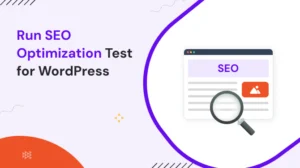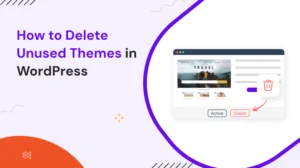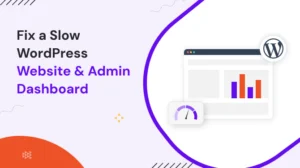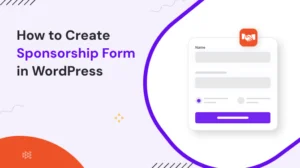If you are in search of WordPress Jetpack Alternative, then you should know why Jetpack is a powerful plugin that many WordPress users rely on for a range of features, from performance optimization to social sharing.
However, it’s not always the perfect fit for everyone. Whether it’s the pricing, feature limitations, or the heavy load it places on some websites, you might find yourself searching for a Jetpack Alternative.
Luckily, there are plenty of robust plugins that can step in to fill the gap. In this blog, we’ll explore the top 6 Jetpack alternatives for WordPress to help you find the best fit for your needs.
Why Look for Jetpack Alternatives?
Jetpack is undoubtedly a powerful and versatile plugin for WordPress, offering a suite of tools for security, performance, and website management. However, it’s not without its shortcomings, which may prompt users to explore Jetpack Alternatives. Here are some key reasons why:
1. Performance Issues
While Jetpack aims to provide an all-in-one solution, it can be resource-heavy, particularly for websites hosted on shared servers. Its extensive functionality often results in longer load times and increased server strain, which can negatively impact user experience and SEO performance. For sites prioritizing speed and efficiency, this can be a significant drawback and user can go for Jetpack Alternative.
2. Pricing Structure
Although Jetpack has a free version, many of its advanced features, such as enhanced backups, malware scanning, or site search, are locked behind premium plans. These plans may not align with the budgets of smaller businesses, personal bloggers, or non-profits, making it less accessible for those who need only a few specific tools and user can go for Jetpack Alternative.
3. Feature Overload
Jetpack’s comprehensive suite of tools is impressive but not always practical. Many users find themselves overwhelmed by features they don’t need or use. This can lead to unnecessary bloat, making site management more complex than it needs to be. For users seeking a plugin that offers a more targeted or streamlined solution, this feature overload can be a dealbreaker. this can be also reason for user can go for Jetpack Alternative.
4. Dependency on WordPress.com
Jetpack requires a WordPress.com account to unlock many of its features, even for self-hosted WordPress sites. This dependency can feel restrictive to users who prefer complete autonomy over their website’s setup and management.
5. Limited Customization
Despite its wide array of features, Jetpack’s tools often lack the depth of customization available in specialized plugins. For example, its SEO or social media functionalities may not be as robust or flexible as standalone plugins designed specifically for those purposes.
Finding the Right Jetpack Alternatives
Whether you’re prioritizing lightweight performance, cost-effectiveness, or specialized functionality, there are numerous Jetpack alternatives tailored to meet specific needs. By switching to a more focused solution, you can streamline your website, enhance its performance, and maintain better control over your budget and features.
Let’s explore the best Alternatives Of WordPress Jetpack Plugin.
1. Wordfence Security

If your primary concern is protecting your website from security threats, Wordfence Security is one of the best alternatives to Jetpack. It focuses exclusively on robust website security with advanced tools and features, making it a specialized solution for WordPress site owners who want to secure their websites comprehensively.
Key Features
- Advanced Firewall Protection:
A powerful Web Application Firewall (WAF) blocks malicious traffic, using up-to-date threat intelligence to protect your site from known vulnerabilities and attacks. - Real-Time Malware and Threat Scanning:
Scans your website for malware, backdoors, and potential vulnerabilities in plugins, themes, and core files, alerting you to risks before they become problems. - Brute Force Attack Protection:
Implements login security measures like rate-limiting, CAPTCHA, and two-factor authentication (2FA) to secure user accounts against unauthorized access attempts. - Country Blocking:
Blocks traffic from specific countries, providing an extra layer of protection against attacks originating from high-risk regions. - Comprehensive Site Audit Tools:
Offers insights into outdated plugins, weak passwords, and other security issues, helping you mitigate risks before they escalate. - Live Traffic Monitoring:
Displays real-time traffic to monitor hacking attempts, blocked threats, and suspicious activity directly from your WordPress dashboard.
Pros of Wordfence
- Specialized in Security: Unlike Jetpack, which provides general website management features, Wordfence is a focused solution with highly advanced security tools.
- Highly Customizable: Offers granular control over firewall rules and scanning settings, allowing you to tailor it to your website’s needs.
- Real-Time Updates: Regular updates to threat databases ensure that the plugin protects against the latest security risks.
- Detailed Reporting: Provides in-depth reports about threats and vulnerabilities, enabling you to take prompt action.
- Free Plan Available: Wordfence’s free version includes essential security features, making it a great option for smaller sites with limited budgets.
Cons of Wordfence
- Resource Usage: The real-time scanning and monitoring features can be resource-intensive, potentially slowing down your website on low-tier hosting plans.
- No All-in-One Features: Wordfence is purely focused on security, so users looking for other functionalities, like backups or analytics, will need additional plugins.
- Learning Curve: For non-technical users, the advanced settings and customization options may feel overwhelming.
- Country Blocking is Premium Only: Some features, such as country blocking, are restricted to the premium plan.
Pricing
- Free Plan: Includes essential security features like firewall, malware scanning, and brute force protection.
- Premium Plan: Starts at $119/year for a single website and includes advanced features like real-time firewall rule updates, country blocking, and premium support.
- Bulk Discounts: Available for securing multiple websites, with reduced per-site pricing for additional licenses.
Why It’s a Jetpack Plugin Alternative
Jetpack does include some basic security features, but Wordfence offers a more comprehensive, focused, and advanced approach to website protection. Here’s why Wordfence stands out:
- Depth of Features: Jetpack’s security tools are limited compared to Wordfence’s advanced scanning, monitoring, and firewall capabilities.
- Customization Options: Wordfence allows you to fine-tune its security measures, which is not as extensive in Jetpack.
- Cost-Effectiveness: With its free version offering robust security features, Wordfence is an affordable choice for small businesses or personal blogs, unlike Jetpack’s paid security features, which are bundled with other tools.
For users prioritizing performance and tailored security, Wordfence is an excellent Jetpack Alternative for Jetpack’s security functionalities.
2. UpdraftPlus

While Jetpack offers a backup feature as part of its all-in-one suite, UpdraftPlus is a specialized tool that excels at managing backups for WordPress websites. Its reliability, extensive feature set, and ease of use make it a standout Jetpack Alternatives for users who want a dedicated backup solution without the additional overhead of Jetpack’s other features.
Key Features
- Scheduled and On-Demand Backups:
Automatically schedule backups to run daily, weekly, or monthly, or trigger backups on-demand whenever you need them. - Cloud Storage Integration:
Easily store your backups in a variety of cloud storage platforms, including Google Drive, Dropbox, Amazon S3, Microsoft OneDrive, and more. - Incremental Backups:
Save server space and resources by only backing up changes made since the last backup, rather than duplicating all files each time. - Easy One-Click Restoration:
Quickly restore your entire website or specific files directly from your WordPress dashboard with just one click. - Backup Encryption:
Secure your backups with encryption to ensure sensitive data is protected against unauthorized access. - Multisite Support:
Ideal for network administrators, as it supports WordPress multisite installations. - Detailed Reporting and Notifications:
Stay informed about backup statuses with detailed logs and email notifications, ensuring you’re always aware of the health of your backups.
Pros of UpdraftPlus
- Dedicated Backup Solution:
Focuses exclusively on backups, offering more features and flexibility than Jetpack’s bundled backup functionality. - Wide Cloud Compatibility:
Supports a broad range of cloud storage options, giving users the freedom to choose their preferred service for storing backups. - User-Friendly Interface:
Intuitive design makes it easy for beginners and experts alike to manage backups and restores. - Free Version Available:
The free version provides robust backup and restoration features, making it an excellent choice for budget-conscious users. - Resource Efficiency:
Incremental backups and scheduling minimize server load, which is especially useful for sites on shared hosting.
Cons of UpdraftPlus
- Premium Features Locked Behind Paywall:
Advanced features, such as incremental backups and multisite support, require a premium subscription. - No Additional Features Beyond Backups:
Unlike Jetpack, which offers a range of features, UpdraftPlus focuses only on backups. Users seeking an all-in-one solution will need additional plugins for other functionalities. - Initial Setup May Confuse Beginners:
While the interface is user-friendly, configuring cloud storage or advanced settings might be challenging for non-technical users.
Pricing
- Free Plan: Includes essential features like scheduled backups, manual restores, and basic cloud storage integration.
- Premium Plan: Starts at $70/year for 2 sites, with features such as incremental backups, advanced reporting, multisite support, and priority customer support.
- Add-Ons: Additional features like migration tools or storage enhancements can be purchased separately.
- Unlimited Plan: Costs $195/year, ideal for users managing multiple websites, providing access to all premium features.
Why It’s a Jetpack Plugin Alternative
While Jetpack includes a backup feature, it is part of a larger suite that may not appeal to users looking for a lightweight, specialized backup tool. Here’s why UpdraftPlus is a compelling Jetpack Alternatives:
- Specialization: UpdraftPlus is a dedicated backup solution, offering features and performance tailored specifically to backup and restoration needs. Jetpack’s backup is part of its broader package, which might not provide the same depth of functionality.
- Cost Efficiency: UpdraftPlus offers a robust free version, whereas Jetpack’s backup features are locked behind its premium plans.
- Customization: With flexible scheduling, incremental backups, and multiple storage options, UpdraftPlus provides more control over your backup strategy.
- Performance: UpdraftPlus focuses solely on backups, reducing the risk of performance issues that might arise from Jetpack’s all-in-one nature.
For WordPress users who want a reliable, focused, and feature-rich backup solution, UpdraftPlus is an excellent Jetpack Alternative for Jetpack’s backup functionality.
3. WP Rocket

For WordPress users focused on improving site performance and optimizing loading speeds, WP Rocket stands out as a top Jetpack Alternatives performance-related features. Renowned for its ease of use and powerful caching capabilities, WP Rocket offers specialized tools to make your website faster, providing a better user experience and boosting SEO rankings.
Key Features
- Advanced Caching Options:
Automatically applies page caching, browser caching, and cache preloading to speed up your site without requiring complex configurations. - Database Optimization Tools:
Cleans up your WordPress database by removing unnecessary data like revisions, spam comments, and transient options to improve site performance. - Lazy Loading for Images and Videos:
Loads images and videos only when they come into the user’s viewport, reducing initial page load times and conserving bandwidth. - File Optimization:
Combines and minifies CSS, JavaScript, and HTML files to reduce file sizes and improve site speed. - CDN Integration:
Easily integrates with content delivery networks (CDNs) to deliver content faster to users based on their location. - GZIP Compression:
Compresses web pages, reducing bandwidth usage and improving load speeds. - eCommerce Optimization:
Automatically excludes cart and checkout pages from caching to ensure smooth functionality for online stores.
Pros of WP Rocket
- User-Friendly Interface:
WP Rocket’s dashboard is intuitive and straightforward, making advanced speed optimization accessible even for beginners. - All-in-One Speed Solution:
Combines caching, file optimization, lazy loading, and database cleanup in one plugin, eliminating the need for multiple plugins. - Immediate Results:
Unlike many caching plugins, WP Rocket requires minimal setup and starts delivering performance improvements right after activation. - Improves Core Web Vitals:
Helps optimize Google Core Web Vitals, which can positively impact search engine rankings. - Reliable Support:
Offers excellent documentation and responsive customer support for troubleshooting and setup assistance.
Cons of WP Rocket
- No Free Version:
Unlike many other plugins, WP Rocket does not offer a free version, which might deter users on a tight budget. - Focused Functionality:
While excellent for caching and speed optimization, WP Rocket lacks other performance-related features like CDN management, which might require separate tools. - Advanced Features Require Knowledge:
Some advanced optimization settings might be confusing for non-technical users, potentially requiring assistance to configure optimally.
Pricing
- Single Plan: $59/year for use on one website.
- Plus Plan: $119/year for up to three websites.
- Infinite Plan: $299/year for unlimited websites.
All plans include one year of updates and support, with renewal discounts available.
Why It’s a Great Jetpack Alternative
Jetpack includes basic performance features, such as lazy loading and image optimization, as part of its all-encompassing suite. However, WP Rocket is a focused, specialized plugin with advanced performance tools.
- Specialized Performance Optimization:
WP Rocket’s caching and file optimization features go far beyond Jetpack’s basic offerings, making it a superior choice for speed-focused users. - Ease of Use:
WP Rocket requires minimal configuration, unlike Jetpack, which often requires enabling multiple modules to achieve similar performance gains. - Dedicated Features:
WP Rocket’s sole focus on speed ensures better optimization results without the bloat of Jetpack’s all-in-one approach. - No Jetpack Subscription Dependency:
WP Rocket operates independently and does not require a WordPress.com account or any tie-ins to other services.
For users who prioritize performance and want a comprehensive yet user-friendly speed optimization tool, WP Rocket is the go-to Jetpack Alternatives performance features.
4. Yoast SEO

When it comes to optimizing your WordPress site for search engines, Yoast SEO is a household name. As a focused Jetpack Alternatives basic SEO tools, Yoast SEO provides an extensive suite of features for improving on-page SEO and creating content that ranks well in search engine results.
Key Features
- On-Page SEO Analysis:
Provides actionable suggestions for optimizing individual posts and pages, including keyword density, meta descriptions, and title length. - XML Sitemap Generation:
Automatically generates XML sitemaps to help search engines index your website more effectively. - Content Readability Scoring:
Evaluates the readability of your content using metrics like sentence length, passive voice, and subheading distribution, ensuring it’s engaging and accessible. - Focus Keyphrase Optimization:
Lets you optimize your content for a specific keyword or keyphrase to improve its chances of ranking higher. - Schema Markup Integration:
Helps search engines understand your content by adding structured data to your site, enhancing rich results like FAQs or breadcrumbs. - Internal Linking Suggestions:
Recommends relevant internal links to keep visitors engaged and improve site navigation.
Pros of Yoast SEO
- Comprehensive SEO Features:
Offers tools that cover every aspect of on-page SEO, from keyword optimization to technical SEO. - User-Friendly Interface:
Clear instructions and an intuitive dashboard make it accessible to beginners and professionals alike. - Regular Updates:
Frequently updated to reflect changes in Google’s algorithm, ensuring your site remains optimized. - Free Version Available:
The free version includes robust features suitable for most basic SEO needs.
Cons of Yoast SEO
- Premium Features Require Payment:
Advanced features like multiple focus keywords, social previews, and internal linking suggestions are locked behind a paywall. - Learning Curve for Beginners:
While the interface is user-friendly, understanding SEO principles might require some research for new users.
Pricing
- Free Plan: Includes essential SEO features like XML sitemaps and content analysis.
- Premium Plan: $99/year for one site, adding advanced features like multiple keyphrase optimization, insights, and 24/7 support.
Why It’s a Jetpack Alternative
Jetpack’s SEO functionality is limited compared to Yoast SEO’s specialized approach. Here’s why Yoast is a superior choice:
- In-Depth Focus: Yoast offers more detailed SEO tools and features than Jetpack’s all-purpose suite.
- Custom Optimization: Provides insights and recommendations tailored to individual pages and posts.
- No Extra Features to Manage: Unlike Jetpack, Yoast focuses exclusively on SEO without including unrelated functionalities.
5. Social Snap

For websites emphasizing social media sharing, Social Snap is a robust jetpack social alternative. With a variety of customization options and advanced analytics, Social Snap empowers users to maximize their content’s reach on social platforms.
Key Features
- Customizable Share Buttons:
Add sleek, fully customizable social sharing buttons to posts, pages, and other content areas. - Social Media Analytics:
Track how often your content is shared across different platforms and analyze its performance. - Click-to-Tweet Functionality:
Create engaging, pre-written tweets for readers to share with a single click. - Social Meta Tags:
Optimize your content’s appearance on social media platforms by adding Open Graph and Twitter Card metadata. - Social Auto-Poster (Pro):
Automatically share new posts on your connected social media accounts. - Content Reshare Scheduling (Pro):
Revive older posts by scheduling them for resharing on social media platforms.
Pros of Social Snap
- Highly Customizable:
Offers more design options for share buttons compared to Jetpack, allowing you to match your site’s branding. - Lightweight and Performance-Oriented:
Optimized for speed, ensuring it doesn’t slow down your website. - Advanced Pro Features:
Tools like auto-posting and content resharing can significantly boost social media engagement. - Intuitive Interface:
Easy to set up and manage, even for users with minimal technical knowledge.
Cons of Social Snap
- Pro Version Required for Advanced Features:
Auto-posting and analytics are only available in the paid version. - Limited Free Features:
The free version includes basic functionality but lacks advanced tools like content rescheduling and detailed analytics.
Pricing
- Free Plan: Includes basic social sharing buttons and click-to-tweet functionality.
- Plus Plan: $39/year for one site, offering enhanced customization and analytics.
- Pro Plan: $99/year for three sites, adding auto-poster, reshare scheduling, and more.
- Agency Plan: $299/year for 15 sites, ideal for agencies and developers.
Why It’s a Jetpack Alternative
Jetpack includes basic social sharing tools, but Social Snap offers a more feature-rich and customizable experience. Here’s why Social Snap excels:
- Enhanced Customization: Social Snap allows you to tailor the design and placement of share buttons to suit your site’s aesthetics.
- Focus on Social Media: Unlike Jetpack’s multi-functional approach, Social Snap dedicates its resources entirely to improving social sharing and engagement.
- Analytics and Insights: Provides detailed data on social media performance, which is lacking in Jetpack’s tools.
For users looking to amplify their social media presence, Social Snap is an excellent Jetpack Alternative for Jetpack’s basic social sharing features.
6. Smush
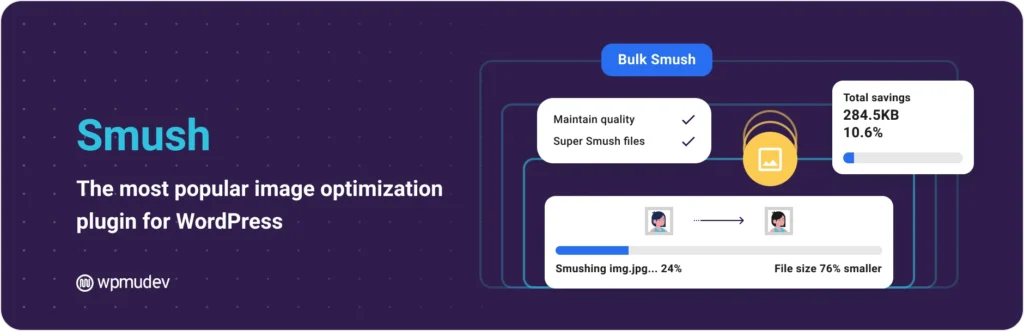
When it comes to optimizing images for faster website performance, Smush stands out as a specialized Jetpack Alternative’s image tools. This plugin focuses solely on image optimization, helping improve page load times without compromising image quality.
Key Features
- Bulk Image Optimization:
Compress multiple images at once, saving time while improving site performance. - Lazy Loading for Images:
Delays the loading of images until they’re visible in the user’s viewport, reducing initial page load times. - Automatic Image Compression:
Automatically compresses images as they’re uploaded to your WordPress media library. - Resize Images:
Automatically resizes images to predefined dimensions to prevent oversized uploads from slowing down your site. - Integration with Popular Page Builders:
Seamlessly integrates with tools like Elementor, Divi, and WPBakery for better workflow efficiency. - No Quality Loss:
Smush uses lossless compression techniques, ensuring image quality is preserved while file size is reduced. - Directory Smush:
Optimize images stored outside the WordPress media library.
Pros of Smush
- Lightweight and Efficient:
Focuses exclusively on image optimization, ensuring minimal impact on site performance. - User-Friendly Interface:
Easy to set up and manage, even for beginners. - Free Plan Availability:
The free version includes essential features like bulk optimization and lazy loading, suitable for small to medium websites. - Improved Page Load Times:
Faster loading images can significantly enhance user experience and SEO. - GDPR-Compliant:
Doesn’t store or send images to external servers, keeping data secure.
Cons of Smush
- Limited Free Features:
Advanced features like higher compression levels and CDN integration require a premium subscription. - Compression Limits:
The free version supports up to 50 images per batch for bulk optimization, which may be restrictive for larger sites.
Pricing
- Free Plan: Offers basic optimization features like lazy loading, resizing, and bulk optimization for up to 50 images per batch.
- Smush Pro Plan: $7.50/month billed annually, including: Unlimited image compression, CDN integration for faster delivery, Advanced image optimization options.
Why It’s a Jetpack Alternative
Jetpack includes some image optimization features, such as its Photon CDN, but Smush offers a more specialized and feature-rich approach to image handling. Here’s why Smush id best of Jetpack Alternative:
- Focused Functionality:
Smush is dedicated entirely to image optimization, providing a deeper set of tools compared to Jetpack’s general-purpose features. - Better Performance Optimization:
Tools like lazy loading and directory smushing are absent in Jetpack’s image tools, giving Smush an edge for performance-conscious users. - Customization and Control:
Allows you to define specific compression settings and resize rules for greater control over image handling. - Affordable Premium Features:
Smush Pro provides robust features like unlimited compression and CDN access at a competitive price.
If your website heavily relies on high-quality images and performance is a priority, Smush is a superior Jetpack Alternative’s image optimization tools.
Final Words:
Jetpack is undeniably versatile, but its all-in-one approach may not align with everyone’s needs. Opting for specialized Jetpack Plugin Alternatives allows you to customize your WordPress site’s features for optimal performance.
From security with Wordfence to SEO with Yoast, backups via UpdraftPlus, and image optimization using Smush, each plugin offers focused, efficient solutions tailored to specific tasks.
Take the time to explore these plugins, test their features, and select the perfect tools to enhance your website.
Check Our Plugin’s Alternatives To Make a Smart Choice: