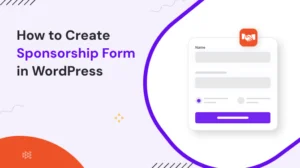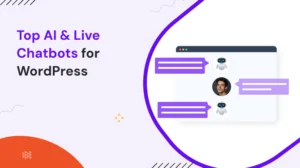Table of Contents
Nowadays, there are around 11 million affiliate marketers all over the world who share countless links everyday on their websites, YouTube videos, or social media platforms. So, for them, tracking all these links and measuring their performance is very important to determine their success.
As a WordPress user, I have heard quite a lot about ClickWhale. It is known as the best link management tool for shortening unreadable links in just a few characters.
If you own a WordPress site, ClickWhale can help you manage, organize, and track the links you share on your emails, website, or social media. Yet is it actually the best one out there in this crowded WordPress market?
Let’s find out in this review blog. I’ll walk you through an in depth journey on ClickWhale. From features, benefits to limitations, let’s explore everything and see if it’s worth your time, money and hype. So, without further ado, let’s dive in.
What is a ClickWhale Plugin?

ClickWhale is popular as one of the best and powerful WordPress plugins for link management. This plugin lets you manage, shorten and analyze your affiliate links while keeping everything under control. With ClickWhale, you get an advanced link manager that organises and tracks links directly from your WordPress.
Whether you are a blogger, affiliate, or business owner, ClickWhale helps you understand the performance of your links, optimize your strategies and improve your ROI with ease.
Plus, ClickWhale offers advanced features such as link management, tracking codes, link pages, and advanced statistics. Plus, this plugin is super easy to use, along with advanced features such as detailed tracking and reporting.
With Clickwhale, you don’t have to worry about anything. Get real time insights in just a few clicks from websites, emails and even social media. All in one place.
What Makes ClickWhale Different from Other Link Management Tools?

Most link management tools, such as Bitly, work as external SaaS platforms. Yes, it is super easy to use and has good features, yet we also can’t turn a blind eye to it for relying on third party tools and systems. Also, using these tools involves extra costs and limits.
However, this is not the case with ClickWhale.
ClickWhale is built natively for WordPress, so you get full control and flexibility right from your WordPress dashboard.
Herein, take a look for yourself and see how easy ClickWhale makes everything super easy:
- Native WordPress plugin: Manage and track links directly from your WordPress dashboard.
- Simple and clean UI: It is super easy to use with a beginner friendly interface.
- Your own domain: Never relies on any other third party as it comes with its own link shortener.
- Advanced link management: Redirects, performance tracking along with categories..
- Privacy first: 100% GDPR friendly with no hidden data collection.
- Affordable: No more expensive SaaS fees as this one offers super affordable and money worthy plans.
- Powerful integrations: Smoothly connects with powerful integrations such as Google Analytics, Facebook Pixel, and more.
Now it’s time to take a glance at the core features of ClickWhale. It surely helps you manage and track links effortlessly, but what more does it have to offer to become our first choice? Let’s jump right in.
Key Features of ClickWhale (and How They Help Different Users)
ClickWhale is a powerful link management plugin that is loaded with advanced yet user friendly features. So here we go:
1. Beginner Friendly Features

ClickWhale offers dozens of easy to use features for beginners, which are as follows:
Easy Link Management: Whether you’re setting up redirects or adding expiration dates, you don’t have to write even a single line of code. It gives you a zero coding experience with a friendly drag and drop interface to organise and control your affiliate links.
Link Shortening & Branded Links: The best thing I like about ClickWhale is its URL cloaking feature. It makes sure all your affiliate links look clean, professional, and fully readable. Plus, you can generate unique QR codes.
Link Pages: Create a sleek and professional “Link in Bio” page in just a few minutes with ClickWhale. Surprised, right? Well, I even realised how perfect this is for anyone who wants to share multiple links on a single, customizable page.
2. Features For Advanced Marketers
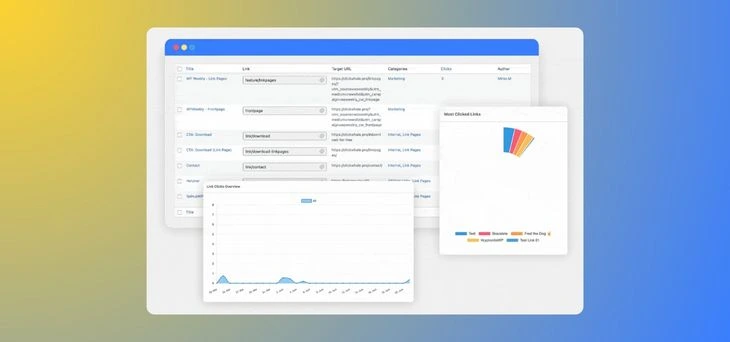
After going through beginner friendly features, some might be wondering if this is only for small businesses or beginners? Well, nope. ClickWhale offers a combination of both, a friendly, easy to use interface alongside advanced features.
Tracking & Analytics: With ClickWhale, you can easily track clicks, conversions, and even other important things in real time. This helps you optimize your marketing campaigns with ease. The best thing is its UTM tracking, which offers even deeper insights for driving more traffic.
Campaign Tool: ClickWhale is known for offering some of the most powerful campaign tools and features. From A/B testing to geo-targeting and advanced redirects to make sure you’re sending the right offer to the right audience at the right time.
Automatic Keyword Linking: Automatically turn specific keywords in your content into affiliate links. This tool saves time and ensures no revenue opportunities are missed. It’s a seamless way to enhance your content with monetized links, without extra manual work.
Third-Party Integrations: Smoothly connect with multiple popular and powerful plugins such as Pretty Links, ThirstyAffiliates, and BetterLinks. Also, it integrates within the blink of an eye with analytics and form tools, helping you streamline your workflow.
3. Pro Features For Developers & Power Users
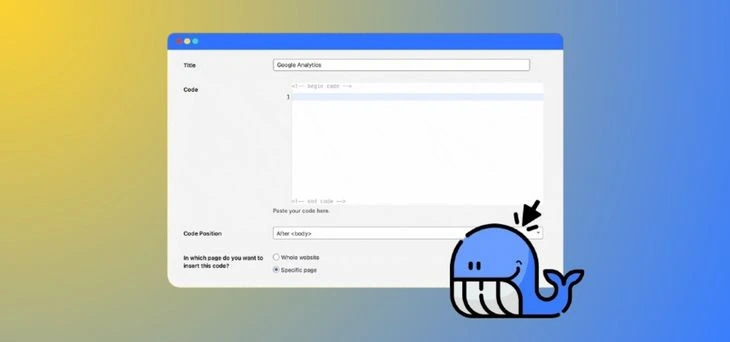
Now that we have walked through both easy to use and advanced features, it’s time to take a look at the Pro features of ClickWhale for developers.
API Access & Custom Workflows: ClickWhale offers API access, making it an ideal solution for developers or businesses with specific needs. You can automate tasks, create custom integrations, and streamline workflows to save time and enhance efficiency.
Tracking Codes: Add custom tracking snippets to your links to monitor performance across different platforms like WooCommerce and Easy Digital Downloads (EDD). Use user-role-specific targeting to tailor content for different audiences.
In a nutshell, as you can see, ClickWhale brings something truly valuable to every level of user. It’s simply a clean, reliable way to shorten, organize, and share links that look polished and professional.
ClickWhale Pricing and Plans
Compared to its other key competitor, ClickWhale is considered a more affordable option. Here are the complete details:
| Feature | Free Version | PRO Version |
| Create & manage links | Yes | Yes |
| SEO settings for links | Yes | Yes |
| Link pages | Yes | Yes |
| Click statistics | Yes | Yes (Detailed) |
| Tracking codes | Yes | Yes |
| Customize link page appearance | Yes | Yes (Advanced) |
| Keyword auto linker | No | Yes |
| UTM campaign tracking | No | Yes |
| E-commerce conversion tracking | No | Yes |
| More blocks for bio link pages | No | Yes |
| Integrations with 3rd-party plugins | No | Yes |
| Remove plugin credits | No | Yes |
| Priority email support | No | Yes |
More importantly, it offers both yearly and lifetime pricing plans.
Yearly Plans:
- 1 Site – Best for Personal Users at €39.50/year (Renews at €79/year)
- 3 Sites – Best for Experienced User at €64.50/year (Renews at €129/year)
- 10 Sites – Best for Power User at €149.50/year (Renews at €299/year)
Lifetime plans:
- 1 Site – Best for Personal User at €299
- 3 Sites – Best for Experienced User at €499
- 10 Sites – Best for Power User at €699
The cherry on top is that all of these plans come with a money-back guarantee of 30 days, so you don’t have to worry at all. What’s more, these prices are temporarily 50% off. Take advantage of these savings by buying ClickWhale now!
The Benefits of ClickWhale Pro vs. the Free Version

Now we have seen the key features of ClickWhale, yet many of you are wondering,” What features do we get with ClickWhale Pro and ClickWhale’s free version?”
So let’s understand the difference and the benefits of ClickWhale Pro and Free versions.
The Click Whale free version offers:
- Basic link management
- Basic link shortening
- Simple link pages and more.
The free version is the best choice for personal use or small websites who are looking for simple link management.
The ClickWhale Pro version offers:
- Advanced customization with more designs and layouts
- Automatic keyword linker
- Detailed tracking tools
- Smooth integration with multiple tools
- Super fast Priority support
- UTM Support and automation
The ClickWhale Pro is best for businesses and digital marketers who want to upscale their business and get advanced features.
Thus, the free version covers basic features, and the Pro version offers the tools to manage links at a more advanced level.
ClickWhale vs Other Link Tracking Tools
Honestly, I was wondering if ClickWhale is better than other link tracking tools or not?
To find the truth, I have compared its key features, pricing, and user interface with the top popular WordPress plugins:
- Pretty Links
- ThirstyAffiliates
Let’s see which one is actually the best link management tool.
| Feature | ClickWhale | Pretty Links | ThirstyAffiliates |
| Key Features | Link shortening, cloaking, UTM tracking | Redirects, link groups, reports | Affiliate tools, auto-linking, geo redirects |
| Pricing | Free & Pro (Starts from €39.50/year, approx $45.68/year) | Free & Pro (Starts from $99.60/Year) | Free and Pro (Starts from $99.60/year) |
| Tracking | Basic and advanced click analytics | Advanced tracking & conversion reports | Click stats, geo-targeting |
| Ease of Use | Very easy | Beginner-friendly | Moderate (affiliate-focused setup) |
| Performance | Lightweight and fast | Good, slightly heavier than ClickWhale | Moderate (more tools, more scripts) |
| Stability | Stable for small to mid sites | Proven stability for all site sizes | Stable, but may require setup tweaks |
| Learning Curve | Very low | Low | Moderate |
Results:
ClickWhale: Go with this if you want a super fast, privacy friendly, and modern link management WordPress plugin. It is perfect for beginners, bloggers, and small businesses who are looking for a middle-level link tracking and link analysis.
Pretty Links: Choose Pretty Links if you want an all-in-one solution for link shortening, cloaking, advanced link tracking, and a wide set of robust integrations.
ThirstyAffiliates: This is a perfect option if you are an affiliate marketer who wants more advanced affiliate link management, monetization tools, and automation.
Things To Know Before Choosing ClickWhale
| Pros | Cons |
| Ease of use & beginner friendly | Basic analytics compared to other powerful competitors |
| Create and customize link pages | Limited advanced features in free version |
| Cloaks affiliate links | No quick add links from Posts |
| Free version available | No Affiliate Link Disclosure option |
| Lightweight and super fast performance | |
| Detailed link tracking |
ClickWhale User Feedback & Ratings
Whenever someone wants to purchase something, the first thing they check is product reviews and ratings. Well, that’s the exact reason you are here reading this blog. No one wants to be the one to try a product first and take the risk.
So to understand the ClickWhale better, let’s take a look at the real feedback and ratings from experienced users.
So let’s take a look.
1. WordPress.org
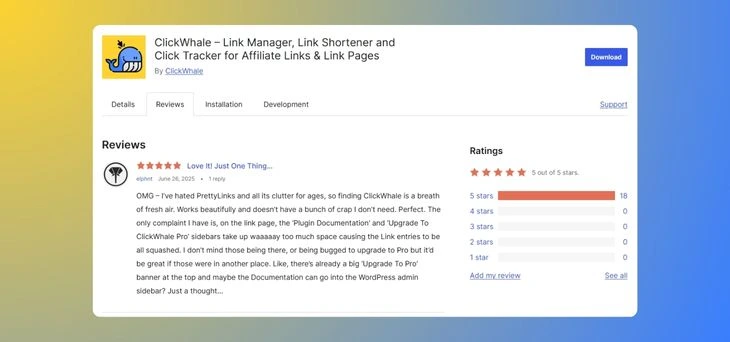
- Average rating: 5/5 (Given by 18 users)
- Have 700+ Active installations.
- Users love its easy-to-use interface.
- Considered the best free, fair, and useful link management tool.
2. YouTube Reviews
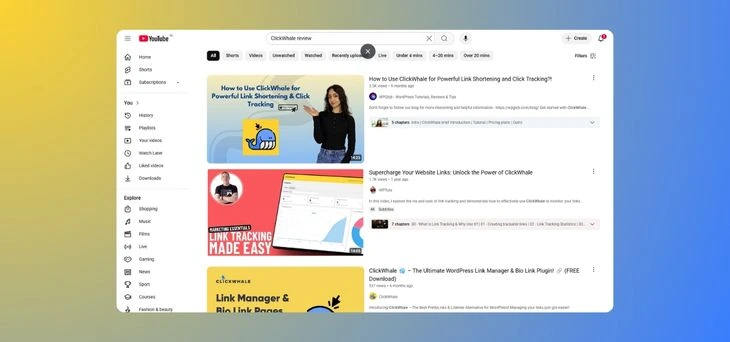
- Most creators say ClickWhale is simple and easy to use. Yet Creators also mentions that some features of this plugin are a bit overwhelming at first.
- In most reviews, YouTubers have compared ClickWhale with popular WordPress plugins like Pretty Links.
- However, we can say the overall reviews say it’s a good choice for WordPress users looking to manage, track, and optimize their links.
- Some also speak to the features like link page builder might not be as robust as dedicated page builders, yet good for basic needs.
Final Verdict: Is ClickWhale Worth It in 2025?
On WPNext, we’ve used multiple link shortening and management WordPress plugins.
We can say ClickWhales is surely worth the money if you are looking for a link management tool for managing, shortening, and analyzing links on your WordPress site. Ideally best for people who simply want to manage and track their links, such as small business owners.
While it doesn’t come with multiple third party integrations and addons like its other competitors, it is still a budget friendly and cost effective solution for link management.
The biggest question: Is ClickWhale still Worth it in 2025? The answer is simple: yes, if you are looking for a link management WordPress plugin, which is:
- The free version is good for managing links, tracking codes, and creating basic link pages.
- Good at link shortening and customizing them with branded domains and unique slugs.
- Simple drag and drop interface for creating and managing link pages.
- Easy to set up and use
- More affordable compared to others
So what are you waiting for? Go and get the ClickWhale now and start managing your links and boosting conversions!
FAQs About ClickWhale
What is ClickWhale?
ClickWhale is one of the most powerful and beginner friendly WordPress plugins for link management. This plugin lets you manage, shorten and analyze your links right from your WordPress dashboard.
Is ClickWhale free?
Yes, ClickWhale has a free version in the WordPress plugin directory. In the free version, you can easily manage links, track codes, and link pages. But if you want more advanced features, you have to go with its paid plans.
How does ClickWhale track links?
ClickWhale enables you to embed tracking codes or code snippets in your WordPress website for link tracking.
Is ClickWhale better than Pretty Links or Bitly?
Well, mostly it depends on your needs and requirements. ClickWhale is a good option if you are looking for a cost effective link management WordPress plugin with basic to some advanced features.
Check Other Plugin Reviews: