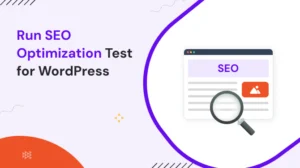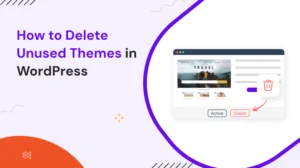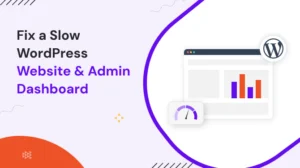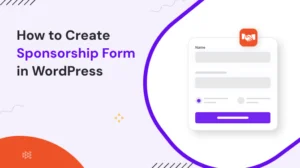Table of Contents
Beaver Builder was launched back in 2014. And since then, plenty of modern, more advanced page builders have flooded the WordPress market. So naturally, I wondered: How is Beaver Builder still standing strong?
At first, it feels a bit dated. Not as sleek or modern-looking as some of the newer tools out there. But I never judge a tool without using it or just seeing reviews.
So I decided to test it myself. And what I found surprised me.
There are real reasons that explain why Beaver Builder still holds a loyal following. Reasons that deliver value where it matters most. Keep reading this Beaver Builder review, and you’ll discover what those reasons are.
What is a Beaver Builder?
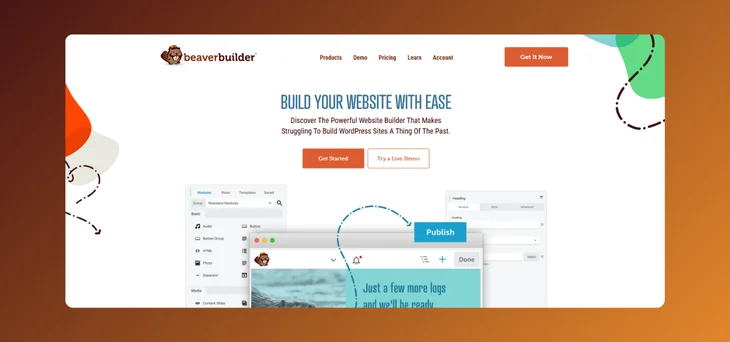
Beaver Builder is a simple drag and drop WordPress plugin. It is ideal for users who wish to create custom layouts and designs without writing a single line of code. It’s used to build landing pages, blog layouts, product pages, services pages, and so more without the need for any technical help or hiring a coder.
You can start with rows and columns, then drag in modules like images, text blocks, buttons, sliders, etc., to build out the page visually appealing as you like. All edits happen on the front end, so you can see changes in real time. It’s very similar to how you might work in a visual editor like Canva or PowerPoint, quick, easy to use, and customized.
What Are the Benefits of Beaver Builder?
1. Visual Front-End Editing:
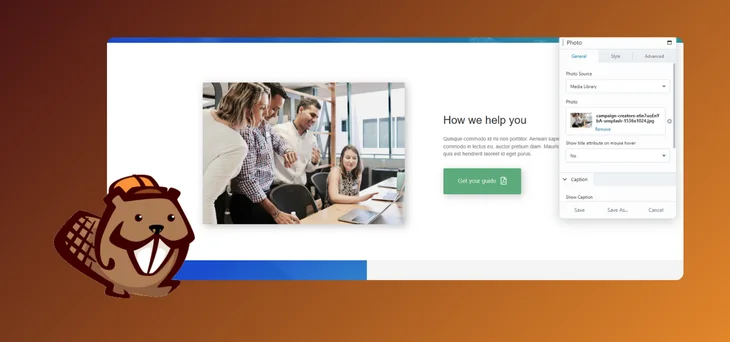
Beaver Builder’s front-end editor allows you to design pages in real time. Instead of guessing what your changes will look like from the WordPress backend or customizer, you can see the layout exactly as it should look, like a preview screen:
- Drag elements like text blocks, headings, buttons, images, and more directly into rows and columns.
- Changes reflect immediately without reloading the page.
- This significantly reduces the time it takes to fine-tune design details.
- You can click into any element to edit content or adjust styling on the spot.
Ideal for: users who don’t know HTML/CSS but want to create their own layout and design.
2. Clean Code Output:
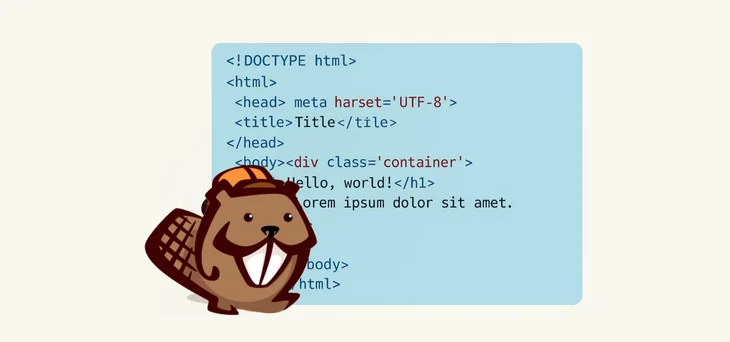
One of the standout traits of Beaver Builder is its minimal outputs and semantic, clean HTML. It avoids the excessive wrapper divs and inline styles that some builders are notorious for.
- This results in faster page load times.
- It reduces conflicts with other plugins or themes.
- Clean code also makes it easier to inspect or troubleshoot if something breaks.
This is crucial when working on client sites where long-term maintainability is important.
3. Theme Flexibility:
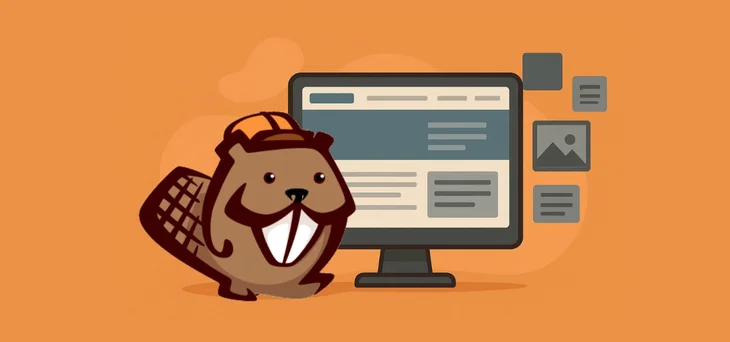
Beaver Builder works perfectly with almost all modern WordPress themes. Even performs better when paired up with their own Beaver Builder Theme or the more advanced Beaver Themer add-on. With this, you can build custom headers, footers, pages, posts, templates, along with WooCommerce product layouts.
- Build custom headers, footers, archive pages, single post templates and more.
- Integrates smoothly with GeneratePress, Kadence, or any lightweight theme.
There are very few compatibility issues, even with complex theme setups.
4. Developer-Friendly:

Even though it is known for being user friendly, Beaver Builder is also designed for developers.
- Create custom modules via PHP and JS.
- Built-in hooks and filters.
- Export/import layouts, add global elements and reuse templates.
- Supports WordPress coding standards.
- Easy to debug or collaborate in multi-dev environments.
This all benefits make it a perfect tool. It works perfectly well for both beginners and technical teams.
5. Consistent & Tested Updates:
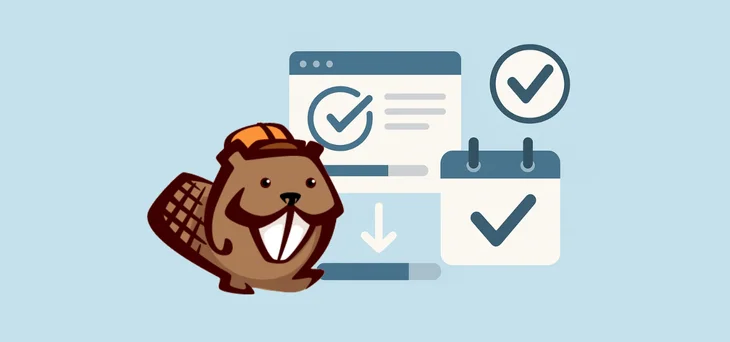
Beaver Builder follows a conservative update philosophy.
- Properly tested every feature before release.
- Compatible with WordPress core updates.
- Rare breaking changes or disruptive redesigns in new versions.
If you are managing multiple client websites, this kind of predictability is valuable and worthy. You won’t wake up to broken layouts after a minor plugin update.
6. White Labeling:
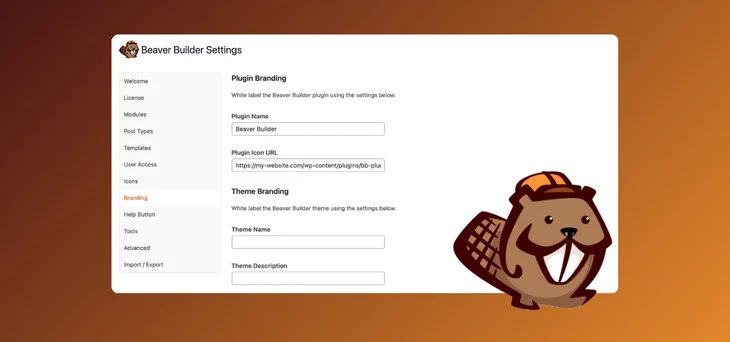
Available in the Unlimited plan, white labeling allows you to:
- Replace Beaver Builder logo with your own’s name and logo.
- Customize the interface as you like.
- Smooth experience for clients.
- No need to know what tool is powering your site.
Agencies often use this to reinforce their own brand while still leveraging Beaver Builder’s core.
7. Good Support:
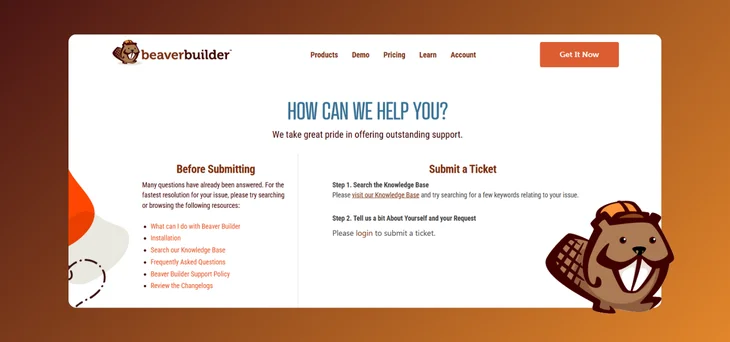
Beaver Builder’s support team is known for:
- Instant Response via email (especially for paid users).
- Good technical support.
- Proper documentation with developer guides, FAQs, and community forums.
Even if you don’t know coding, the support team still explains you everything in simple and easy to understand words.
What Are the Disadvantages of Beaver Builder?
1. Limited Free Version:
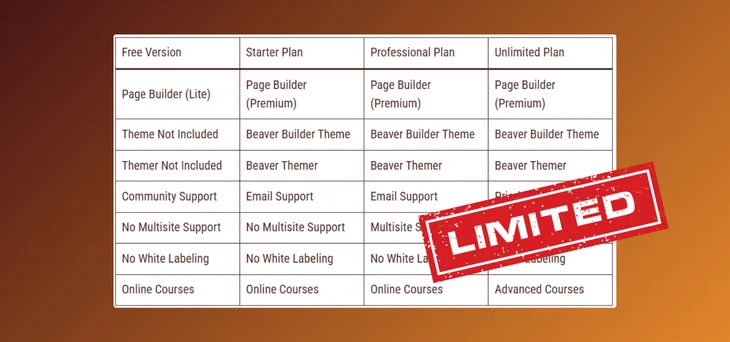
Beaver Builder Lite has limited features, so making a basic landing page is all you got.
- Modules like text, image, HTML, etc, are only available.
- Many users will quickly get bored with the Lite version and have to upgrade.
- No access to pre-built templates or advanced modules like tabs, sliders, contact forms, or saved layouts.
If you’re comparing it to Elementor Free or SiteOrigin, it feels bare in comparison.
2. Fewer Built-in Widgets:
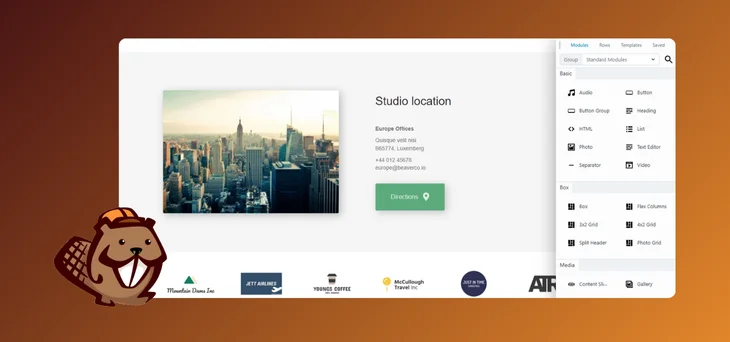
We cannot deny that it sure has some of the best core functionalities, yet we also cannot ignore its fall backs. One of Beaver Builder’s huge disadvantages lies in its limited options for built-in Widgets.
- No fancy animations or hover effects.
- No built-in forms, unlike Elementor Pro.
- Limited styling options without third-party extensions.
- Many users turn to addons like Ultimate Addons for Beaver Builder to expand capabilities.
This may not be a drawback for small designs, but for more interactive or more trendy web pages, it’s still a limitation.
3. Design Limitations:

Those users who want full control over their designs and full visual freedom, Beaver Builder can sometimes hold them back.
- Advanced layouts like overlapping sections, layered effects, and animations are harder to achieve.
- CSS customization is often needed for anything beyond basic styling.
- It doesn’t offer advanced motion effects.
Designers who are used to more control over typography, spacing, and transitions may not like it.
4. Cost:
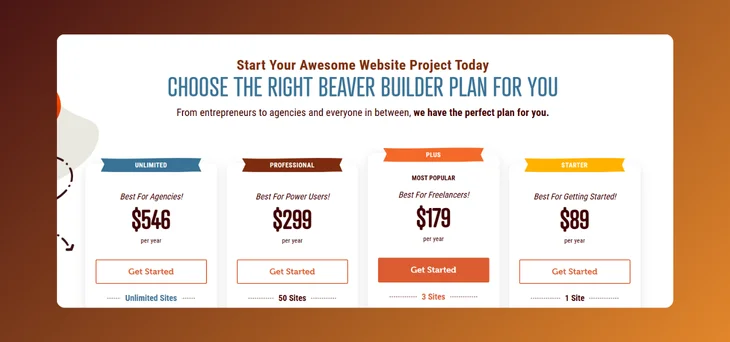
Beaver Builder’s pricing is on the higher end:
- Starter Plan: $89/year – Loop builder, WooCommerce support, for 1 site
- Plus Plan: $179/year – Loop builder, WooCommerce support, for 3 sites
- Pro Plan: $299/year – Includes a multisite capability.
- Unlimited Plan: $546/year – Includes white labeling.
There’s no lifetime plan and no monthly billing option. Compared to Elementor Pro, it’s a bigger commitment upfront, especially if you’re running one or two sites.
5. No Popup Builder:
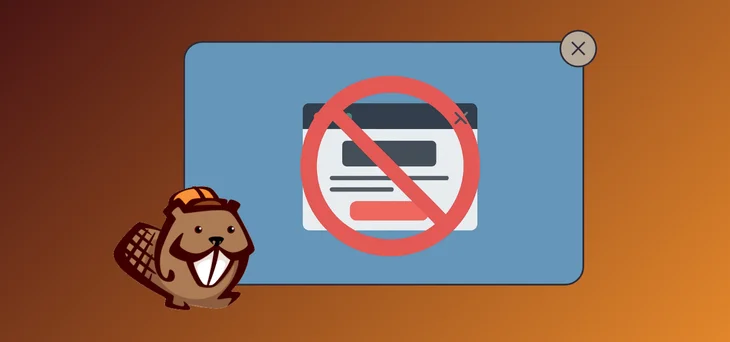
Unlike others, Beaver Builder does not include a built-in pop-up or modal builder.
- Need to use a third-party plugin like Popup Maker or Convert Pro.
- No native trigger-based visibility for content.
- Dynamic marketing features like exit-intent, time-delay popups, or inline opt-ins are not part of the package.
For users running marketing websites, this adds extra steps and plugin dependencies, making it dependent on other plugins for basic features.
Is Beaver Builder Free or Paid?
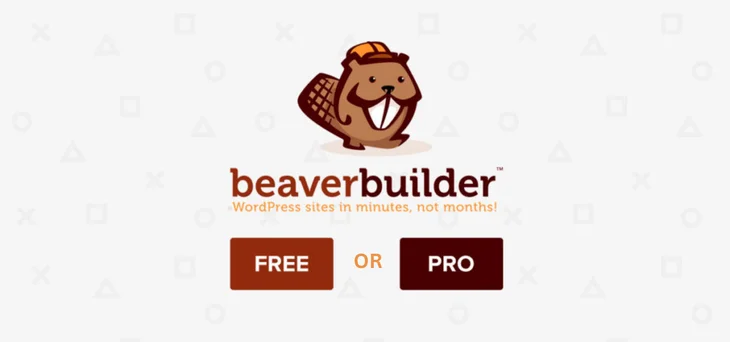
Beaver Builder offers free and paid versions for different users with different features.
Beaver Builder Lite (free): Get it from the WordPress plugin repository. However, it’s limited to basic modules like text, image, and HTML. You can’t use things like sliders, tabs, accordions, or save templates.
Premium Plans (paid): Start at $89/year. Paid versions unlock all modules, templates, the ability to create custom saved modules, and support.
| Version | Key Features | Pricing |
| Lite (Free) | Limited modules, no templates | $0 |
| Starter | Loop builder, WooCommerce support | $89/year |
| Plus | Same as starter, but usable in 3 sites | $179/year |
| Professional | Everything from starter + Multisite capable | $299/year |
| Unlimited | Everything from professional + White labeling, Advanced courses, Priority email support, Assistant pro (6-Months Free) | $546/year |
If you’re just experimenting or building simple pages, the free version is decent. For anything serious, especially client work, you’ll want the paid version.
For the latest pricing information, check out their pricing page.
Performance, Security, and Scalability Analysis
1. Performance:
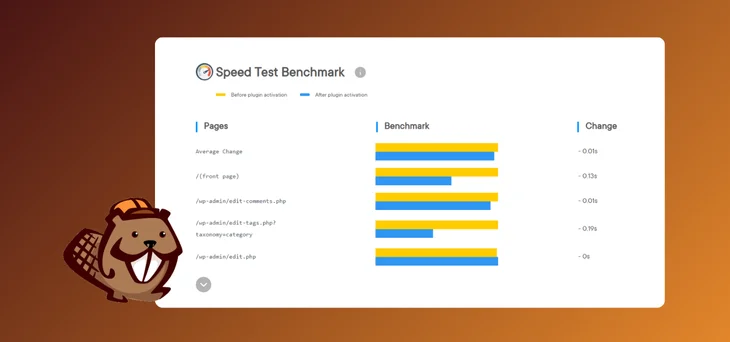
Beaver Builder is an excellent choice if you are looking for lightweight and efficient page builders in the WordPress ecosystem.
- It avoids unnecessary script loading. For example, it doesn’t load unused widget styles across the site.
- Page load speed is better than Divi or Elementor, especially on shared hosting environments.
- Most Beaver Builder built websites score well in Google PageSpeed Insights and Lighthouse if caching and optimization plugins are in place.
Why Does a Beaver Builder Sometimes Feel Slow?
Generally, Beaver Builder is not slow, but here are a few scenarios where users experience slowness.
1. Shared Hosting: If you’re using low-quality, cheap shared hosting, loading the front-end editor can lag.
2. Heavy Plugins: Using bloated plugins for sliders, pop-ups, and more slows down sites a lot.
3. Old Themes: Outdated or poorly coded themes can also affect the performance.
4. Too Many Revisions: WordPress itself can become sluggish if post revisions pile up. It’s unrelated, but worth noting.
In most cases, slow performance isn’t Beaver Builder’s fault. On a well-optimized server, it runs fast and without any issues.
2. Security:
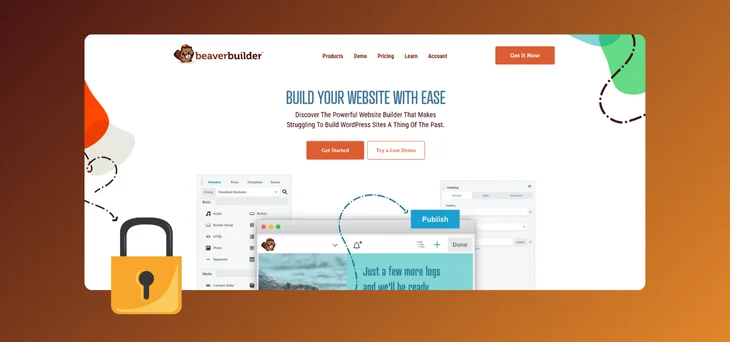
Security is always a priority for the Beaver Builder. So it’s the developer team:
- Follow WordPress best practices.
- Responds quickly to any vulnerability reports.
- Avoids risky dynamic content injections or file permissions issues.
There haven’t been any major reported vulnerabilities in the past few years, and updates are released consistently after proper testing.
Additionally:
- It doesn’t store sensitive data.
- It uses WordPress’s native user role system to control editing access, keeping unauthorized users out.
3. Scalability:
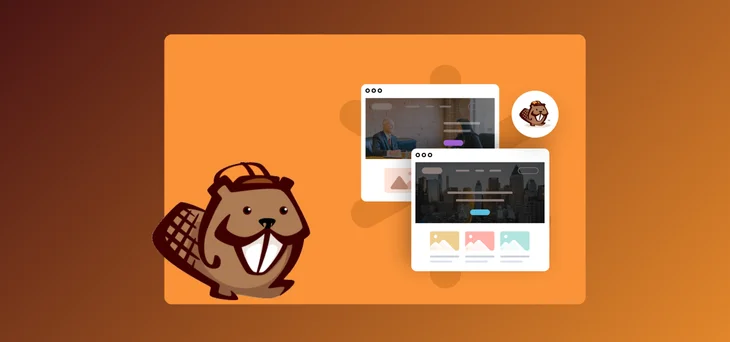
Beaver Builder can be used for:
- Simple 5-page brochure sites as well as
- Large multisite deployments with hundreds of pages.
The Agency license, white-label features, and multisite support make it viable for large-scale client setups.
Is Beaver Builder Good for SEO?

Big yes, Beaver Builder is solid for SEO. Here’s why:
- Produces clean HTML and avoids bloated code structures.
- Use it with any SEO plugin like Rank Math or Yoast.
- No interference with core WordPress functionality, that’s why your metadata and schema markup stay perfect.
- Responsive and mobile-first designs.
However, it’s not an SEO tool in itself. It doesn’t add structured data, optimize images, or handle on-page SEO. That’s your job or your SEO plugin.
Is Beaver Builder Better Than Elementor?
Honestly, it depends on your needs!
| Feature Area | Beaver Builder | Elementor |
| Performance | Lightweight, clean code | Can get heavy, more scripts |
| Ease of Use | Clean, straightforward UI | More dynamic, slightly busier |
| Design Flexibility | Basic modules, limited style | Lots of styling options |
| Speed of Editing | Fast, distraction-free | Slower with complex elements |
| Stability | Extremely stable | Occasional version conflicts |
| Learning Curve | Minimal | Moderate |
| Third-party Add-ons | Growing ecosystem | Large and varied ecosystem |
| Pricing | More expensive yearly plans | More features in the free version |
Result:
- Choose Beaver Builder if you prioritize site performance, stability, and simplicity.
- Choose Elementor if you are looking for visual flair, advanced widgets, and better design control without third-party add-ons.
Beaver Builder User Feedback Across Platforms
To gauge user sentiment, we surveyed feedback across WordPress.org, Capterra, Reddit, Trustpilot, and YouTube reviews. Here’s a summary of the consensus:
1. WordPress.org
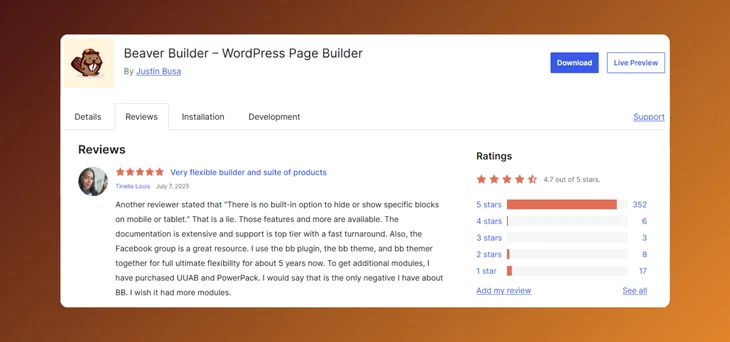
- Average rating: 4.7/5
- Users love the clean interface and low learning curve.
- Praised for its minimal bugs and solid support.
- Users don’t like the too restrictive Lite version.
2. G2
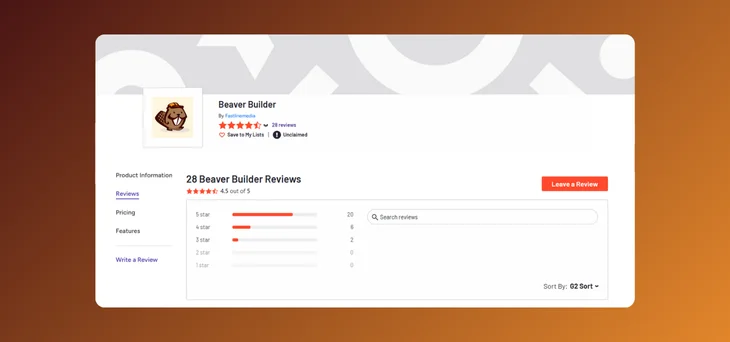
- Average rating: 4.5/5
- Agencies praise its white-label features and client-friendliness.
- Many reviews note it’s not the most “exciting” builder, but it is extremely reliable.
- Some developers wish for more design freedom out of the box.
3. Reddit
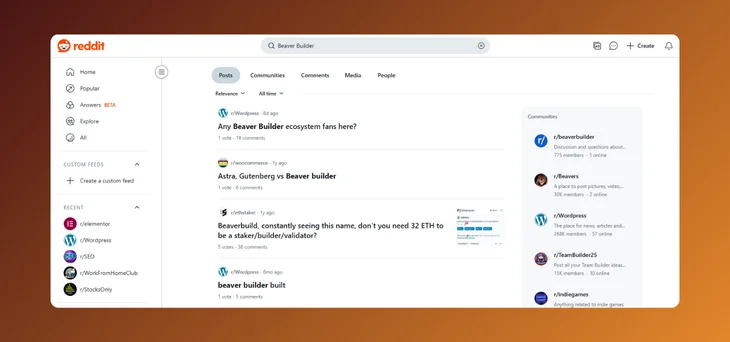
- Frequently recommended for clients who need low-maintenance sites.
- Preferred by developers who need something stable and hands-off.
- Compared to Elementor, it’s called “the grown-up choice,” though less flashy.
- Some users complain about the high price tag for feature limitations.
4. YouTube Reviews
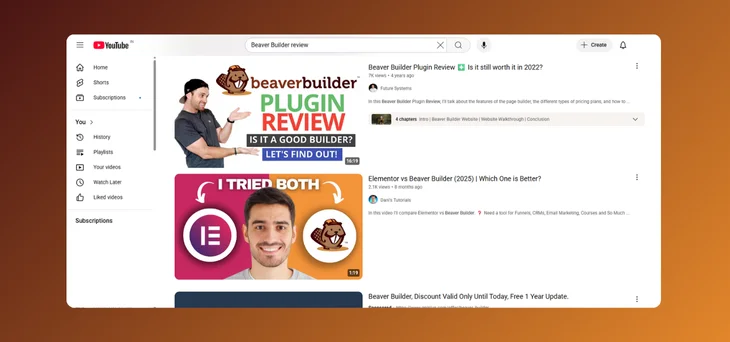
- Most creators describe Beaver Builder as simple, intuitive, and practical.
- It’s often compared directly with Elementor and Divi, with Beaver winning in code cleanliness and stability.
- Creators often note that you’ll need extra plugins for advanced designs.
5. Trustpilot
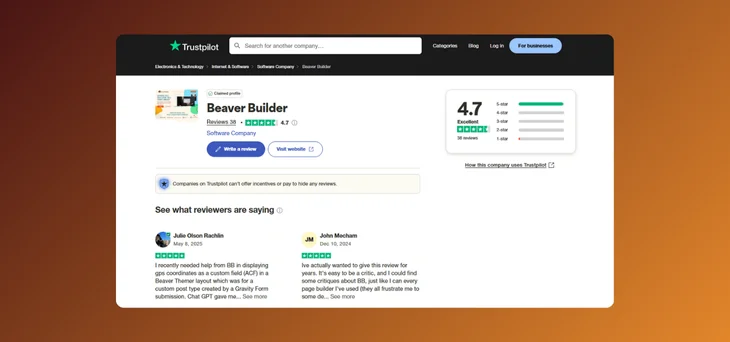
- Average rating: 4.7/5
- Limited reviews, but the few present highlight strong support and excellent documentation.
Summary of User Feedback:
| Area | Common Response |
| Stability and Reliability | Highly positive, rarely causes issues after updates |
| Learning Curve | Easy for beginners; straightforward UI |
| Feature Richness | Moderate, lacks dynamic visual features unless extended |
| Support Quality | Fast, knowledgeable responses |
| Pricing | Seen as expensive compared to alternatives |
| Developer Flexibility | Easily extendable and integrates well with custom workflows |
| Design Creativity | Moderate, it requires CSS or addons for highly styled layouts |
Is Beaver Builder Worth It?
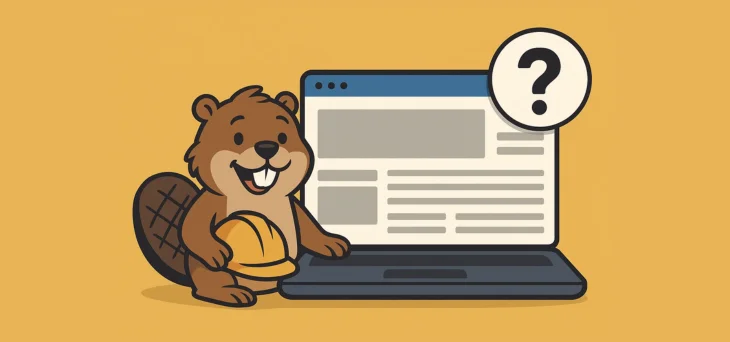
As we went through this review and tested everything and also confirmed other people’s reviews. The answer is different for every individual based on their needs and expectations from a page builder plugin. So, Beaver Builder is worth it, but not for everyone.
Here’s where it takes the spotlight:
- It’s stable and dependable. It rarely breaks after a WordPress update.
- The interface is clean and doesn’t overload you with too many complicated options.
- It has proper support and well-prepared documentation.
- It works well with almost every well-coded WordPress theme.
If you need a reliable tool to build pages that look good, load well, and are easy to manage in the long term, Beaver Builder is worth trying.
However, if you’re looking for flashy animations, trendy styles, built-in marketing widgets, or ready-made site kits, tools like Elementor or Divi, you may try other options as well.
My Opinion On Beaver Builder.

If you ask for my personal opinion, Beaver Builder is definitely a good option, but not perfect. It lacks many advanced visual features and a stylish, modern feel. However, we cannot deny that it gets the job done in its own simple yet efficient way. It has an easy-to-use, clean design, does not get stuck after any update, and works smoothly with good speed.
I recommend it especially for:
- Developers who want a tool they can hand off to clients.
- Website owners who are looking for low-maintenance and high-performance.
- Agencies who want a white label page builder with perfect stability.
However, I would also suggest to avoid it if you want built-in dynamic features, advanced animation, or frequent updates with shiny new toys.
Still, due to its simplicity and smooth workflow, Beaver Builder is considered one of the most dependable WordPress page builders available.
Frequently Asked Questions
What is Beaver Builder used for?
Beaver Builder is a WordPress page builder plugin used to design and customize pages using a drag-and-drop interface. It helps users create custom layouts without needing to write code. You can build landing pages, service pages, blog templates, and WooCommerce product layouts. With Themer, you can build a full website.
What is Beaver Themer and do I need it?
Beaver Themer is a paid add-on that extends Beaver Builder’s functionality to build theme parts like headers, footers, single posts, archives, and WooCommerce layouts. If you want full control over your site’s structure or need dynamic content integration, Beaver Themer is important, or should I say, a must-have.
Does Beaver Builder work with WooCommerce?
Beaver Builder easily integrates with WooCommerce so you can design product pages, shop templates, and checkout layouts using Beaver Themer. While the base builder handles standard page layouts, dynamic content for products requires Themer.
Can I switch away from Beaver Builder later?
Beaver Builder leaves behind mostly clean HTML when deactivated, especially for basic modules. However, for more advanced layouts, you need to do some reformatting. Also, compared to Divi or WPBakery, its leftover code is minimal and easier to clean up.
Does Beaver Builder support multilingual websites?
Yes, it supports a multilingual website with plugins like WPML, Polylang, and TranslatePress. Also, you can duplicate and translate layouts without any compatibility issues. Content translation follows standard workflows provided by these plugins.
Is Beaver Builder suitable for beginners?
Beginners can create professional pages using pre-built templates and basic modules. While it is not as flexible as Elementor, it still has a friendly user interface and is best suitable for beginners.
Can I use Beaver Builder on multiple sites?
Excluding the starter plan, all premium plans of Beaver Builder support multiple sites, making it a good value for freelancers or agencies. The higher-tier Agency plan also includes the white labeling options.
Explore Other Reviews: