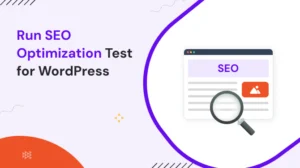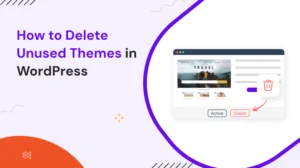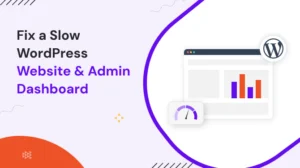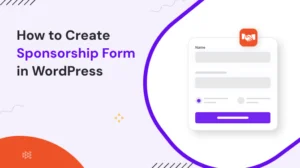In the world of publishing and content creation, Membership plugins are becoming more and more popular in business models. As they allow all types of businesses to gain revenue by monetizing the content and also allow them to create a group of loyal communities.
Most businesses want to generate revenue without frustrating their users with restricted content and paywalls as well. That’s why choosing the right Membership plugin is the key for long-term success.
Over the years, I’ve tested numerous solutions, but only a few plugins came on top with impressive features like MemberPress, ARMember, and Restrict Content Pro.
In this blog, I’ll review the MemberPress plugin and see if it stands up to our expectations or not. If you’re also considering whether MemberPress WordPress Plugin is worth your investment or not, we’ll explore it together in this ultimate review.
Table of Contents
What is MemberPress?
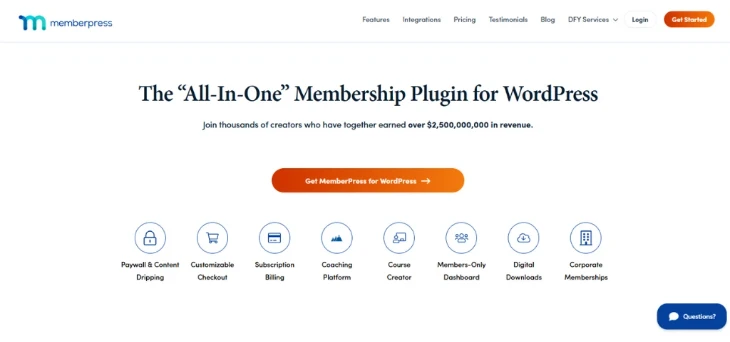
MemberPress is a popular WordPress Membership plugin which is used for creating and designing membership websites. It allows creators, educators, and entrepreneurs to monetize their content through advanced features such as restricted access, recurring billing, member management tools, and so much more.
Key Features of MemberPress
1. Membership Management:
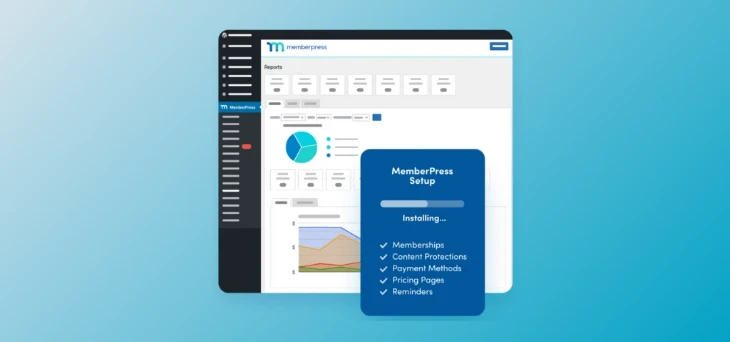
MemberPress core feature includes organizing users into different access levels like memberships. You can create unlimited membership levels, control its price, and restrict content as per the membership of the user. These content restriction features restrict access of all posts, pages, categories, and even custom post types based on memberships you created.
2. Content Access Control:
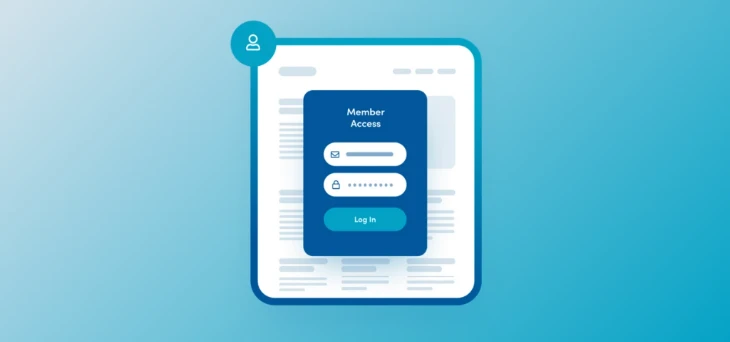
You can control access to everything, from individual posts to entire taxonomies. It also has amazing features like drip content and expiration which are helpful for course creators or serialized content providers.
3. Subscription Billing:
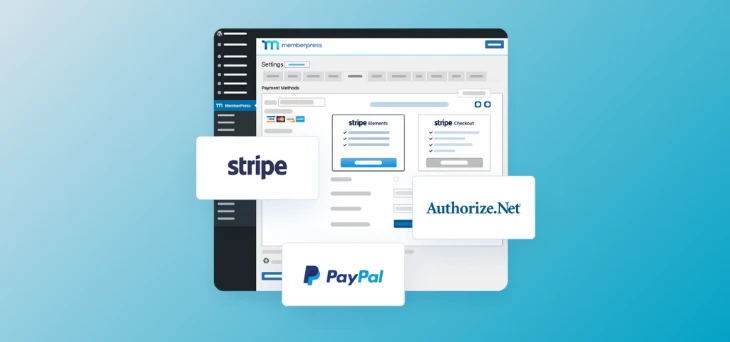
MemberPress supports:
- Recurring payments
- One-time payments
- Free Trais
- Paid Trails
This feature of MemberPress allows you to offer monthly subscriptions, lifetime access, and even freemium models as you like. It also reduces extra load which comes with billing through one-click payment options as well.
4. Integration with LMS Plugins:
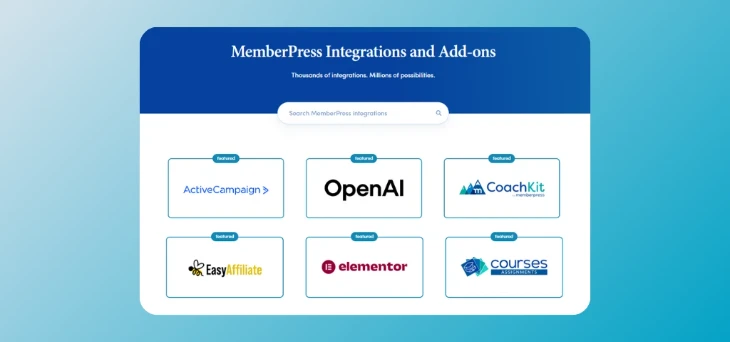
For course creators, integration with LearnDash, LifterLMS, and TutorLMS adds immense value. So MemberPress helps you to manage your courses, billing and access, and the integrated LMS handles course progression.
5. Coupons and Promotions:
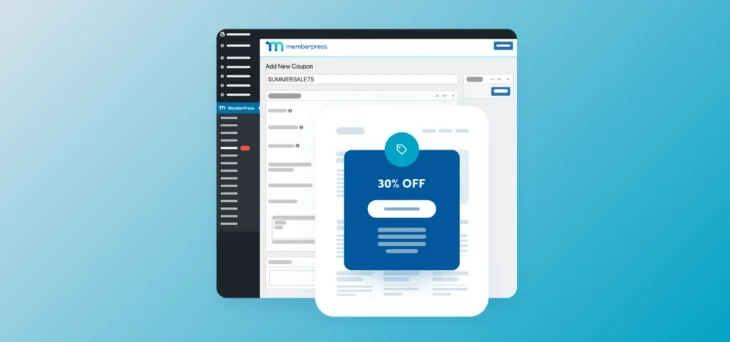
Built-in coupon functionality lets you generate time-limited or usage-limited discount codes. You can apply them per membership or across the board.
6. Reporting and Analytics:
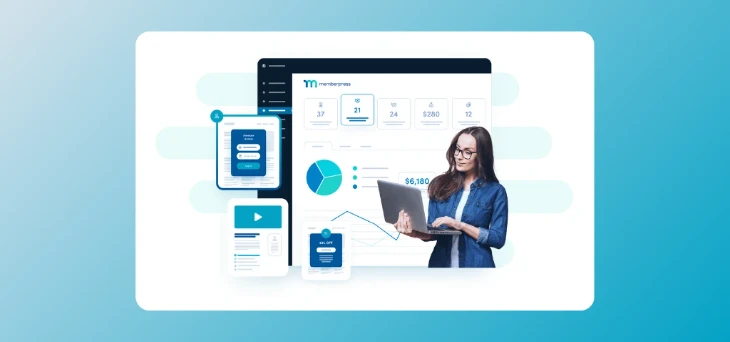
MemberPress offers dashboards for tracking:
- Signups
- Revenue
- Active users
- Churn
While somewhat basic, it provides enough insight for most small to medium sites.
7. Email Marketing Integrations:

Native support for:
- Mailchimp
- ConvertKit
- AWeber
- ActiveCampaign
This makes it easy to tag users, segment lists, and send onboarding mails.
8. Affiliate Program Support via Integrations:

MemberPress doesn’t offer a built-in affiliate system, but it easily integrates with third-party platforms such as AffiliateWP and Easy Affiliate. So indirectly, you can set up and manage your affiliate programs.
User Experience & Interface
MemberPress is known for its user-friendly interface and best user experience for all kinds of users. Whether you are a non-tech guy or a full-fledged developer, it has from basic to advanced features for all.
Its interface integrates perfectly with WordPress dashboard alongside maintaining visual and navigational consistency. However, for first-time membership plugin users, the learning curve is notable.
1. Setup Experience:
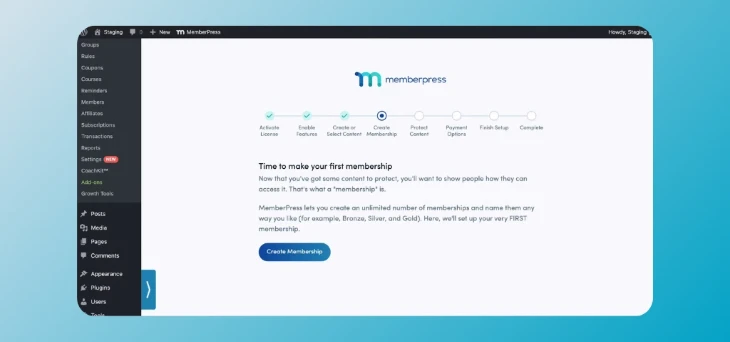
All cover experience of the set is super easy due to its wizard style setup. However,You may still find yourself referring to documentation or tutorials to clarify less intuitive settings, such as rule creation or content dripping logic.
2. Dashboard Overview:
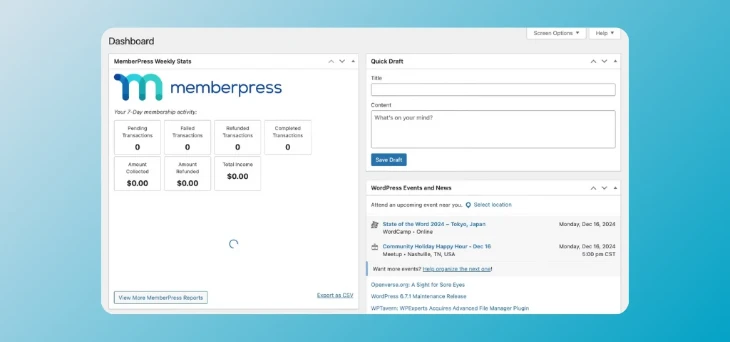
The plugin’s backend interface is functional rather than elegant. The main dashboard gives you access to key areas: Memberships, Rules, Coupons, Transactions, and Reports.
Navigation is logical, though not particularly modern or intuitive by design standards common in SaaS today. It resembles classic WordPress plugin architecture + minimalist, settings-heavy, and built with a form-first philosophy.
3. Content Restriction & Rules:
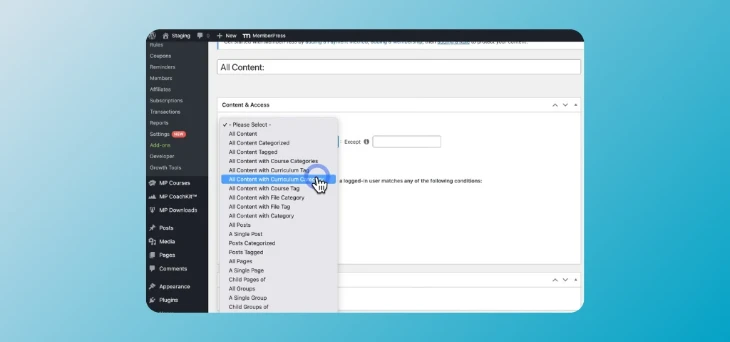
Creating access rules is a structured process. You define access conditions based on membership levels, tags, or categories. While powerful, the interface could benefit from more visual cues.
Currently, most options are managed through dropdowns and checkboxes, which may be confusing when layering multiple rules or targeting dynamic content types.
4. Membership Management:
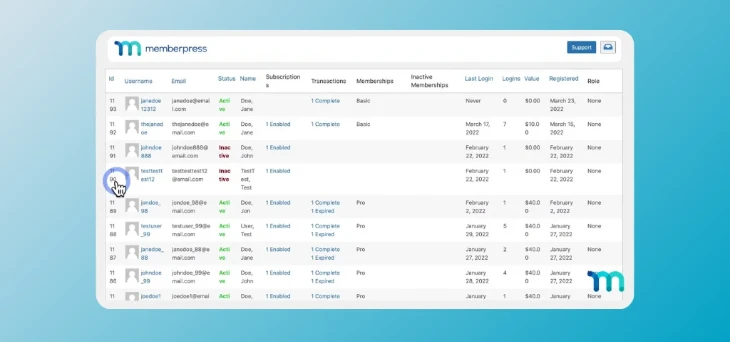
Managing memberships is straightforward once the user understands MemberPress’ logic. Membership levels are created like WordPress posts, and each can have custom pricing pages, billing terms, and access rules.
The learning curve here lies in the abstraction; understanding how memberships, rules, and groups interrelate takes time, but rewards users with flexibility.
5. Reporting & Insights:
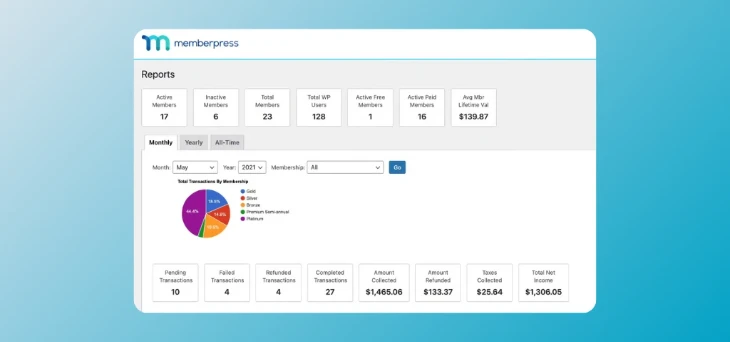
The reporting interface is clean but limited. For creators and educators who depend on behavioral insights, this may be a drawback.
6. Membership Level Creation Flow:
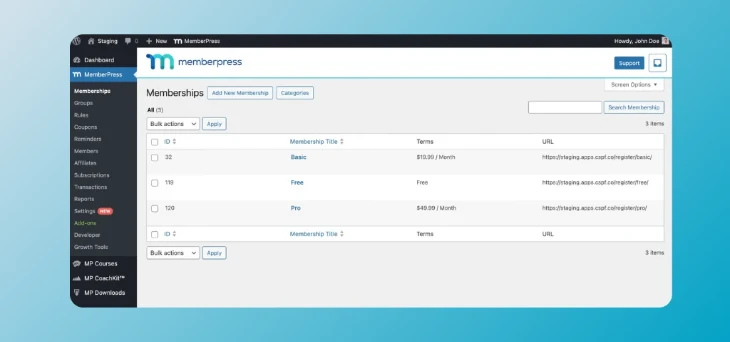
Creating and customizing membership levels is straightforward. You can define pricing, access duration, and permissions in a clean interface.
Integrations and Compatibility
| Payment Gateways | Stripe, PayPal, Authorize.net and more (Pro plan only) |
| LMS Plugins | LearnDash, LifterLMS, TutorLMS |
| Email Marketing Tools | Mailchimp, ConvertKit, ActiveCampaign, AWeber and more. |
| Zapier Support | Automate workflows like adding users to CRM tools or triggering welcome sequences. |
| WordPress Themes and Builders | Compatible with major builders like Elementor, Beaver Builder, and Divi. |
MemberPress Add-ons and Extensions
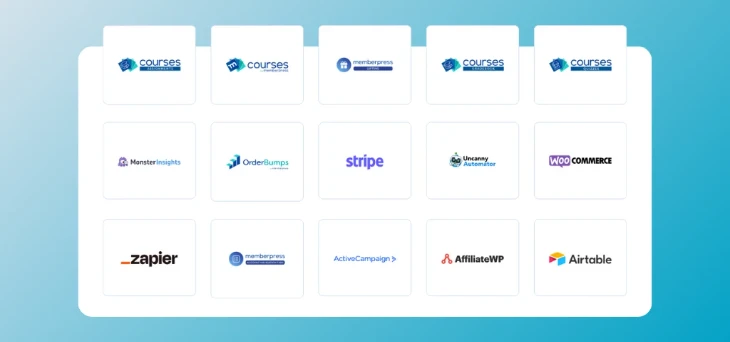
Top Add-ons:
- Courses Add-ons
- Corporate Accounts
- PDF Invoices
- Amazon Web Services Add-on
Impact on Pricing: Some core features (like Corporate Accounts) are gated behind higher-tier plans, which may push smaller site owners toward the Pro plan.
Limitations: You must use multiple add-ons for full functionality. This can complicate updates or lead to performance bloat.
Support and Documentation
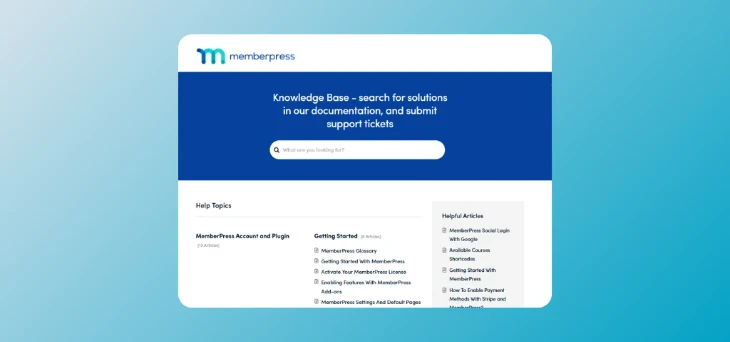
Channels Available: Email, Support Ticket System, Not great but documentation
Documentation Quality: The knowledge base is thorough. Many guides include step-by-step videos and screenshots.
MemberPress: Performance, Security, and Scalability Analysis
When selecting a membership plugin like MemberPress, it’s always important to test more than just its features. For long-term success, especially for growing content businesses and online educators, you must consider how well the plugin performs under load, safeguards user data, and scales with increasing demand:
1. Performance

A. Lightweight Core with Powerful Integrations: Memberpress has a lightweight core and works smoothly as expected in most scenarios. However, with powerful integrations and more addons than expected, its performance can have a significant impact.
Observation: Websites running multiple MemberPress addons and external integrations may face issues like slower admin panels or longer load times on checkout pages.
B. Page Load Speed and Caching: MemberPress uses shortcodes and dynamic content rendering for better page load speed. Yet, sometimes if the full webpage cache is not set up properly asit should be, it may result in display of problems.
Recommendation: Use fragment caching or dynamic content exclusion rules.
C. Database Load and Query Efficiency: MemberPress uses WordPress’s database to hold access and transactional data. However, large-scale sites with thousands of users may face slow queries and slow loading on databases as well, unless indexed properly.
Solution: Periodic database optimization and pairing with high-performance managed hosting is advised for large websites.
2. Security

A. Content and User Access Control: MemberPress offers advanced features that make it simple to control which users have access to which content. With MemberPress, you have full control over user access and content.
B. Payment Security and PCI Compliance: MemberPress easily integrates with popular payment gateways like Stripe, PayPal, Authorize.net, etc. so you don’t have to worry about any PCI compliance and security.
Note to Remember: To avoid payment disruptions, Always use secure API keys and webhooks.
C. User Data Protection: When it comes to user data protection, MemberPress stores information such as email, transaction history and subscription details. While it doesn’t encrypt this data directly, it still follows WordPress’s permission protocols.
Recommendation: You should enforce HTTPS for better security and apply strong user password policies. Moreover, always go for trusted and secured plugin extensions.
D. Brute Force and Account Sharing Mitigation: MemberPress does not have brute force protection or session limiting. However, it integrates easily with third-party tools that provide login protection and IP monitoring.
Recommendation: Limit your Login Attempts for better security and your WP Activity Log.
E. GDPR and Data Privacy: MemberPress supports GDPR compliance that’s why it’s easy to export or delete your personal or important data. However, full compliance depends on how your website uses and implements those policies as well.
3. Scalability

A. Support for Large User Bases: One of its best advantages is that it is capable of handling hundreds of thousands of users with your hosting infrastructure and database being optimized. However, Without backend performance tuning, Management of these thousands of users and reporting can be slow.
Best Practice: Use hosting plans with database-level caching (Redis or Object Cache) and avoid shared hosting if expecting high traffic.
B. Multi-Level Memberships and Tiered Access: It supports complex membership hierarchies, including free trials, drip content, and course bundles. This can be a big help for business growth strategies without needing custom development.
C. Developer Flexibility and API Access: MemberPress offers full developer flexibility through advanced features such as developer hooks, REST API support, and advanced technical documentation as well.
D. LMS and eCommerce Integration: If your membership system also has to include courses through third party integrations such as LearnDash or Tutor LMS or product selling by WooCommerce, MemberPress can integrate easily. Although, increased integration points may get complex and increase performance costs.
Pricing and Plans
| Plan | Price (Annual) | Best For |
| Basic | $179.50 | Good for beginners who are getting started with their first membership site. |
| Plus | $299.50 | Great for Entrepreneurs, Freelancers and other small businesses. |
| Pro | $399.50 | Ideal for Pros and Advanced Membership Sites to drive big results. |
Check the full comparison by clicking here.
MemberPress Comparison with Competitors:
- ARMember: It starts at $69/year, best for budget and gives us important and advanced core features.
- Restrict Content Pro: It starts at $99/year only. It’s Budget-friendly but not user-friendly.
- WooCommerce Memberships: Available but you have to get it through Addon.
- Wishlist Member: Its price is good along with better customization. Yet, it has a more complex UI than others.
1. MemberPress vs. ARMember:
ARMember is designed to be easy to use and packed with features, giving a great experience right out of the box.
| Criteria | MemberPress | ARMember |
| Ease of Use | Clean backend UI, rule-based setup | Highly visual, front-end focus |
| Course Creation | Available in the Pro plan | Not built-in, need to purchase Online Courses Addon |
| Form Builder | Basic login and registration forms | Full drag-and-drop form builder included |
| Membership Control | Advanced rules engine | Flexible roles, content restriction, and badges |
| Styling and UI | Requires some CSS for polish | Strong front-end customization out of the box |
| Free Version | No | Yes (ARMember Lite) |
Verdict: ARMember is more user-friendly and visually appealing, making it ideal for solo entrepreneurs and brands focused on design. MemberPress, while not as flexible in style, offers better structure and scalability for bigger membership businesses.
2. MemberPress vs. Restrict Content Pro:
Restrict Content Pro is a lightweight and developer-friendly alternative to MemberPress.
| Criteria | MemberPress | Restrict Content Pro |
| Ease of Use | Non-technical users can navigate easily | Simple for basic membership sites |
| Course Builder | Built-in (Pro version) | Not included |
| Access Rules | Granular and visual | More basic, Simple intuitive |
| Integrations | Extensive, especially for email and automation | Good amount of third-party add-ons |
| Support and Documentation | Strong with video guides and articles | Adequate but less comprehensive |
| Pricing | Higher upfront cost | More affordable for smaller sites |
Verdict: MemberPress offers more features out of the box. Meanwhile, RCP may be good for developers who prefer minimal overhead and want to build features modularly.
3. MemberPress vs. WooCommerce Memberships
For most people, WooCommerce Membership is the common and obvious option compared to MemberPress, as many websites are already using it as the main e-commerce plugin.
| Criteria | MemberPress | WooCommerce Memberships |
| Integration with eCommerce | Basic (supports WooCommerce via add-ons) | Deep integration with WooCommerce |
| Membership Management | Centralized and content-focused | Tied closely to WooCommerce products |
| Learning Curve | Moderate | Steeper due to WooCommerce dependencies |
| Content Dripping | Built-in | Built-in |
| Checkout Experience | Simple and optimized | Dependent on WooCommerce flows |
| Pricing Model | Flat rate | Multiple extensions needed; adds up quickly |
Verdict: For all the users who are already familiar with WooCommerce, using WooCommerce Memberships will be more easy and user-friendly. However, if you are a blogger or newsletter firm, choosing MemberPress will give you more options.
4. MemberPress vs. Paid Memberships Pro
Paid Memberships Pro (PMP) offers a free version, which makes it attractive for startups or experimental projects. However, many of its core features need premium add-ons.
| Criteria | MemberPress | Paid Memberships Pro |
| Free Version | Not available | Yes, with limited functionality |
| Built-in Features | Rich core feature set | Requires premium add-ons for essentials |
| Customization | Moderate without coding | Highly customizable via hooks and filters |
| Content Restriction | Intuitive and robust | Flexible and customizable |
| Add-on Ecosystem | Moderate but essential features included | Extensive, but requires choosing wisely |
| Community Support | Active documentation and ticket-based support | Strong user community and developer forums |
Verdict: PMP offers flexibility and is designed for developers. MemberPress is more comprehensive and polished out of the box, particularly for non-technical users.
SEO Impact and Content Protection
When choosing a WordPress membership plugin, there are two important concerns for content-driven websites: How does this affect SEO visibility? and How well can it protect premium content?
MemberPress takes care of both problems for you.
While it’s true that restricting content can affect SEO, that’s why MemberPress provides partial content previews to keep pages indexable. However, it’s important to actively configure both access rules and SEO plugin settings to avoid hiding valuable and SEO ranking content behind unindexable walls.
Best Practices for Balancing SEO and Protection:
| Objective | Recommended Strategy |
| Rank for gated content | Use partial content display or create teaser pages with keyword-optimized summaries |
| Prevent search indexing | Apply the no-index meta tag to fully gated content using the SEO plugin controls |
| Boost course discoverability | Use public course outlines and schema markup for lesson structures |
| Avoid unauthorized access | Use file protection with Amazon S3 or a similar service |
| Detect misuse | Enable login throttling and user activity monitoring |
For best results:
- Use Yoast SEO or Rank Math
- Create teaser content
- Allow Googlebot partial access
MemberPress User Feedback Across Platforms
We all know how important it is to test and review any plugin before choosing and finalizing on it. A WordPress Membership plugin can either help you grow your business with its functionalities or can also cause troubles with its bugs. That’s why we have to take every perspective in mind, and see it for ourselves, what do other users say about it.
1. WordPress.org:
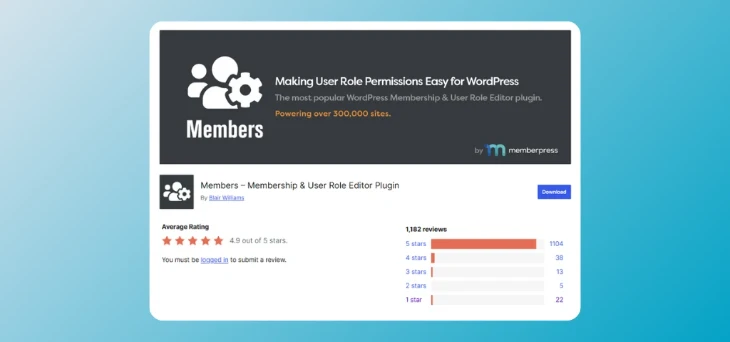
On the WordPress.org plugin repository, MemberPress has a very positive rating of 4.9 out of 5 stars. Users mostly had good experience with its features like access rules, easy content restriction setup, and seamless integration with Stripe and PayPal.
However, common negative reviews as well which includes:
Limited functionality in the basic plan: Several users expected more flexibility at the entry-level and were disappointed by upsells.
Support wait times: While premium users often report helpful responses, some experience delays during high-traffic periods.
Plugin conflicts: A minority mention conflicts with other plugins.
2. Capterra and G2:
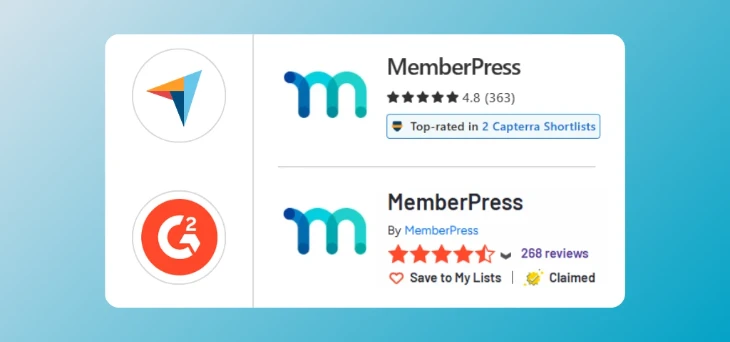
Capterra and G2 have an average rating of 4.7 out of 5 stars, MemberPress is recommended for its ease of use, integration capabilities, and reliable subscription management.
Professionals running educational sites, coaching businesses, and gated content hubs appreciate how the plugin handles recurring payments and member segmentation.
Key positives from verified business users:
- “The onboarding process is intuitive.”
- “MemberPress made managing a complex course library easier than we imagined.”
- “The rules engine gives us control over exactly who sees what and when.”
Most of the feedback usually revolves around:
- The lack of a built-in affiliate system although it integrates with AffiliateWP.
- Reporting limitations without add-ons.
- Complex for advanced use cases and expensive compared to competitors.
3. Trustpilot:
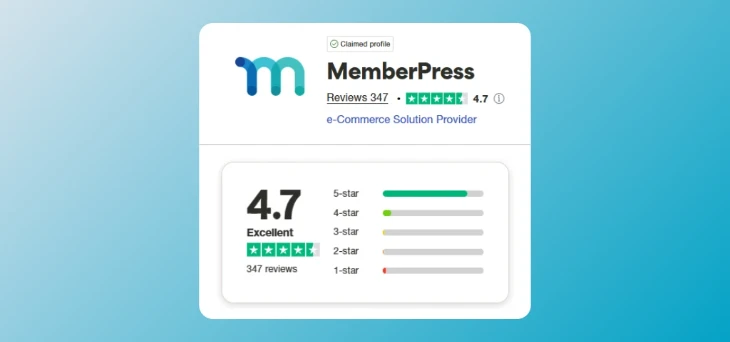
Almost positive as we see on other platforms with a rating of 4.6 out of 5 stars. MemberPress is highly recommended here as much as other platforms. Here are the overview of reviews available:
- Easy to use for regular wordpress users and endlessly customizable.
- Excellent documentation and video tutorials.
- Good but not great support. Need some improvement.
- A slightly higher learning curve for users unfamiliar with WordPress.
- Issues with refund and cancellation policy.
MemberPress is often compared to alternatives like WooCommerce Memberships, ARMember, and Restrict Content Pro, with MemberPress typically regarded as more full-featured but less modular.
4. Reddit and Online Forums:
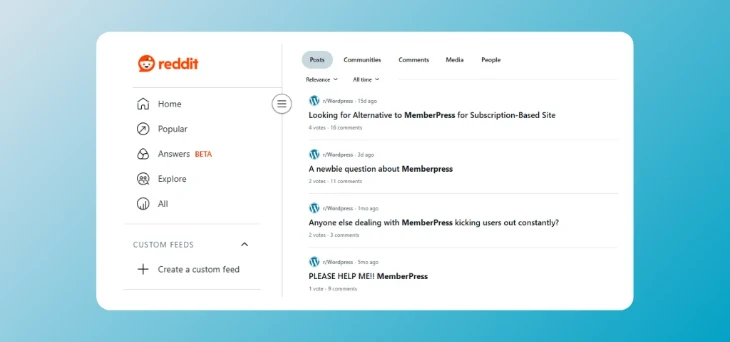
On subreddits, MemberPress has a mixed opinion. The community looks divided between DIY entrepreneurs and developers managing client sites, with everyone presenting their own opinion.
Positive: Developer-friendly structure, decent REST API endpoints, and logical rules-based architecture.
Negative: Occasional styling inflexibility unless custom CSS is used; backend UI not as modern as newer plugins.
For developers, the plugin’s extensibility is an asset. For less technical users, some aspects, like tax settings or rule layering, can be a little overwhelming and time-consuming.
5. YouTube Reviews:
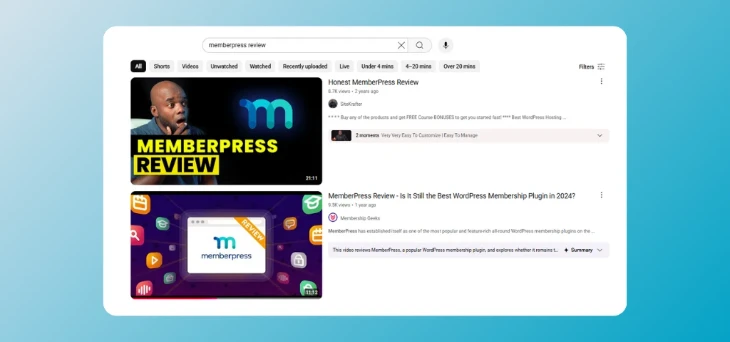
Some YouTubers also point out these important features such as:
- Course gating
- Drip content setup
- Pricing page creation
Yet, they also point out that:
- Initial setup demands attention to detail, particularly when defining rules and access tiers.
- Styling options for checkout and account pages are limited without CSS or page builder tweaks.
6. Facebook Groups and Communities
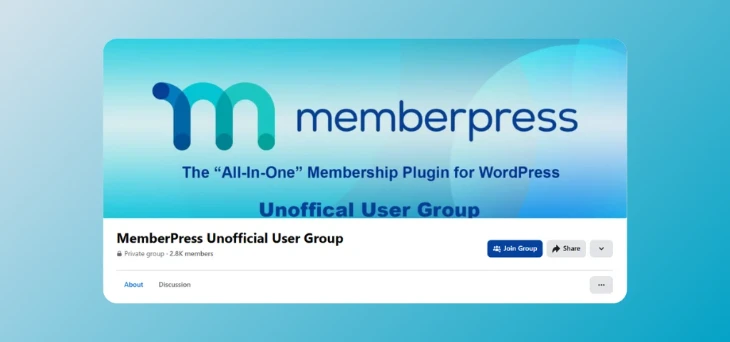
In closed WordPress or online course creator groups, MemberPress is viral as one of the best membership plugins. Many users like it for several reasons which are as follows:
Insights often include:
- “It just works, even at scale.”
- “Not cheap, but you get what you pay for.”
- “Documentation saved me from hiring a developer.”
Negative comments in these groups are regarding it being pricey. Some people don’t like its styling challenges and a desire for more native integrations.
Is MemberPress Worth It?

If you want to build a professional membership WordPress website and have no issues with budget, MemberPress is worth your time.
MemberPress offers many advanced features for membership websites with multiple integrations and a better user experience. While the price is surely high for a few fellows or beginners, the advanced features, functionalities and UI are making up for it.
For educators, creators, and entrepreneurs who value stability, support and no technical headaches, MemberPress is the best WordPress membership plugin available.
Final Rating: 4.6 / 5
Frequently Asked Questions (FAQs):
What is MemberPress?
MemberPress is a paid WordPress plugin that lets you build membership websites. You can control who sees your content, sell online courses or files, manage subscriptions, and take payments.
How MemberPress help in creating a membership site?
The plugin has all the features that any membership site needs, such as creating membership levels, setting content restriction rules, and managing users. You can create paywalls, offer subscription plans, and use built-in reports to track performance. You don’t need to handle user registration, payments, and renewals manually.
Is MemberPress suitable for online courses or digital products?
Yes, MemberPress has a built-in course builder, or you can integrate with tools like LearnDash. Using this, you can restrict access to course modules, offer bundled products, and deliver content on a schedule, making it ideal for educational and digital product businesses.
Can I monetize my WordPress site with MemberPress?
Absolutely. Using MemberPress, you sell memberships, online courses, or downloadable content with one-time or recurring pricing plans. The plugin also offers free trials or a coupon option. It also supports affiliate marketing tools and upsell opportunities to grow your revenue.
What types of membership websites can be built with MemberPress?
With MemberPress, you can build online learning platforms, subscription blogs, premium content sites, digital product libraries, coaching programs, and private communities. It’s usable for both simple and complex membership-structured websites across industries.
What are the main features of MemberPress?
Key features include content restriction rules, multiple membership levels, automated billing, coupon codes, drip content, course builder, reporting dashboard, email integrations, and payment gateway support. It also offers member dashboards, file protection, and compatibility with major WordPress tools and plugins.
How does MemberPress compare to other membership plugins?
MemberPress offers a provide all-in-one solution compared to Restrict Content Pro and Paid Memberships Pro, which are more lightweight and developer-oriented. Unlike LearnDash, which focuses solely on courses, MemberPress combines membership management with course delivery, making it more versatile to use.
Does MemberPress support drip content and course delivery?
Yes. MemberPress allows you to release content over time using drip rules. You can schedule access based on registration date or membership level. For course delivery, it includes a built-in course builder or integrates seamlessly with popular LMS plugins like LearnDash or LifterLMS.
Is MemberPress compatible with page builders?
Yes. MemberPress is compatible with all popular page builders, such as Elementor, Beaver Builder, and Divi. You can design your website your way while using MemberPress to manage access and protect content created through these builders.
Can MemberPress integrate with WooCommerce, Stripe, or PayPal?
Yes. MemberPress integrates natively with Stripe, PayPal, and Authorize.Net for payment processing. But for WooCommerce integration, you need to use add-ons and third-party solutions to combine eCommerce and membership functionality.
Does MemberPress support email marketing integrations?
Yes. MemberPress integrates with major email marketing platforms like Mailchimp, ConvertKit, ActiveCampaign, AWeber, and others. These integrations allow you to add members to specific lists, trigger automations, and send targeted campaigns based on membership activity or status.
How customizable is MemberPress in terms of user experience and branding?
MemberPress offers solid customization options. You can modify signup forms, user dashboards, and content restriction messages. It also supports custom CSS, shortcodes, and hooks for deeper branding and UX control. With page builder compatibility, design flexibility is extensive for non-coders as well.
What are MemberPress’s limitations or common complaints?
Common complaints include limited WooCommerce integration, fewer built-in design options compared to newer competitors, and pricing that may be high for small sites. Some users also find the reporting features basic. However, its functionality, stability, and support often outweigh these concerns.
How scalable is MemberPress for large membership sites?
Yes. MemberPress can handle thousands of members. It includes tools for user access, billing, and performance tracking. Just make sure your hosting is strong enough.
Can I use MemberPress with multisite WordPress installations?
MemberPress does not officially support multisite in the traditional sense. It must be installed individually on each site within a network. While this works for managing separate membership sites, shared user access across the network is not natively supported without custom development.
Is MemberPress mobile-friendly and responsive?
Yes. MemberPress is fully responsive and works well on mobile devices. Member dashboards, forms, and content restrictions display correctly on all screen sizes. For further design control, it integrates with responsive WordPress themes and page builders, ensuring mobile compatibility across the site.
Is MemberPress worth the price?
For businesses that rely on recurring revenue or gated content, MemberPress offers a strong return on investment. Its features, integrations, and reliability justify the cost for most serious membership site owners. While it’s not the cheapest option, the depth and support make it a premium solution.
Does MemberPress offer a free trial or money-back guarantee?
MemberPress does not offer a free trial, but it provides a 14 day money back guarantee. So you can test the plugin without risk. If it doesn’t meet your expectations, you can request a full refund with no questions asked.
How easy is it to set up and configure MemberPress?
MemberPress is designed for non-technical users and includes a setup wizard to guide you to configure payment gateways, create membership levels, and set up content rules. Mostly, you can launch a fully functional membership site within a few hours by following a step-by-step process.
Can I use MemberPress without coding knowledge?
MemberPress is built with no-code users in mind. Without writing a single code line, you can create memberships, protect content, or configure payment systems. Everything can be managed through the WordPress admin interface, and visual builders can help with page and form design if needed.
What kind of support does MemberPress provide?
MemberPress mainly provides support via email. The support team is knowledgeable and supportive, and typically solves your problem within 24–48 hours. Premium plans receive faster response times. The plugin also has a comprehensive knowledge base and user guides for common tasks.
Is MemberPress regularly updated and well-supported?
MemberPress is an actively managed plugin. Their development team frequently drops updates for new features, bug fixes, and security improvements. It is perfectly compatible with the latest WordPress versions and third-party tools.
Are there video tutorials or documentation to help with setup?
Yes, there is. The MemberPress team manages documentation and frequently creates video tutorials covering everything from basic setup to advanced. These resources are available through their official website and YouTube channel.
Can I migrate from another plugin to MemberPress easily?
Yes. MemberPress offers tools and documentation to help with migration from other membership plugins. You can import users, set similar membership levels, and manually set permissions. But for complex migrations, developer help may be required.
What happens if I cancel my MemberPress subscription?
If you cancel, your site and members will remain the same, but you will lose access to updates, support, and new features. But after some time without updates, you may face compatibility or security issues. Renewal is recommended for long-term stability.
Explore Other Reviews: