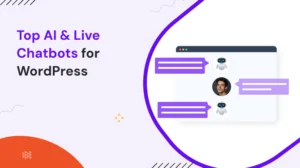Table of Contents
In the digital age, communication is no longer a one-way street. For professionals, especially marketers, email has become the backbone of everyday interaction.
Why You Should Use Email As A Marketing Tool?
According to the Campaign Monitor blog, for every $1 spent, email marketing generates $38 in ROI. (That’s more than 1000% ROI!)
But still, so many people don’t focus on email for marketing, as there are one of the biggest flaws remains: the lack of visibility after hitting “Send.”
- Did the recipient open your email?
- Did they click on your link?
- Are you being ignored, or is your message simply sitting unread?
That’s questions from so many professionals.
The Answer Is Email Tracking Tools..
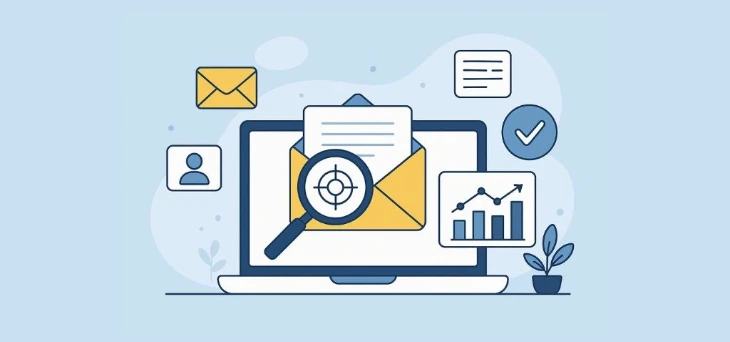
Email tracking software is the best way to uncover the real result. And for Gmail users, especially those working independently or in small teams, free solutions can be a powerful asset.
These tools answer questions you shouldn’t have to ask, providing insights that empower better timing, follow-ups, and decisions. Below, we explore five of the best free email tracking tools available for Gmail users today.
Each of them offers distinct capabilities, with no upfront costs. Whether you’re sending pitches, following up with clients, or just trying to manage your inbox more intelligently, these tools can be transformative.
5 Best Free Email Tracking Software for Gmail Users
1. Mailsuite
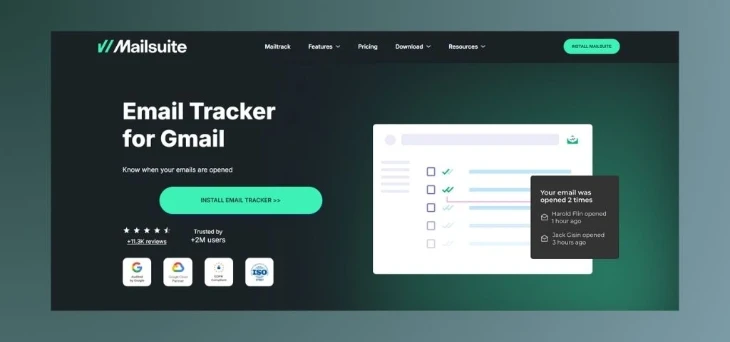
Website: https://mailsuite.com/
Best for: Simplicity and real-time email open notifications, Unlimited tracking
Mailsuite is often the first name you’ll hear in the world of Gmail tracking, and for good reason. It’s a browser extension that integrates directly with Gmail, making email tracking a seamless part of your workflow.
Once installed, Mailsuite uses a familiar checkmark system. A single check means the email was sent, a double check indicates it was opened. The interface is intuitive, and the free plan allows unlimited email tracking.
Key Features:
- Real-time email open tracking
- Integration with Gmail’s native interface
- Unlimited tracking in the free version
- Desktop notifications when an email is opened
- Daily reports of tracked emails
Considerations:
If your main priority is knowing whether someone opened your email, Mailsuite delivers that efficiently and unobtrusively. However, for click tracking or more advanced analytics, you’ll need to consider upgrading or exploring a more feature-rich tool.
2. Mail Track for Gmail
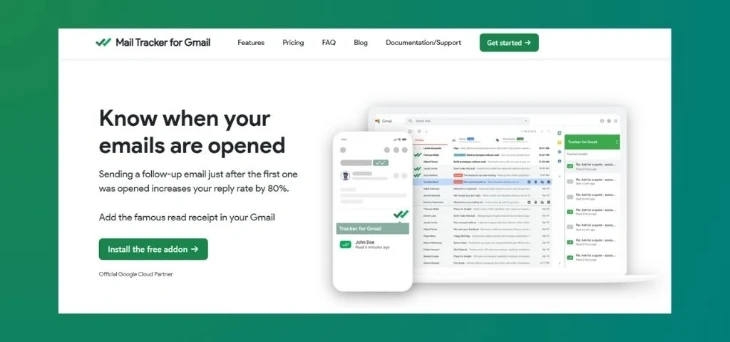
Website: https://mailtrack.email/
Best for: Unlimited tracking with a clean interface
Mail Track for Gmail is another extension offering robust tracking functionality. Its biggest appeal is simplicity. It focuses solely on letting you know who opened your emails and when, without extra CRM or marketing features layered on top.
For users who want straightforward, no-frills tracking, this tool gets the job done efficiently.
Key Features:
- Track unlimited emails
- Real-time open notifications
- Simple, lightweight browser extension
- Works directly inside Gmail
- Optio to insert tracker from the Gmail app on Android and iOS
Considerations:
Mailtrack’s free version adds a small “Tracker for Gmail” branding to the end of your emails. While not obtrusive, it may be a factor for those who prefer completely white-labeled communication.
3. HubSpot Sales
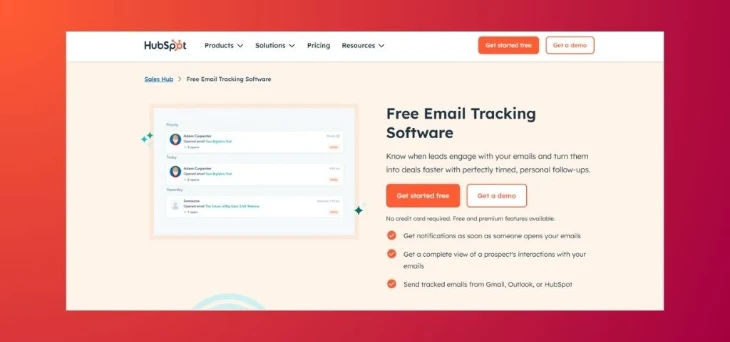
Website: https://www.hubspot.com/
Best for: Professionals seeking analytics and CRM integration
While HubSpot is widely known for its marketing and CRM platforms, its Sales Hub includes a highly effective Gmail email tracking feature, and yes, there’s a free plan.
Once installed, HubSpot’s Gmail extension lets you see when an email is opened, how many times, and even where the recipient was when they opened it. If you’re running a freelance or solo business and want more structure behind your outreach, HubSpot can scale with you.
Key Features:
- Email open and click tracking
- Desktop notifications
- Email scheduling and templates
- Integration with HubSpot CRM
- Activity history and performance tracking
Considerations:
Setting up HubSpot is more involved than other tools on this list. You’ll need to create a HubSpot account, connect it with your Gmail, and allow permissions. For users who don’t need CRM functionality, this may feel like overkill. But for those looking to grow or already managing client pipelines, the integration is a strong advantage.
4. Streak
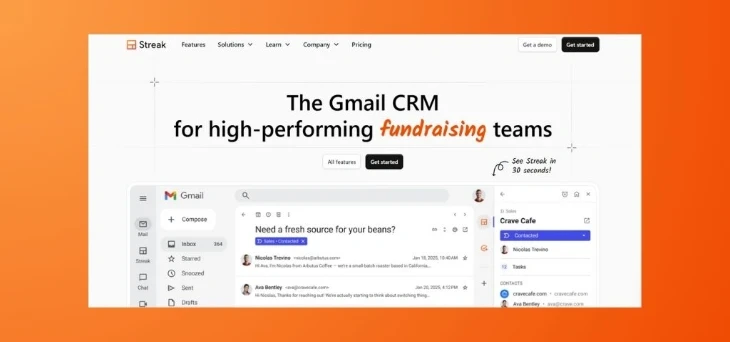
Website: https://www.streak.com/
Best for: Gmail users who want CRM and tracking in one package
Streak is unique among the options listed here because it’s not just an email tracker; it’s a full CRM that lives inside your Gmail inbox. Originally designed for salespeople, it’s just as useful for writers tracking queries, editors managing pitches, or entrepreneurs managing leads.
The free version of Streak includes unlimited email tracking, which means you’ll know who opens your messages, how often, and from where.
Key Features:
- Unlimited tracking with open notifications
- Thread-based tracking (not just individual messages)
- View time and recipient location
- Fully embedded CRM in Gmail
- Shareable pipelines with collaborators (Need Pro Version)
Considerations:
The CRM features can feel overwhelming if all you want is email tracking. The interface introduces new tabs and menus inside Gmail, which may take getting used to. But if you regularly manage relationships over email and want to log communications, Streak provides a valuable framework.
5. Mixmax
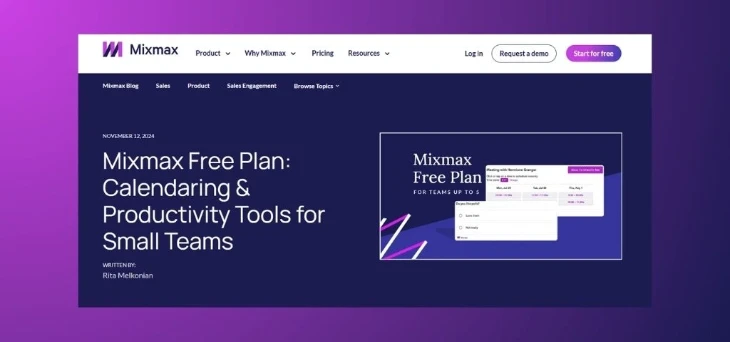
Website: https://www.mixmax.com/
Best for: Users needing scheduling, tracking, and workflow tools in one place
Mixmax is a productivity powerhouse that includes email tracking among its many features. More than just a tracker, it’s designed for outreach workflows, making it a good choice for professionals who rely on timely follow-ups, templated responses, and meeting scheduling.
The free plan recently expanded to include robust tracking functionality, including email open and CTR tracking. Mixmax also offers “Unlimited reminders.” This will help you avoid missing any follow-ups.
Key Features:
- Email open and CTR tracking
- Email templates
- AI email scheduler
- Basic automation workflows
- Gmail sidebar with tracking activity
Considerations:
The free plan is generous, but some of the more powerful automation features are gated behind a paid tier. Mixmax can also feel a bit heavy if you’re simply looking to track a few emails. But for users who manage outreach at scale, it’s a strong contender.
Bonus: Boomerang for Gmail [Freemium]
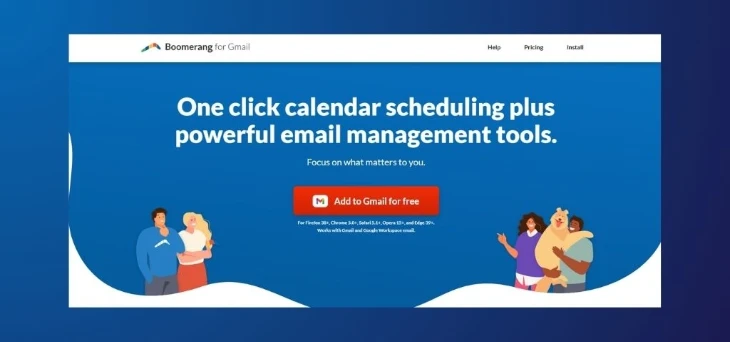
Website: https://www.boomeranggmail.com/
Best for: Light users who need easy, integrated calendar scheduling and email tools
Boomerang is best known for its email scheduling and reminders, but it also includes a basic email tracking function in its free plan. It lets you track up to 10 emails per month, which might be enough if you’re only sending occasional outreach or need limited visibility.
The tool’s greatest strength is its “Respondable” feature, which uses AI to predict how likely your message is to get a reply, based on tone, length, and timing. It’s a subtle but thoughtful inclusion that can improve your email strategy.
Key Features:
- Track up to 10 emails per month
- Reminders for unopened emails
- Scheduling and recurring messages
- Respondable feature with AI feedback
Considerations:
The 10-email limit is strict. If you exceed that regularly, you’ll need to upgrade or supplement with another tool. But for low-volume use, Boomerang’s focused feature set and clean interface are appealing.
Which Tool Is Right for You?
If your only goal is to know when someone opens your email, Mailtrack or Mail Track for Gmail are the most direct options. They’re quick to install, easy to use, and free to scale.
If you’re managing client relationships, running outreach campaigns, or simply want to build smarter habits, tools like Streak, HubSpot Sales, or Mixmax offer a deeper layer of functionality.
For casual users sending a few important messages per month, Boomerang remains an elegant option, especially if combined with one of the others.
Summary Table
| Tool | Free Plan Includes | Best For |
| Mailtrack | Unlimited email open tracking | Users needing a quick install and real-time alerts |
| Mail Track for Gmail | Unlimited tracking, basic features | Minimalists who want simple email read receipts |
| HubSpot Sales | Email tracking + CRM integration | Sales, marketing, or growing teams |
| Streak | Unlimited tracking + full CRM | Freelancers managing clients via Gmail |
| Mixmax | Tracking + scheduling + reminders | Outreach-heavy users, workflow automation |
| Boomerang | 10 tracked emails/month | Occasional users who prioritize scheduling |
Choosing the right tool is less about features and more about your working style. Whether you’re a solo writer, small business owner, or early-stage entrepreneur, email tracking helps ensure your messages aren’t lost to the void. Used wisely, it can turn your Gmail inbox into a more informed, strategic workspace.
FAQs
1. Is email tracking software legal to use?
Email tracking software is legal to use as long as you comply with relevant laws and regulations. Ensure you inform recipients that their emails will be tracked to maintain transparency.
2. Can I track emails on my mobile device?
Yes, most email tracking software is compatible with mobile devices, allowing you to track emails on the go.
3. Can I turn off email tracking for specific emails?
Yes, many email tracking tools allow you to disable tracking for certain emails to respect privacy concerns.
4. Are these email tracking tools only for Gmail?
Yes, the software mentioned in this article is specifically designed to work with Gmail.
5. Do I need technical expertise to use email tracking software?
No, these tools are designed to be user-friendly and require little to no technical expertise to use effectively.
Discover a treasure trove of valuable knowledge in our collection of informative articles. Dive in and delve deeper: