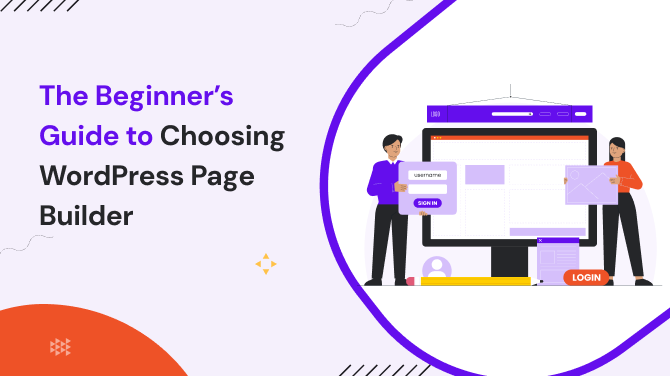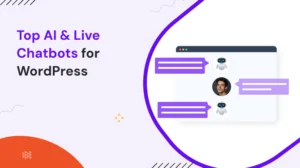Table of Contents
Do you know exactly what tools you need when you think about building a website? Probably not all the time, but that’s why finding the right WordPress page builder is a great starting place!
Most creators and entrepreneurs have a single goal in mind; building a professionally designed website that’s flexible, easy to manage, and cost-effective. Whether you’re building a website for your friend, your personal blog, or a business website of any size, the first big decision is up to you. What tools will you need to build your website?
One of the most important tools to consider when setting up your website is a page builder. The option to hand code and go back and forth between which tech stack is far superior is there, but we’re going to focus on WordPress page builders, specifically.
The ease of use, ability to see your design come to life in front of your eyes, and a simple drag and drop interface are what we’re looking for when choosing a page builder. Luckily, almost any modern page builder for WordPress comes standard with these features.
In this guide, we’ll explore which page builder might take your site to the next level. We’ll provide you with expert advice on when to use each page builder, carefully selected from our curated list. As web designers, we want to know which page builder fits our project, budget, and technical comfort levels. There’s no one builder fits solution, so let’s find out why.
What Is a WordPress Page Builder?
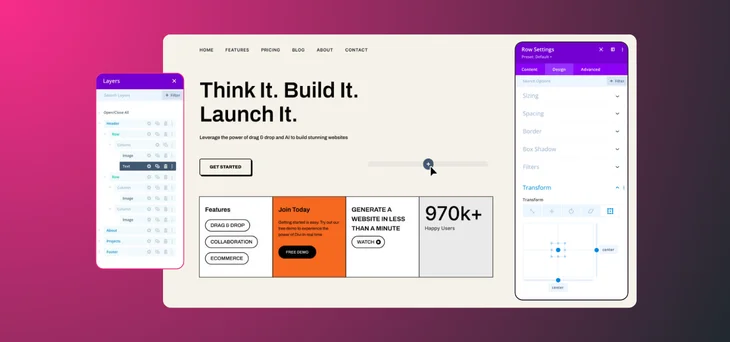
A WordPress Page builder is a plugin or theme that sits on top of WordPress, helping you customize and build your website visually. Forget the days of code and sleepless nights, wondering why you chose to build websites. If this is your first go at building websites, then celebrate that you’re starting with a page builder!
Instead of editing code or depending primarily on themes, page builders allow you to drag elements (like text, images, buttons, and forms) onto the page, then style things up the way you want in real time.
If you’re looking to create a polished website with little to no code, then a page builder is where you should be looking to start your next WordPress project.
Page builders offer the flexibility we crave when it comes to saving time and building quickly. You get full customization over your designs without needing to hire a developer. This means you can launch faster, update the site yourself, and keep costs down while keeping a professional online presence.
Why Use a Page Builder Instead of Just a Theme?
Typically, when using a WordPress theme to build your website, you’re limited to the different sections and layouts you can use. If you want different landing pages, you might have to custom code a PHP template. This isn’t a sustainable way to scale your website, so relying on a page builder bridges that gap for you.
So, why would you choose a page builder over custom code, or even a WordPress theme?
- Visual editing freedom: You can move items where you want them, even outside the bounds of typical constraints.
- Reusable templates & modules: Once you have the layout you like, most page builders let you save and reuse that same template on multiple pages. Some even let you make it once, update it once, then have that apply across your site!
- Control over your branding: Page builders give you full control over your business identity throughout the website. You can match your business branding such as colors, fonts, or layouts.
- Scalability: We mentioned it earlier, but this is one of the most crucial features of a page builder. They allow you to build landing pages, product pages, and various other layouts, all from the same set of tools.
The Best WordPress Page Builders Compared
Now that we understand the usefulness of a page builder, let’s dive into some of the top options. These page builders are widely used, well supported, and are used by WordPress professionals in different ways to support their website building needs.
| Plugin | Best For | Pros | Cons |
| Elementor | Beginners, freelancers, small businesses | Easy, many templates, free, lots of addons | Can be slow site, Pro needed for advanced features |
| Beaver Builder | Agencies, developers | Stable, works with any theme, white label | Small template library, fewer modern features |
| Divi Builder | Designers, creatives | Highly customizable, supports multiple layouts, A/B testing | Overwhelming for beginners, shortcode lock in |
| Bricks Builder | Power users, speed focused | Fast, clean code, customizable, lifetime pricing | Small community, steep learning curve |
| WPBakery | Broad compatibility | Works with most themes, many addons, frontend/backend | Dated, bloated code, less intuitive |
Now let’s look at the most popular options. Each of these is widely used, well supported, and capable of building professional websites, but each shines in different ways.
1. Elementor – A Great All In One Solution

Best for: Beginners, freelancers, and small businesses looking for flexibility.
If you’re just starting your freelancer journey and you’re looking for a page builder that scales with you and your clients, Elementor is a solid choice for you. Elementor is one of the most popular WordPress page builder plugins on the market.
Since its launch, they’ve also established their own ecosystem around WordPress, offering small businesses a great starting point with an intuitive interface, a drag and drop page builder, and hundreds of templates. I would say their free version has enough features to get you started (as long as you’re using a free theme built for Elementor, like Hello Theme alongside it).
Elementor Pros:
- Beginner friendly with a large and supportive community.
- Huge template library out of the box.
- Free version with everything you need to build your MVP website.
- Tons of free and paid third party plugins for additional functionality. Personally, we like Ultimate Addons for Elementor and JetPlugins by Crocoblocks.
Elementor Cons:
- Elementor can add extra code and HTTP requests, which can slow down your website’s performance and loading times.
- Some of the more advanced features are behind their pro plugin, which can become very pricey.
- Big plugin updates can cause a lot of elements to become broken if not careful.
2. Beaver Builder – Stable & Great For Clients

Best for: Agencies, developers, and long-term scalability.
If you need something a little bit more stable, clean coded, and developer friendly, then Beaver Builder is a great WordPress page builder for you. Although the builder may not be as flashy as other builders (like Elementor), it’s a solid builder, and often the choice of web design agencies.
Beaver Builder Pros:
- Updates are reliable and well tested.
- You can pair this builder with almost any theme when you need to design something quickly.
- There’s a white labeling option for agencies, allowing you to have more control over what your clients see.
- There’s a strong focus on performance and accessibility.
Beaver Builder Cons:
- There’s a much smaller library out of the box. You need to use Assistant Pro to extend from a community library.
- The builder lacks flashy design features, such as robust scroll animations and advanced positioning options, without requiring custom CSS.
3. Divi Builder – For Designers Who Want Freedom

Best for: Designers and users who want creative freedom.
Elegant Themes created their own ecosystem with Divi, a WordPress theme and WordPress page builder combo. In its upcoming version 5.0, Divi promises a full site editing experience for the modern web. If you’re looking for something that’s highly customizable with hundreds of layouts out of the box, Divi might be just for you.
Divi Pros:
- You can customize every part of your website with strong design tools.
- Hundreds of layout packs for various industries within a few clicks.
- You get built in A/B testing for testing and optimizing campaign landing pages.
- One license gives you access to all Elegant Theme products in their ecosystem.
Divi Cons:
- The number of features may be overwhelming for beginners.
- Much like past builders, the shortcode lock in makes switching builders in the future somewhat challenging. However, that’s changing in 5.0.
- Relies on using their theme to maximize the page builder features.
4. Bricks Builder – Scalable Website Builder
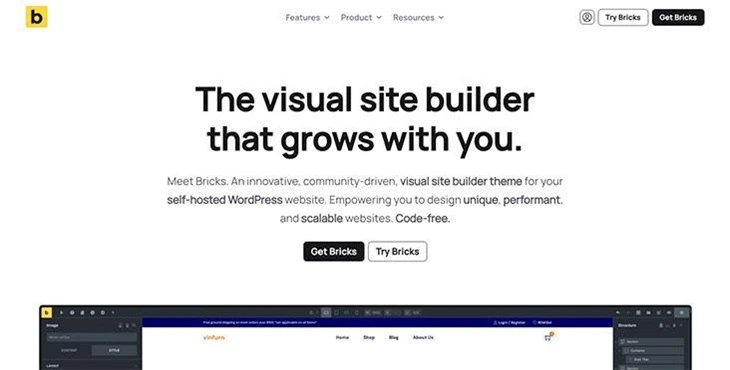
Best for: Power users, speed focused entrepreneurs, and developers.
Bricks is one of the newer page builders that developers, entrepreneurs, and power users are preferring due to its performance first approach to WordPress page builders. Bricks Builder outputs clean code and appeals to anyone looking for full control over their site with maximum flexibility. However, Bricks is a theme first page builder, so you will need to build from the ground up.
Bricks Builder Pros:
- The builder is both lightweight and fast, with clean code outputs.
- The loop builder is a powerful tool for building custom post type experiences.
- CSS classes and variables allow for website scalability.
- Offers component based module building so you can create sections/content once, and reuse it throughout your website.
- They offer a lifetime pricing option.
Bricks Builder Cons:
- Bricks has a smaller community than other page builders, so finding help resources might be limited.
- There’s a much steeper learning curve than other page builders due to the amount of features available.
- You’re locked into using the Bricks theme since the page builder is integrated. Meaning, you can’t use this on top of another theme.
5. WPBakery – Widely Supported & Dependable

Best for: Users who want a long standing, widely supported option.
If you’ve been around WordPress for a while, you might recognize WPBakery. It’s still one of the most installed WordPress page builder plugins in the market. There are a lot of premium themes that include it by default, which means you may have already used it or own it if you purchased a theme from sites like ThemeForest. The only downside is that working inside WPBakery feels a little dated.
WPBakery Pros:
- The builder works with almost any WordPress theme, which makes it versatile to slap on just about any WordPress website to start building pages quickly.
- There’s a large collection of 3rd party plugins and addons that extend WPBakery’s functionality.
- You can switch between front end and back end page builder editing experiences, allowing you to make quick changes or fully immerse yourself in the visual editor.
WPBakery Cons:
- The interface feels outdated compared to newer page builders such as Elementor or Bricks Builder.
- If you’ve ever heard the term “shortcode spaghetti,” then you probably know it started from this plugin.
- It’s not as intuitive as the other page builders for beginners.
Key Considerations Before Choosing a WordPress Page Builder

Now that you’ve seen some of the page builder options, let’s go through the key factors to think about when starting your next website project.
1. Ease of Use: Elementor and Beaver Builder are intuitive enough for beginners, while Bricks Builder and Divi are more suitable for advanced users.
2. Budget: Everyone likes a good deal, but nothing beats the lifetime offerings that Bricks Builder and Divi give us. However, if you’re looking for decent pricing, either monthly or yearly, Elementor and Beaver Builder offer a significant amount of features for a single site.
3. Performance: If you’re looking for something that uses fewer server resources and performs well, you might be interested in Bricks Builder or Beaver Builder. Both of these focus on speed, whereas WPBakery and Divi can be more resource intensive.
4. Design Flexibility: We picked out page builders based on their design flexibility, but if you’re looking for something out of the box, you’ll want to look towards Divi or Elementor. Bricks offers the maximum creative flexibility; however, it comes with a little more learning curve than the others.
5. Use Case: If you’ve made it this far, you probably know what kind of site you want to build. The easiest way to choose the builder that’s right for the project is the go through the use cases and how you see yourself needing it. Agencies will probably want to consider Beaver Builder, creatives and marketers might lean towards Elementor, and developers who are looking for a good UI to match their skills will want Bricks Builder.
6. Long Term Flexibility: Consider your future needs when selecting a page builder. If you want something that scales with you and your business, Bricks Builder or Beaver Builder would be perfect for you. If your focus is on the immediate term and marketing campaigns, Elementor is probably all you need.
Best Practices for Using a Page Builder
When you’re looking for the right page builder, there are a few things you can do to follow the best practices and get your project started the right way.
- You’ll want to avoid overloading your website with unnecessary plugins; keeping it lean helps prevent performance issues and updates that might render your site broken.
- Make sure you use templates strategically by customizing them to fit your website’s brand and themes without needing to recreate everything from scratch each time.
- You should always check your website on as many devices as possible to avoid unwanted layout issues and ensure you utilize device caching with plugins like WPRocket or LiteSpeed Cache for improved mobile and desktop performance.
- Lastly, take the time to plan your website’s layouts; it will ensure a smoother and more cohesive experience for both you and your customers.
For more detailed guidance on optimizing your website’s performance, make sure you check out Google’s Core Web Vitals guide.
Our Final Recommendations
There’s no single best WordPress page builder, in our opinion. There’s only one that fits your project and personal preferences. Below is a short list to help you make a decision based on your needs.
- Elementor: We find that this is best for achieving an overall balance between beginners and small business owners looking to set up a site quickly.
- Beaver Builder: This page builder is great for both agencies and freelancers who are looking for a reliable and long-term plugin that just works.
- Divi: In our experience, Divi is best for creatives and design focused entrepreneurs. Their newest version (5.0 at the time of this writing) looks very promising for modern web design.
- Bricks Builder: If you’re looking for a robust page builder to work from the ground up, Bricks is made for you. Since it doesn’t work over just any theme, this would be the starting point rather than something to change to mid build.
- WPBakery: One of the best legacy page builders that comes bundled with most premium themes for WordPress. If you’re buying a theme and you see WPBakery on it, know that you won’t have any trouble editing your website. However, if you’re looking for a more modern experience, this may not be the right fit.
Next Steps
If you’re ready to launch your website or redesign an existing one, try experimenting with free versions of Elementor, Beaver Builder, or Gutenberg before committing to a premium plan. You’ll quickly see which workflow feels most natural.
And if you’d like expert help setting up your WordPress site with the right builder, we recommend the team at Some Web Studio specializes in web design and WordPress optimization services to help businesses and entrepreneurs create websites that stand out.